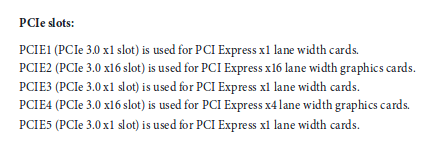I have a couple of PCI-e 2.0 expansion cards that require x4 or x x2 slots, but modern-day motherboards (AM4 especially) typically have only 2 x 16 slots and the rest are just x1, but these slots are 3.0. These expansion cards I have are 10gig NICs and 4 port SATA expansion cards so I can plug in more drives.
Can one buy a PCI adapter of some sort to be able to plug my x2 cards into a x1 slot but not be bandwidth limited because PCI 3.0 is theoretically double the bandwidth of 2.0 and the card is 2.0?
Alternatively, is it possible to use an adapter to plug multiple expansion cards into the PCI x 16 slot. E.g. have both my x2 and x4 cards plugged into the single x16?
Nope, if the card does not support PCIe3, you will only get PCIe2 speeds off a motherboards PCIe3 slot.
You can get switches to plug multiple cards into he same slot, but these are NOT passive for most motherboards, so don’t rush out to get a riser card designed for a server that already has switched lanes as it won’t work. Also while PCIe switches can in theory downgrade lanes PCIe3.0 switches are rare and costly… a PCIe3.0 10gig card would be cheaper and easier to configure\less possible issues.
Worth noting, most boards these days have PCIe2.0 4x lanes to the M.2, so a adapter their may solve your issue… just note that there is only a few lanes to the chipset and the are multiplexed out to the rest of your expansion (like USB and Sata controllers), so while you may get a single full speed 10gig link like this, it will slow down if you start trying to run multiple cards or high amounts of bandwidth via your other expansion… none the less this is typically how the boards with built in 10gig on the Ryzen or Intel Consumer socket are wired.
2 Likes
Ok, thanks for the info.
I think my best option is to swap out the server’s graphics card and use the 2 x 16 slots for the sata x2 expansion and NIC, and buy one of these x1 graphics cards for the display whenever something goes wrong and can’t SSH in. I’ll only buy x1 SATA expansion cards from now on, and probably only fill some of the ports due to the bandwidth constraint.
It’s really hard to find express 3.0 sata expansion cards instead of 2.0. If you know of any, please link me.
Be careful, your 1x lanes are probably PCIe2.0 anyway, hence why so few lower lane count accesories are built for PCIe3.0
Rzyen and Intel consumer boards don’t have enough lanes for two 16x slots, Intel Coffee Lake on Z370 and Rzyen on X370 only have 16x PCIe 3.0 lanes from the CPU, so all the x16 slots will lane divide as you populate more, while the x4 slots and x1 slots are from the chipset, which has a 8 GigaTransfer per second link to the CPU, and in the case of the Z370, can multiplex out to 24 PCE2.0 lanes total, in 4x, 2x or 1x configurations (>4x not supported as it would be faster than the connection from CPU). On many high end boards the 24 lanes is exceeded, so they actually disable slots if others are populated, commonly M.2 disabled if the PCIex4 slot is populated, and sometimes one of the 1x disables a sata or wifi chip. All in all, if you need lots of expansion consider a cheap xeon based older LGA2011 solution instead of Ryzen or Intel consumer boards.
This motherboard I’m running right now states that the x1 lanes are 3.0.
It has the c232 chipset which says it has a max of 8 lanes, which I’m guessing is what the chipset “adds”? It is running with the pentium g4560T processor which says it supports " Up to 1x16, 2x8, 1x8+2x4 " However, after reading the mobo manual, I think my best bet is to plug the x4 card into the secondary x16 slot, and then I can use the remaining x 1 slots (of which there are 3). I should just give up on using the x2 SATA expansion card.
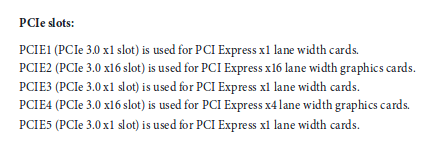
Oh a C232 chipset… yeah that has PCIe3.0 output from the chipset, but only 8x lanes, although still allows up to 4x configurations. So your plan of using PCIe3.0 x1 devices in the 1x slots should work.
1 Like
Right, now I just need to find PCI 3.0 x1 Sata expansion cards or wait until they come out.
It may seriously be worth trying the 2x card in the slot… I’d be shocked if it causes a hardware problem, and if it just works at a max speed of 500Mbps then thats still fine for a few mechanical hard drives. If it appears to work DO run some serious tests before putting real data in it though…