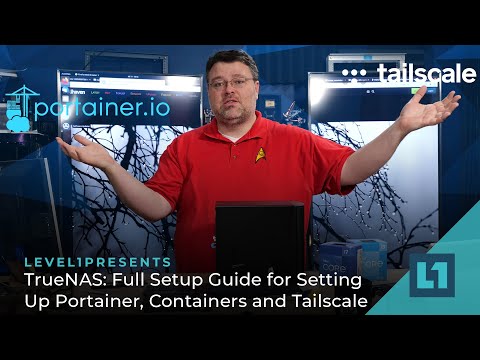Hey folks, I’ve been watching many different tutorials online about how to setup Nextcloud to be able to access it remotely, and share files with people over the internet, and I just can’t seem to get it all to work. Mostly because this is way beyond my current skill and knowledge.
I am running TrueNAS Scale, and managed to install NextCloud successfully using the “apps” page. But I am unable to get port forwarding to work. I tried a few different solutions including using nginx-proxy-manager and Cloudflare tunneling. But no luck.
I followed/watched this guide
also watched Wendell’s guide
I am trying to keep the setup as easy/simple as possible. Which one of the reasons I am avoiding TrueCharts and their apps, which have led me down a rabbit hole.
Currently when I type in my address for Nextcloud address “nc.mydomain.com” (nc short for nextcloud) , I get a bad gateway error. So I am guessing my cloudflare tunnel is working BUT something is wrong on my Nginx setup. Does anyone have any tips on how I can trouble shoot, or better understand what is not working? Like some way to “ping” or test my connection?
Again, I am very new to all this, so maybe I am doing this all wrong.
Thank you for your time. (It looks like a lot of people/videos use PortainerIO, I would rather avoid that if possible, unless that is the only way around TrueNAS’s port’s being seen).