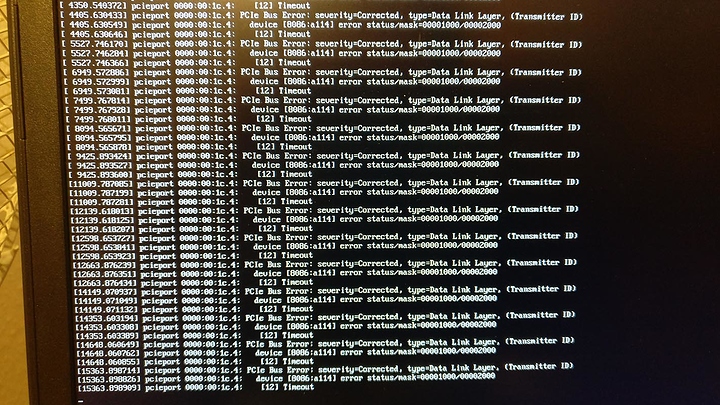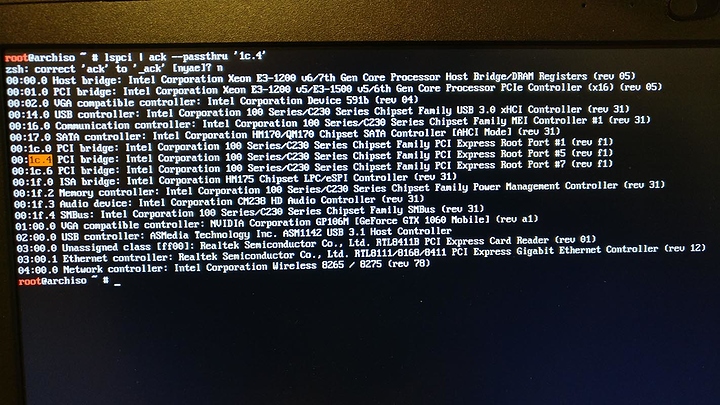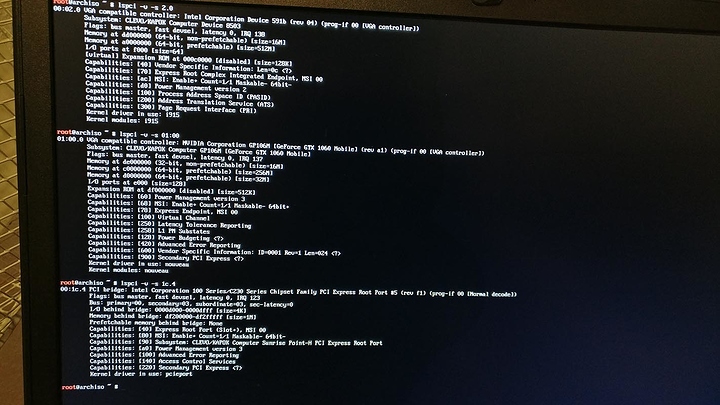Hello there
I’m new to the forums, and this is my first post, so sorry in advance if I mess anything up.
Long story short
I wanna install linux on my optmus-enabled laptop and I’ve been running into issue after issue, and I figured it would be the best if I directly ask others, instead of reading wiki after wiki.
Now I have prepared a way too long forum post that explains everything in great detail, but I’m trying to keep things a bit shorter.
Laptop Specs and BIOS settings
Manufacturer: Schenker Technologies, branded as “XMG” (gaming series), based in Germany
- Model: XMG A517 15.6"
- CPU: Intel Core i7-7700HQ
- GPU: NVidia GTX 1060 6GB
- RAM: 16 GB DDR4
I have disabled Secure Boot in the BIOS settings.
My current Windows 10 installation uses GPT, thus an EFI partition. My impression is that, while this is a bit more annoying to setup, it shouldn’t directly cause any issues. If it turns out it actually does, I’m gonna nuke my windows and install everything in legacy Boot (MBT).
Please note, that I cannot disable either of the GPUs in my BIOS.
I have not overclocked anything in the system.
What happens
I’ve tried several distros, some packed with a Desktop Environment, some with a terminal only, some use systemd, some others didn’t. In short, Debian, Ubuntu, Devuan, Arch, Artix, Manjaro, …
Attempts to start x would usually fail, when the Desktop comes pre-installed it usually freezes the entire system at boot, or shortly after login.
So I tried only using a terminal, so I could setup the configuration, and then install graphical environment later on. Doing that made me see certain errors, which I think are kind of important.
I would guess that the issue is connected to acpi, as the laptop manufacturer claims on their FAQ section:
For notebooks with high-end graphics cards, the Linux installation sometimes only works when you select the boot parameters “acpi=off” and “noapic” in the Linux boot manager before starting the installation process. This can be undone again once you have the respective proprietary graphics driver from NVIDIA or AMD installed.
To be noted, this information is probably old, as the articles linked in that thread are from 2015.
When live booting archlinux (insert “i use arch btw” meme here) with the default kernel parameters, I run into two issues
- the
lspcihangs and will not deliver any output - system shutdown hangs
- I get PCIe Bus Errors printed directly into terminal:
pcieport 0000:00:1c.4: PCIe Bus Error: severity=Corrected, type=Data Link Layer, (Transmitter ID)
device [8086:a114] error status/mask=00001000/00002000
[12] Timeout
In this article from the arch wiki the first two issues are backtracked to a kernel bug. The workaround suggested there (kernel parameters acpi_osi="!Windows 2015" or acpi_osi=! acpi_osi="Windows 2009") do fix lspci and the shutdown, making troubleshooting the last issue a bit easier.
Using lspci I found that the device delivering the errors:
00:1c.4 PCI bridge: Intel Corporation 100 Series/C230 Series Chipset Family PCI Express Root Port #5 (rev f1)
Now, I’m unsure what to do now, I don’t know for sure what device [8086:a114] (referenced in the Errors) is, and I don’t know how I could look that up either.
I assume these errors are linked to the optimus setup. For referece, I ran lspci -v -s ... for the PCI bridge in question, and both of the GPUs.
But to add more confusion, I noticed that this PCIe Bus Error gets spammed out as soon as I install packages using pacman. And I observed a similar behaviour when I downloaded a file from the internet using wget. Now this sounds like it’s somehow connected to the network card.
Disclaimer: The laptop was connected through Ethernet the entire time, ip addr show, showed that my wifi interface was down the entire time.
I can’t make anything of this, I don’t know whether this is just a matter of configuring the drivers and/or xorg, or if this might be a hardware issue.
I would greatly appreciate if someone here knows more about the subject and would be willing to help.
Cheers,
ActuallyJesus
In case of any grammatical mistakes: I’m not a native English speaker, and yes I’m just saying that as an excuse.
Also this post is a huge wall of text. Sorry about that.
also I don’t know how to add tags
help