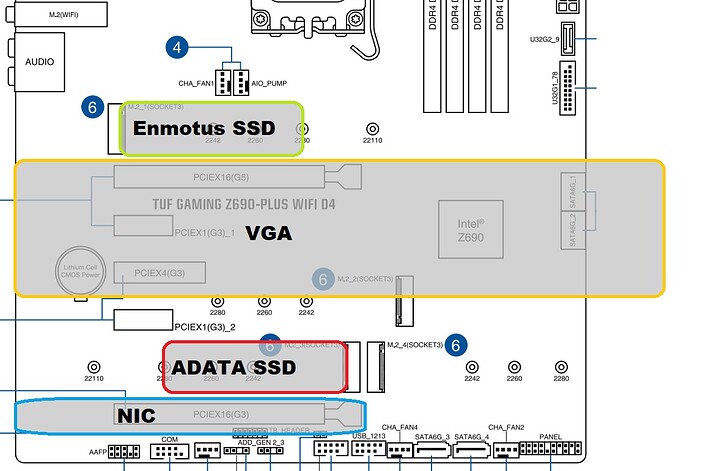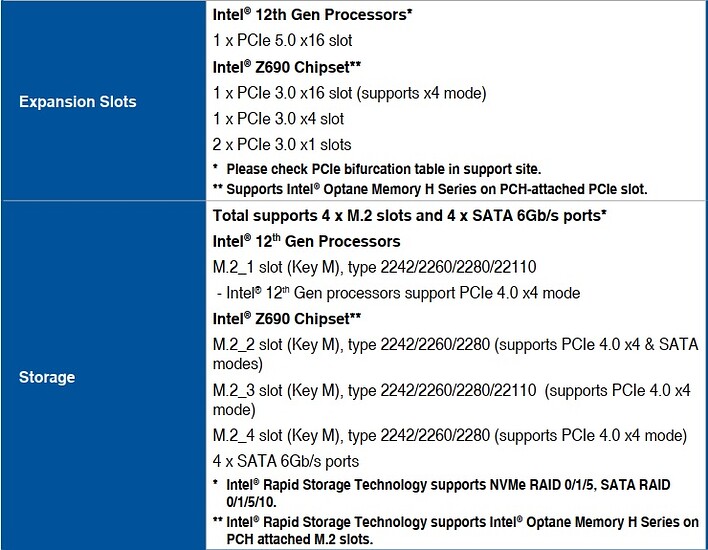Hi folks
I’m just about to rebuild my PC with an upgrade to Alder Lake on the Z690 chipset. I bought the Asus Z690 TUF gaming motherboard and I’ll be using the following PCIe devices:
- nVidia RTX 3090 Founders edition
- Intel X540-T2 10Gbe NIC (PCIe gen 2 device)
- Enmotus Fuzedrive P200 1.6TB PCIe 3.0 NVME drive (boot device)
- Adapta XPG SX8200 1TB PCIe 3.0 NVME drive
It’s my understanding that the platform has enough bandwidth for the:
- GPU to run at PCIe gen 4 x16 using the 16 PCIe gen 5 CPU lanes
- Boot drive to run at PCIe gen 3 x4 using the 4 additional gen 4 lanes off the CPU
- Adata drive to run at PCIe gen 3 x4 from the chipset
- NIC to run at PCIe gen 2 x8 from the chipset, limited to PCIe gen 2 x4 by the electrical configuration of my motherboard’s second x16 slot
I was intending to use the following sockets for the devices and was hoping someone could take a look to see if it’s a sensible way to lay things out. I’ve also attached an excerpt from the motherboard manual which describes the interfaces. The manual is very sparse on details of which chipset interfaces share bandwidth with one another, so any insight here would be greatly appreciated. I’m assuming M.2_2 shares bandwidth with the SATA controllers on the basis it’s the only one of the M.2 sockets suitable for SATA SSDs, but I’m not certain.
Thanks very much for your time