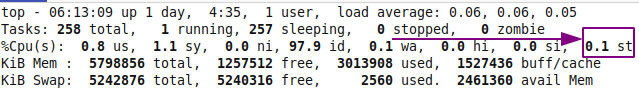Hello,
I have a VDS for some light stuff with better uptimes my home can provide.
I’ve been hosting OpenVPN (UDP) there for about 2 years now. It was giving me about 30/30 mbit/s out of 100 available on the VDS, that was fine for me and also left other part of bandwidth for other stuff running there. I’ve been streaming media from my Jellyfin box at home to my phone with “youtube level” 1080p no problem through this VPN.
But some time ago it suddenly got worse. Now I am getting 0.5 mbit/s down on average, both from my Android phone and Linux PCs.
I tried WireGuard after hearing how great it is, and while connecting time is indeed awesome, actual download speed is still 0.5, even dank jpeg memes take their sweet time to load in my messages.
I’ve burned some time to figure out MTU for LTE connection on my phone and applied it, it-60 to WG and it-40 to OVPN clients, but no luck.
I’ve changed NetworkManager to systemd-networkd on the VDS, nothing.
iperf3 w/o VPN to public VDS ip:
[ ID] Interval Transfer Bitrate Retr [ 5] 0.00-10.00 sec 23.8 MBytes 20.0 Mbits/sec 368 sender [ 5] 0.00-10.00 sec 20.2 MBytes 17.0 Mbits/sec receiver
iperf3 w/ VPN to local VDS IP:
[ ID] Interval Transfer Bitrate Retr [ 5] 0.00-10.00 sec 18.7 MBytes 15.7 Mbits/sec 244 sender [ 5] 0.00-10.00 sec 17.4 MBytes 14.6 Mbits/sec receiver
Yes, not the best, but not 0.5-2 mbits either.
Load averages on the VDS are 0.08, 0.08, 0.06, 3/6G RAM used.
I am also connecting to another OpenVPN server for work, no such issues there.
What could suddenly start killing my connection speed?