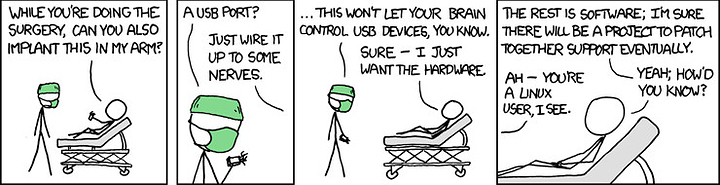I’ve said in other threads that for some reason I always end up wanting to install OpenSuse (I blame Bryan Lunduke’s subliminal messaging) and it always goes terribly. Well, I went for it again and I’d like to share this experience.
Let’s start with the install:
I boot from USB and surprise everything seems to be working fine but then the command-line goes weird and it never goes into graphical mode. This is a problem I’ve had before, the reason for why I gave up at the problem then is because I needed a workstation ASAP due to finals and didn’t want to figure it out. I figured it was a problem with having fairly new nvidia graphics card.
The fix? Simple enough: unplug my DVI & DP monitors, leaving only my HDMI monitor. ¯_(ツ)_/¯
Post-install:
So the os is installed and I’ve booted into it. I plug my monitors back in and… No picture. Unplug and restart.
Alright, it’s probably just a driver issue: time to get NVIDIA graphics. According to the OpenSuse Wiki I can easily use YaST2 to add a nvidia repo and it’ll automatically select the correct driver version. Wonderful, let’s do that: oh wait the repo doesn’t appear in the repo list.
Ok, no problem, GUI is for suckers, let’s do this via cli:
$ zypper addrepo --refresh http://http.download.nvidia.com/opensuse/leap/ NVIDIA
bash: version: No such file or directory
Oh. Very well then, maybe an update will fix it, eh?
$ zypper update
Retrieving repository 'openSUSE-20170725-0
Empty destination in URI: hd:///?device-dev/disk/by-id/scsi-1PHISON_USB3-part2
See, as I’m typing this out I realise I’m a complete moron and I was too quick to remove the USB but whatever man windows 4 lyf. ;_;
EDIT 0: I have indeed figured out that the bootable USB stick is in fact a repo that it checks, the error I was getting was just letting me know that that repo wasn’t functioning and it wouldn’t be checked. The problem, however, still remains. I will continue to edit as the story unfolds.
EDIT 1: So I actually decided to read the wiki page I was following and it turns out the easy way is only for OpenSuse Leap, which won’t work for me since I’m on Tumbleweed. Ok, no problem, the “hard” way is just like how I did it in Fedora, can’t be that hard, right?
20 minutes later
ARE YOU BLOODY SERIOUS OPENSUSE?? I HAVE TO BLACKLIST THE NOUEAVU DRIVERS FIRST, THEN I CAN ACTUALLY RUN THE INSTALLER WITHOUT ERROR? OK, NO PROBLEM, BUT WHY DOES YOUR TUTORIAL TELL ME TO RUN THE INSTALLER FIRST? >:(
Shoutout to this guy for telling me to blacklist noueavu first: https://www.youtube.com/watch?v=VFucy71ScWQ