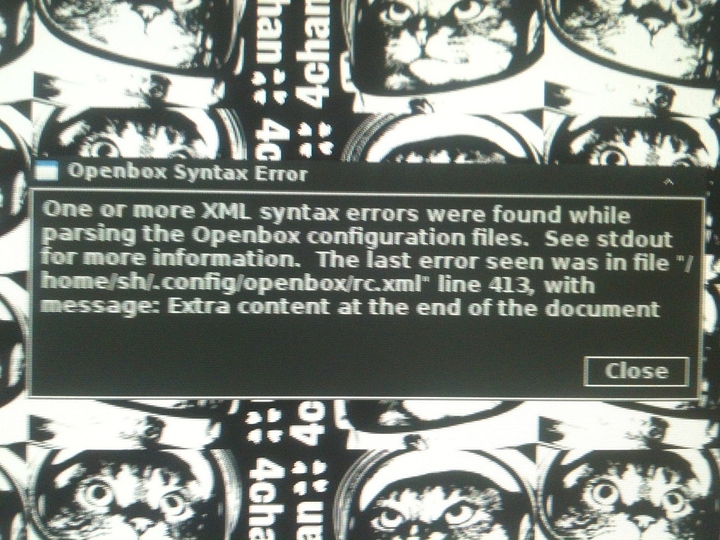Is possible windows 10 snapping on Openbox? Openbox error See last POST
It seems it is: https://wiki.archlinux.org/index.php/openbox#Window_snapping
Shortcut: Super (Win) + Left / Right -- moves window to the left / right
Add the following code to ~/.config/openbox/rc.xml
<keybind key="W-Left">
<action name="UnmaximizeFull"/>
<action name="MaximizeVert"/>
<action name="MoveResizeTo">
<width>50%</width>
</action>
<action name="MoveToEdge"><direction>west</direction></action>
</keybind>
<keybind key="W-Right">
<action name="UnmaximizeFull"/>
<action name="MaximizeVert"/>
<action name="MoveResizeTo">
<width>50%</width>
</action>
<action name="MoveToEdge"><direction>east</direction></action>
</keybind>To reload openbox configuration files without restarting it, use openbox --reconfigure. I think the command affects the currently focused window.
Edit: updated with code and explanation
PS: I haven't tried it myself, but ArchWiki usually works for me.
whats tha capital W
yeah i google that also. but that code only lets you snap left and right?:S
Yes. How would you like your windows to snap? I might come up with something.
atm im replacing "MaximizeVert" to "Maximize Hor" to make the up and down snaping but it doesnt seems to work
Try
<keybind key="W-Down">
<action name="Unmaximize"/>
</keybind>
<keybind key="W-Up">
<action name="Maximize"/>
</keybind>Or, hmm, maybe I know what you want. Do you want the windows to snap to the lower and upper half of the screen?
<keybind key="W-Up">
<action name="UnmaximizeFull"/>
<action name="MaximizeHor"/>
<action name="MoveResizeTo">
<height>50%</height>
</action>
<action name="MoveToEdge"><direction>north</direction></action>
</keybind>
With that code it snaps on the top of the screen but it does not maximize horizontaly
This should do it. Hopefully.
<keybind key="W-Up">
<action name="UnmaximizeFull"/>
<action name="MoveResizeTo">
<height>50%</height>
</action>
<action name="MoveToEdge"><direction>north</direction></action>
</keybind><keybind key="W-Up">
<action name="UnmaximizeFull"/>
<action name="MaximizeHor"/>
<action name="MoveResizeTo">
<height>50%</height>
<width>100%</width>
</action>
<action name="MoveToEdge"><direction>north</direction></action>
</keybind>
That works!!
Oh, well. A bit of miscommunication in there (I thought you don't want it to maximize horizontally). But I'm glad I could help and you got what you want.
dont worry. but can you put North-east as a direction on the code?
I think so, but you'll have to try. This should move it to the upper-right quarter of the screen:
<keybind key="W-E">
<action name="UnmaximizeFull"/>
<action name="MoveResizeTo">
<height>50%</height>
<width>50%</width>
</action>
<action name="MoveToEdge"><direction>north</direction><direction>east</direction></action>
</keybind>it doesnt, maybe you cannot set direction>northeast like that. was that from wiki?
Sadly Wiki doesn't show multiple edges, so I'm guessing
(Edit: This turns out to cause a syntax error)
<keybind key="W-E">
<action name="UnmaximizeFull"/>
<action name="MoveResizeTo">
<height>50%</height>
<width>50%</width>
</action>
<action name="MoveToEdge"><direction>north</direction></action>
<action name="MoveToEdge"><direction>east</direction></action>
</keybind>And this could do the same just by releasing the window being dragged in the top-right corner:
<mouse>
<context name="TRCorner">
<mousebind button="Left" action="Release">
<action name="UnmaximizeFull"/>
<action name="MoveResizeTo">
<height>50%</height>
<width>50%</width>
</action>
<action name="MoveToEdge"><direction>north</direction></action>
<action name="MoveToEdge"><direction>east</direction></action>
</mousebind>
</context>
</mouse>I'm not sure if it's the mouse binding causing that or the multiple directions of movement.
Its the multi direction, how can i access that file again?
Right, you're locked out. You can use a terminal login. User Ctrl+Alt+FX, one of them should be your X server and at least one of the other ones should be a terminal. Type you credentials and then use nano or vim to edit the file using nano ~/.config/openbox/rc.xml then you should be able to reload the openbox config from the same terminal using openbox --reconfigures