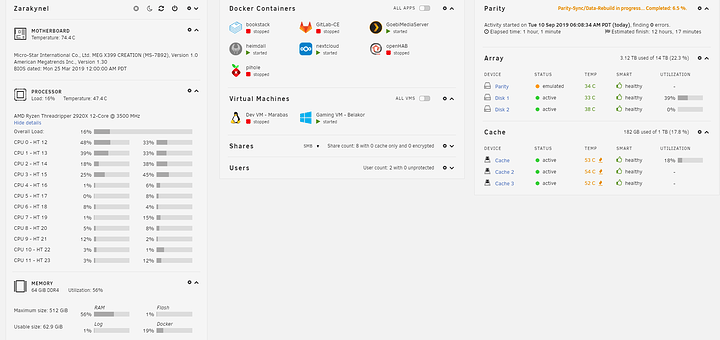Hey Guys,
this is my first post to this community therefore I would like to introduce myself a bit.
“I am a mid thirty computer enthusiast. Since my early days as a kid I was playing games and writing software. That might be the reason why my biggest hobby is also my profession. When I am sitting in front of a computer I like to read Warhammer40k Books and travel with my wife to see as much of the world as possible.”

Your time is as valuable as mine so lets jump straight into the topic without more boring information about myself (just sort that this is kind of board etiquette to introduce myself with the first post).
Background:
I am currently building a Workstation for my new apartment.
The basic idea is to run a single Workstation instead of running multiple Computers for dedicated use cases or tasks as I have done before. Thanks to the amazing work of this community pointing me to VFIO builds I changed my buying list for the new apartment which consists of five different systems and decided to combine all of them in one beautiful machine that might help me saving space (in my new home) and maybe a little money (which makes the project more wify compatible).
At this point I have a lot of questions which are unanswered and things that I need to consider before I can do the next purchase. Your feedback on every level is very welcomed and appreciated!
Goals:
- Provide a Workstation PC for me (Windows 10)
– Needs to support Gaming (Blizzard, Steam, Origin (just for Sims 4) the full picture)
– Development Environment for Video Games with Unity3d - Provide a Gaming PC for my wife (Windows 10)
– Needs to support Gaming - Provide a Development PC for me (ArchLinux)
– For all non game development activities - Replace the existing self-build-NAS (Intel i3, 8GB, Nvidia 580 Ti) and Plex Media Server
- Provide an environment for my whole infrastructure besides ubiquity stuff
– Nameserver for my home network domain
– Paperless Server to get rid of documents
– Next Cloud environment to get rid of google drive
– Game (Steam, Blizzard) Cache Server
– OpenHab environment to control my smart home and IoT devices
– CI/CD Environment for my software projects including git repository
– PI Hole to get rid of annoying ads
– I like to have my infrastructure as code therefore I need a host OS that is easy accessible with Ansible or Terraform
Constraints & Boundaries
- Design the build for purpose not for perfection
- Keep costs in mind (one time for the hardware as well as running costs and maintenance)
- Use an incremental approach meaning I would like to take one step after another with visible results after each step
- There is not really a budget limit with Display and Keyboard/Mouse I would like to end up at around 5k Euro
- The planned life cycle is 5-6 years with some GPU Updates in future if needed
Hardware:
There are parts that I already own and I would like to use these for the build if possible:
CPU: AMD Threadripper 2950X 3.5 GHz 16-Core Processor
CPU Cooler: Noctua NH-U9 TR4-SP3 46.44 CFM CPU Cooler
Motherboard: MSI MEG X399 CREATION EATX TR4 Motherboard (already purchased)
Memory: Corsair Vengeance RGB Pro 64 GB (4 x 16 GB) DDR4-3200 Memory (Start Setup)
Memory: Corsair Vengeance RGB Pro 64 GB (4 x 16 GB) DDR4-3200 Memory (added later if needed)
Storage: Corsair MP510 480 GB M.2-2280 NVME Solid State Drive (Gaming VM)
Storage: Corsair MP510 960 GB M.2-2280 NVME Solid State Drive (Workstation VM)
Storage: Western Digital Red 8 TB 3.5" 5400RPM Internal Hard Drive (Start Setup)
Storage: Western Digital Red 8 TB 3.5" 5400RPM Internal Hard Drive (Start Setup)
Storage: Western Digital Red 8 TB 3.5" 5400RPM Internal Hard Drive (will by 1 HDD every 2 month while movie db growth)
Storage: Western Digital Red 8 TB 3.5" 5400RPM Internal Hard Drive (will by 1 HDD every 2 month while movie db growth)
Storage: Western Digital Red 8 TB 3.5" 5400RPM Internal Hard Drive (will by 1 HDD every 2 month while movie db growth)
Storage: Western Digital Red 8 TB 3.5" 5400RPM Internal Hard Drive (will by 1 HDD every 2 month while movie db growth)
Video Card: MSI Radeon RX 5700 XT 8 GB Video Card (Gaming VM)
Video Card: MSI Radeon RX 5700 XT 8 GB Video Card (Workstation VM)
Generated by PCPartPicker 2019-08-13 13:13 CEST+0200
Critical Paths & Open Questions
I have a lot of questions in my mind and if you are able to answer them I would really appreciate your support and I would like to learn from your experience with similar topics.
-
What kind of OS do you recommend for the Host System? I am currently thinking about proxmox or UnRaid because I would like to run the host headless and both distros provide web interfaces for remote access so that I don’t have to provide a GPU for the host. The OS SSD is currently missing because some OS are able to boot from USB like UnRaid therefore I would add another SSD for the Host OS if needed.
-
Do you think that the approach of building one very powerful workstation that runs 24/7 to cover all my use cases has advantages over having dedicated systems for every use case? (Plex Media Server, NAS Server, Gaming PC, Workstation PC, Server running Infrastructure)
-
I would like to use the 2nd GPU for the Gaming VM of my Wife and if she is not playing for the Linux Development VM. As far as I understood the VFIO scenario that is possible unless I try to run both VMs in parallel - Is that true?
-
What kind of Environment would you prefer on the host system to cover all the mentioned software components for the infrastructure like paperless, Plex, DNS etc.? I am currently thinking of Docker with Portainer to have a Webgui and support for Infrastructure as Code.
-
What is you opinion on the selected CPU do you think that the 16 Core variant is to powerful for the mentioned scenarios so that I can save some bucks choosing with the 12 Core?
-
I am currently plan to pass-through a GPU and the M2 SSDs to the Gaming VMs because as far as I understood that is possible and brings nearly bare metal performance to the system. Do you have experiences to share with this configuration?
-
The last days I often read that not every AMD GPU is capable of doing GPU passthrough. Do you have experience with the model I selected? Shall I go for nvidia and hope that they never block GPU passthrough completely?
-
I am not a fan of hardware raids because I hate loosing data when the controller is dead so my question is what kind of storage solution would you prefer in the given scenario? I prefer UnRaid in a VM if possible with Hardware passthrough to a storage controller and the attached devices to become the ability to mix different kind of HDDs.
Guys I really appreciate your help so thank you for taking time reading all my stuff!