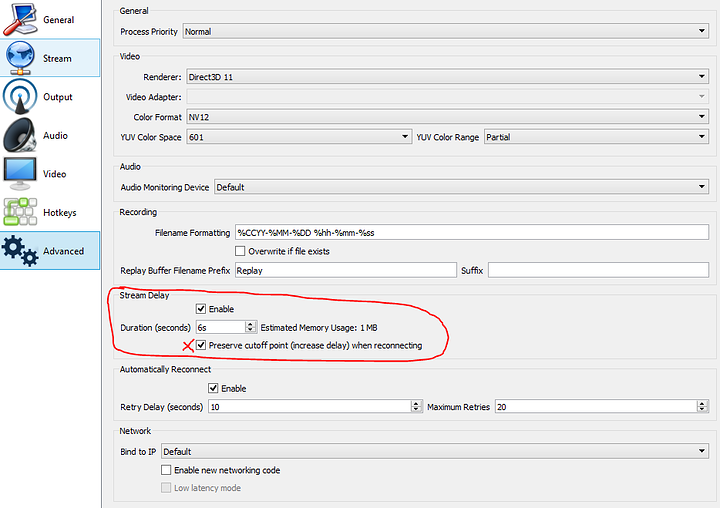OBS feature “stream delay” proposes user configurable delay (variable=seconds). [see figure1 below] I’ve been live streaming PUBG experimenting with settings and believe to have come across a bug.
Summary
What I am hoping to achieve with this post is to see if anyone (obviously) knows what I’m doing wrong, as well as find out who the regular users of OBS here are etc. I also think I can link to my post here if I must submit a bug report etc. (my pc right now is crashing non-stop, this forum has autosave - saving my life, discourse, etc.  )
)
Problem:
When I die in PUBG (or kill everyone else  ) the stream is severed up to two whole minutes before the end of the round - and all the data between my death and that two minutes prior is lost.
) the stream is severed up to two whole minutes before the end of the round - and all the data between my death and that two minutes prior is lost.
In-game, there is a screen that appears upon round completion/player death that may (a hunch) somehow interfere with the StreamBuffer feature. The delay has a feature called “Preserve cutoff point (increase delay) when reconnecting”. This definitely could be the culprit.
Figure 01
As for the reason I added the delay in the first place:
My single SATA SSD serves as both OS and Game storage. When OBS is recording, having the game perform as priority#1 I assume that by adding a delay the buffered amount of data has an opportunity to streamline itself /normalise before being sent out into the net.
The same concept going for network port saturation. By adding delay, hopefully the Game and OBS aren’t fighting tooth and nail, but rather OBS waits for when the game is giving a free moment for it to send data for the stream.
[OBS Stream Delay, OBS Adding Delay Cuts Clips Unexpectedly, Broken OBS Clips, OBS Stops Recording before I die]