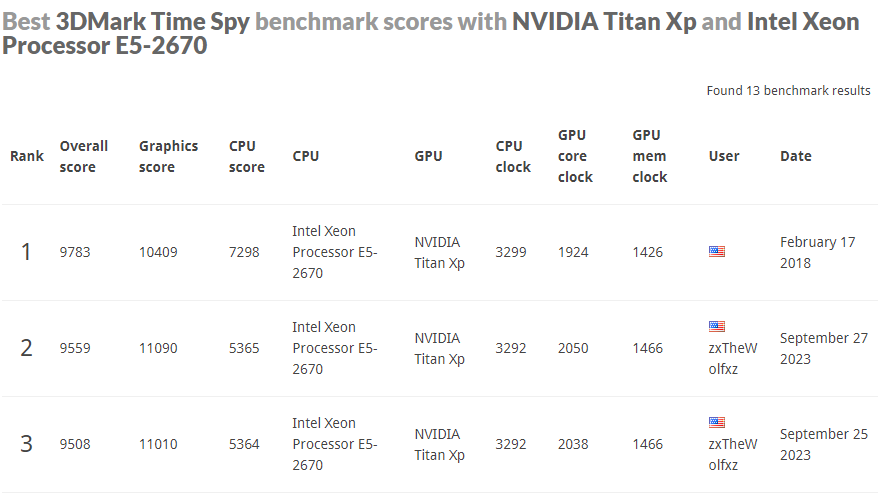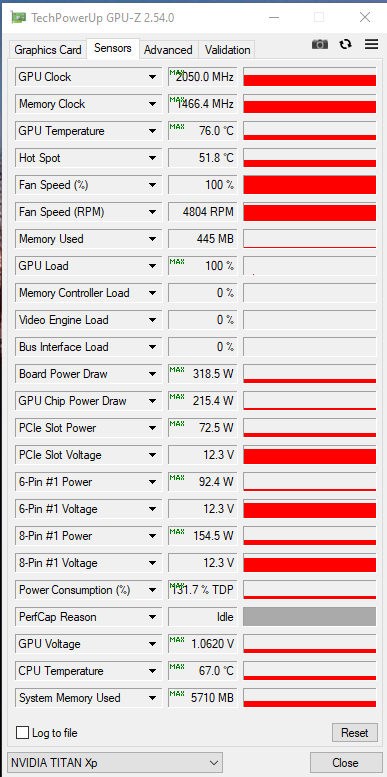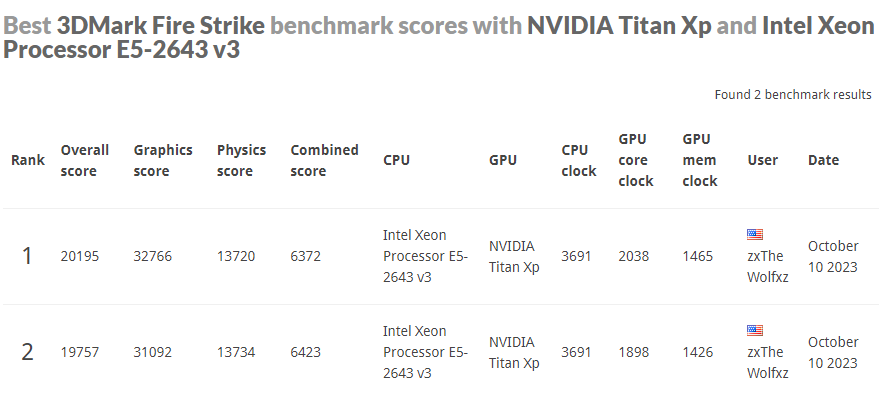Wondering if there are others with the Titan Xp and how it preform for you?
This is what my new toy does not sure my CPU is up to the task.
The CPU seems to be the down fall of my score.
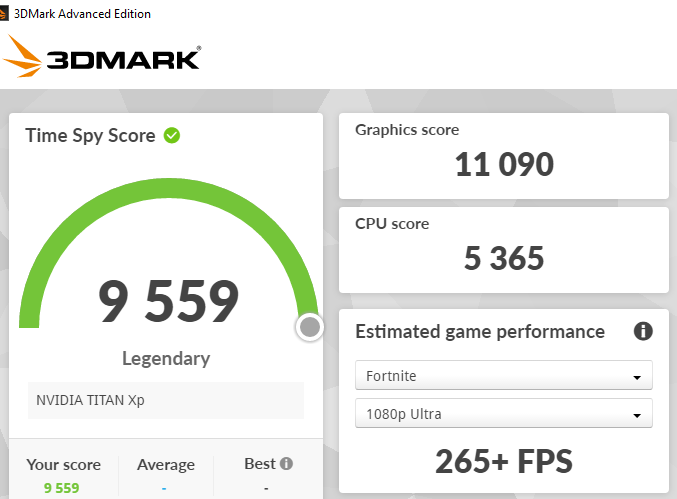
I mean that processor isn’t a slouch but it isn’t fantastic single-threaded for gaming reasons. It doesn’t look like the CPU is bottlenecking your graphics card in the benchmark (and it’s designed not to) but it honestly comes down to the actual game you’re playing. For most games that aren’t super recent releases, I honestly think it’s probably fine, especially given platform cost.
First off thank you for your input. I was mainly going off the 2nd screen shot where they get a much better CPU score with the same CPU as me. I think that mainly comes down to the motherboard used and maybe ram. I’m on a HP Z420 workstation with no OC or any real changes in bios to help. Its pretty much what HP set it to be and that’s it.
I do have a Asus x99-a/usb3.1 motherboard I could test in w/ an I7 5930k that OC pretty nicely.
I mainly use it for compute work loads. The HP z420 is my main gaming rig ATM.
Edit: I did just swap out the CPU from a E5-1620 v2- 3.7Ghz 4C 8T to the one above that has 8C 16T but a lower clock speed. Just a week before getting the Titan Xp.
Ohh, I would bet you that the difference has something to do with memory configuration. I haven’t done any of this kind of testing, but the general consensus tends to be that you want to run your memory in fewer channels for gaming, so instead of using all four channels, changing it to be in dual-channel for better latency, and that can also help you run higher memory speeds which might be the other end of it. If your platform defaults to something like 1066MHz and the other guy overclocked to 1600 or something, that could make up some of the difference.
Now sure about titan XP owners
but people have been reflashing data center cards p40/p100’s
I think you may be righ. this system is running in Quad channel configuration.
But the problem with changing it to dual is a loss from 16g ram to 8g since its
running 8x 2g chips of ECC. @ 9-9-9-24-74 1T that I thought to be pretty tight timmings.
Oh yea? Give me some news in PM if you do not want to post in open thread just yet.
Thanks bud.
ECC could also be contributing to comparative gaming performance loss. I would still just try running what you’re going to actually play, especially if you’re going to be doing any higher resolutions it might not even be a problem in-game, maybe just some low 1%s.
The couple games I’ve tried run just fine “Shatterline” & “DooM Eternal” on high settings 1080p.
Actully they feel better now than with the 3060 12GB it replaced.
The 3060 wasn’t bad it just feels a little smoother now.
In shatterline could be just a little better online connection.
At any rate both are pretty good cards for playing these.
I think I may have found a problem. I noticed in GPU-Z its showing the Xp is only running in 2.0 x16 mode. I’m sure the 3060 was running on 3.0 x16. I checked in the bios and the setting was set to auto, I manually set to Gen 3 8GB, but its still showing at only 2.0. Only thing I can think of is I recently add a PCI-e M.2 card with a 1TB. Its in a 16x 3.0 slot as well. So maybe they are sharing some bandwidth and forcing the video card to 16x 2.0? Any thoughts here could be useful. Thanks
Edit: I will just do some trouble shooting and remove the full length PCI-E M.2. Not sure if it will work correctly in a half length 8x slot or I may still see the same problem with it still being in the PC.
Edit: Removing the M.2 PCI-E card didn’t fix the problem, still stuck in x16 2.0 mode.
Still looking for the cause to this problem.
Clean the pcie connectors
Thinks for your input. I did clean but didn’t help even did a DDU and updated the driver still same.
I moved the Titan Xp to a new computer and bam x16 3.0.
Number one spot in the SS is OC +150 ram +150 core.
Number two spot is stock clocks. I can do up to +160 ram and +162 core.
But for now I"m happy with these results. The Heaven BM is stock clocks.
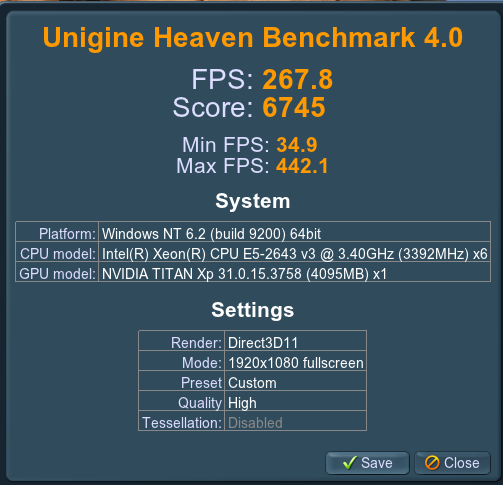
just got mine and stuffed it in a z420 6core xeon at 3.05 ghz on user benchmark it scored nuclear sub . 32 gb eec and it plays the games i play like butter so smooth
Welcome to the forum
Congrats on the new video card. Yes these still work great today and can be found kind of cheap on ebay now.