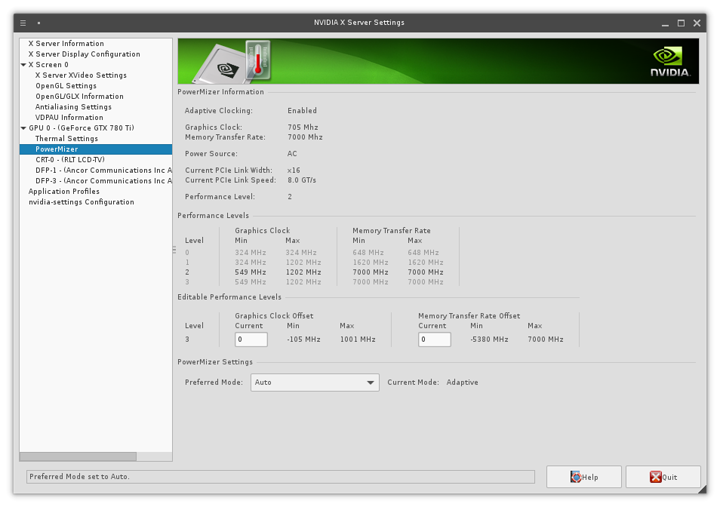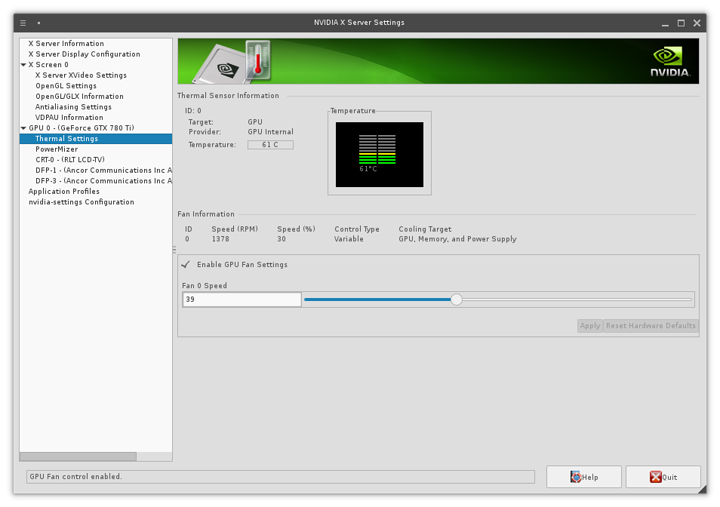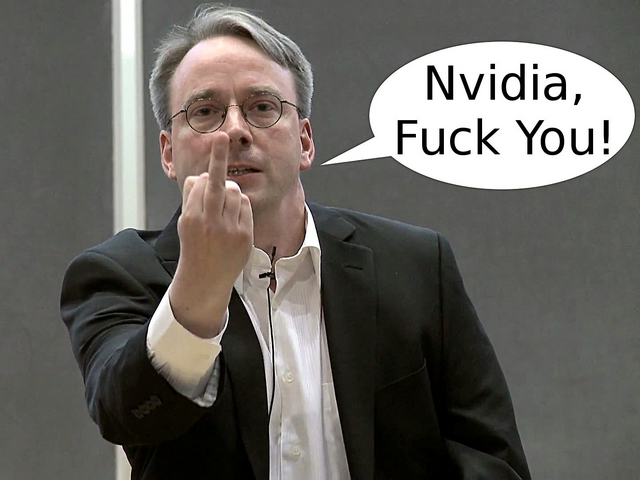Hey guys,
Hopefully I'm not the only one with this issue since I did manage to find a post on the nVidia forums (click me for link) of someone else with this problem from a few weeks ago but they didn't get an answer and I'm pretty sure that it's much more active here than on their forums.
I have an Asus GTX 780TI reference design, 346.35 drivers, running openSUSE 13.2 with KDE4 (I have yet to get KDE5 to work sadly), coolbits is set to 28 but I also tried 12 for just the fan speed control and core/mem clock overclock, as well as 8 for core/mem clock overclock only. I just reinstalled the GL04 driver because it kept wanting to install some GL03 components which I know breaks the driver having both installed so I've marked them taboo. Below is my xorg.conf and .nvidia-settings-rc, as well as a screenshot where you can see I have all the overclocking options EXCEPT I don't have the box to be able to enable the overclocking settings. Maybe someone can do a diff on their .nvidia-settings-rc and see if there is an option that gets added when you enable the performance level editing that I can add to my config to try to force it? I enabled the fan control and saved the settings and did a diff on them but all that was different was the file name and the generated time.
I want to also mention that I'm not actually trying to overclock, but I noticed in Cities: Skylines that when I zoom it lags quite a bit even on a new city with very little in it, and I saw that the GPU clock speed was only 875 MHz so my hope is to be able to bump the MHz. The profiles aren't editable or I'd just edit the high performance profile to have a higher min MHz value and tell it to prefer performance.
xorg.conf:
.nvidia-settings-rc:
Screenshots: