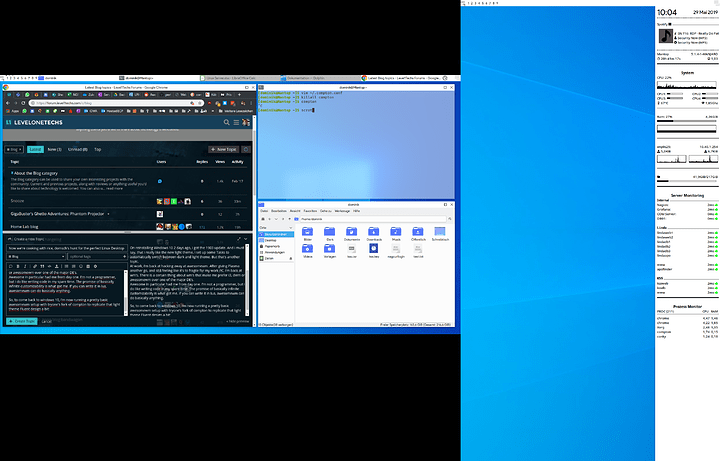I’ve never done a Blog type thing. Like ever. Even in the early 2000’s i didn’t have my own site or such. This community is a bit different though, and i somehow feel the sudden urge to tell someone who might understand about a hobby of mine. Most real life friends don’t get the idea of investing work to customize your Dektop for your taste and workflow. So i don’t often get the opportunity to talk about it.
I’ll just start here and post some stuff when ever i feel like it. Like a history of my Linux Desktop.
On reinstalling Windows 10 2 days ago, i got the 1903 update. And i must say, that i really like the new light theme. I set up some Tasks to automatically switch between dark and light theme. But that’s another topic.
At work, i’m back at hacking away at awesomewm. After giving Plasma another go, and still feeling like it’s to fragile for my work PC, i’m back at wm’s. There is a certain thing about wm’s that make me prefer i3, dwm or awesomewm over one of the major DE’s.
Awesome in particular had me from day one. I’m not a programmer, but i do like writing code in my spare time. The promise of basically infinite customizability is what got me. If you can write it in lua, awesomewm can do basically anything.
So, to come back to windows 10, i’m now running a pretty basic awesomewm setup with tryone’s fork of compton to replicate that light theme Fluent design a bit:
Just for giggles is also got the latest windows 10 wallpaper and threw that on. And i actually like it quite a bit.
Also WIP is the conky setup to the right. It’s my first try at writing a conky thingy from scratch. I’m happy with it so far, but can’t figure out how to get it white AND transparent. I can get either one, or the other, but not buth. If someone has a clue, i’d be grateful.
So yeah, that’s basically it. Current state of my work machine. I’m now doing the same theme but dark and will implement a switch for that.
OH. on another related note, i finally ditched my SSH Connection manager and replaced it with the Awesome right click menu. I just add the connections as a command to launch the terminal with the ssh command running. Much cleaner than the overkill PacManager and not electron like Terminus. Plus i can use my own Terminal Emulator.
So yeah, that’s it. I guess i’ll be throwing stuff here as i find/implement it. No guarantees that it’ll stay awesomewm. I’m trying to stop wm/de hopping, but often i’m just not strong enough  So far i’ve not synced a repo for the current state, so if anyone want’s specific configs, you are welcome to ask me. I’ll set up a repo in the comming days.
So far i’ve not synced a repo for the current state, so if anyone want’s specific configs, you are welcome to ask me. I’ll set up a repo in the comming days.