Hi All,
I’ve thought I’d have a go a setting up a PROXMOX server on a mini PC I picked up. This is def my first try so I’m not that familiar with installing or running PROXMOX. In brief the issue is I believe PROXMOX does recognise the CPU has being able to support virtualisation, but the Ubuntu server VM i set up doesnt.
The Machine:
HP Elitedesk 800 G5 Desktop Mini
Core i7 9th Gen, 16GB RAM, x1 128GB SSD, x1 500GB NVME
In BIOS, disabled secure boot, ensured virtualisation is enabled.
PROXMOX is installed on the smaller SSD.
If i check lscpu in PROXMOX console VT-x is listed:
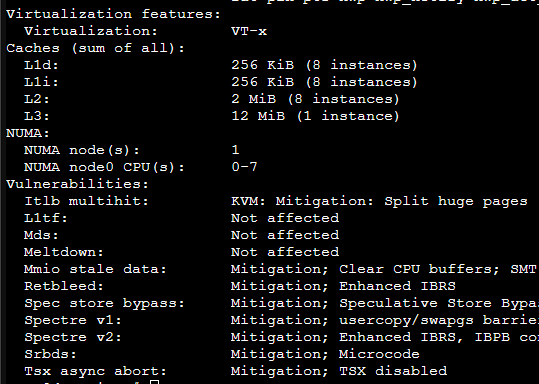
My install criteria for Ubuntu Server (22.04) for the VM did include the non default options:
Machine: q35
BIOS: OVMF (UEFI)
CPU: Type: x86-64-v3
Ubuntu installs fine, I dropped a desktop environment in as I’m not great with Linux. However, it looks like it’s virtualisation isn’t being passed through.
I installed cpu checker, and get the following output:
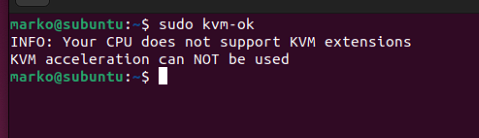
And the issue seems to be confirmed when trying to run docker desktop:
(I can’t embed a 3rd image as a new user but it states the following):
Something went wrong
setting up backend: checking compatibility: required compatibility check: virtualisation support.
Would appreciate any tiips or advice!
tia,
Marko
PS: just wanted to clarify nested virtualisation = Y in PROXMOX