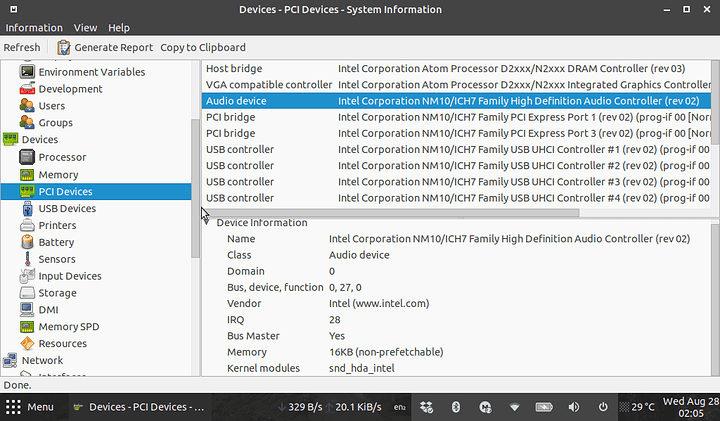i have a netbook Samsung N102S-B05IN, which had windows 7 installed and was struggling hard, so i installed Xubuntu on it as Xfce is a lightweight DE. but for some reason i get no sound from speakers, but headphones and bluetooth audio works fine. i searched on net about this issue and tried opening alsamixer and raised the volume from there nothing happened. strangely for some weird reason i tried turning up the volume for headphones and heard sound but only from the left speaker, and it does not survive reboot. also the video playback is laggy for anything above 480p. i can’t play 720p videos not on vlc and also on youtube its so laggy. can anyone plz suggest some solutions.
Ooof, if my googlefoo is correct that thing sports an Intel GMA 3600 … which is from 2008.
I’m not sure if there is a solution. 
That CPU can’t decode 720p videos at a decent rate. It wasn’t Windows stopping you from doing that. Regarding audio you should check if your specific audio codec on that notebook needs additional drivers.
how/where do I check if I need additional audio drivers.
and its not just a codec issue i dont even get system sounds like when u raise volume u get that pop sound no audio at all.
These are separate issues.
You should verify the correct default output in the mixer. xfce4-mixer should do the trick I think.
As for your stuttering, theres likely not much you can do. Perhaps forcing full draws from the compositor and trying different browsers will help.
already tried change output and volume levels from pulse audio volume control xfce4-mixer and alsamixer no luck. anything else i can show screenshot or something or do?
although for some weird reason when no headphones are connected and i go to alsamixer and turn the volume up for headphones i get sound but only on left speaker.
If you could tell me exactly what sound chip is IN the machine that’d help. Normally this has been a pulse issue on machines like this, at least for me in the past. What other OS’s are you willing to try? It could just be the ubuntu audio stack for some odd reason. I’ve had that happen. You might try live booting stuff like manjaro or void to see if rolling distro’s help at all.
Past that, I’d suggest something much much much lighter, at least temporarily. Void, again, is pretty light. Theres also netbook specific OS’s that you can install.
Best of luck! Let us know!
Can you tell us how it’s supposed to behave? How did it work in windows? Did you try it out there?
i already tried manjaro, xubuntu, linux lite, peppermint and fedora xfce no luck. and right now using ubuntu mate, actually this is not my personal netbook its for someone in the family that is the reason i install xubuntu something like void would not be very friendly for them.
on the internet searching for specs i found this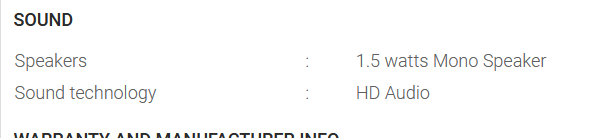
on the netbook using system profiler and benchmark tool, i got this
So, there is no right speaker and it is “working as intended”.
in windows 7 it worked normal stereo speakers. i did some research on the internet and somewhere one person was saying that the netbook (not the exact same model that i have though) has a mono speaker but samsung tricked their driver in way so it behaves like stereo. i mean i don’t know just telling u what i read.
no there are 2 speakers.
i followed a guide to save alsamixer state by using sudo alsactl store. but it was not surviving reboot. so according to that guide the guy created a .desktop entry to exec alsa state retore on boot. so i right now i can reboot and getting audio from the left speaker. for now atleast. just dont understand why turning the volume for headphones in alsamixer gets me audio and only on the left speaker.
Dumb question. But are you sure?
Because the image you shared says “mono speaker”. So are there two mono speakers or just the one speaker?
Maybe it is two mono speakers, because besides phones or tablets I’ve never heard of a laptop sold with just one speaker. 
Those netbooks were intended for email and basic browsing at best.
I would’t be surprised at all to hear about one with just one speaker.
@apoorv569, if you have any option for that … ditch this thing and get something better.
Which would be pretty much anything to be brutally honest.
im confused myself. i don’t know how many speakers this netbook has.
but i can see that there are 2 speaker(vents or whatever).
couldn’t agree more 
but still don’t understand why alsamixer thinks speakers as headphones.
Probably because that is how this thing is wired together.