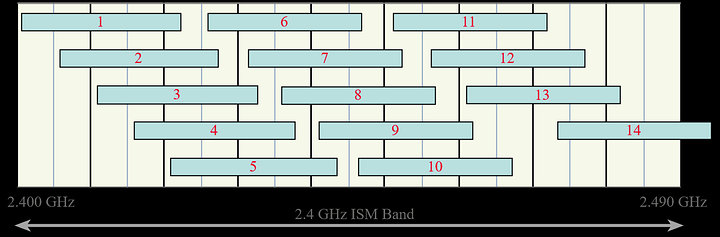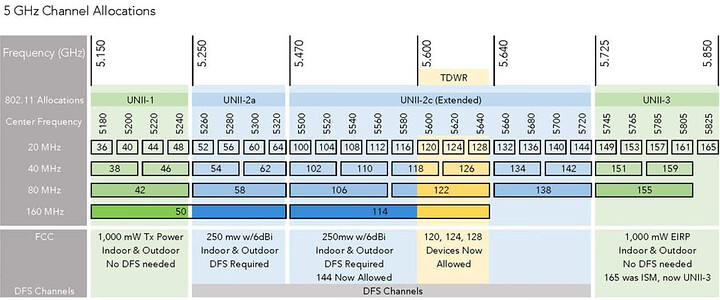Background; Currently I have 2 Wyze v2 cameras on a network which is run by two TP-Link EAP-225s. This is all backed by a Pfsense router with a 1gig uplink. The surrounding area is pretty congested unfortunately. I am able to pick up about 4-5 neighbors access points on both 2.4 and 5ghz. I have made changes to my setup to include lowering the power on both 2.4ghz radios to low[9db]. The APs are: one on the second floor and one on the bottom floor, in opposing ends of the home.
Issue: I am having issues with stability on this network setup (WiFi related). I am having issues with the camera feeds cutting out and accessing the cameras over the Wyze App. Sometimes it cuts out when both my wife and I access the app at the same time. Other times the cameras go down and are not accessible, they require me to force them to reconnect to the AP for them to come back. I’ve setup UptimeKuma to monitor the stability and they regularly go offline.
Before the TP-Link setup at had an Aruba AP upstairs and a TP-Link router (in AP mode with OpenWRT) that worked pretty well. Had to adjust some of the parameters to get it to work and take the 2.4ghz width down to 20mhz. But the stability was “better” but the speed was much slower and coverage was far less. I know it’s not a coverage issue as the cameras read good coverage and around around -45/55db RSSI.
Question: Should I switch AP brands back to Aruba or go to ruckus, or do I look to a different camera? I know the Wyze cameras aren’t that high quality but for this use case (monitor the front door) they work well enough. If I upgrade only the camera, what brand should I look into? Not looking for a whole NVR solution, just something that would output an RTSP stream and some sort of reliable app for my wife to view the stream (needs to include sound).
If none of the above, how would I troubleshoot my current setup and narrow down any settings to help with interference? I think that’s my main issue right now.
Are there any non overlapping wifi channels not in use?
Thats the source for the images, write up is probably good but didnt bother to read it.
Would probably aim for 5ghz all the things
They make tons of free wifi analyzer apps you can use to gather the data.
I have analyzed the air space with “wifianalyzer” and the frequency range is very congested. Multiple other access points on most of the non overlapping channels. The issue as I mentioned is mostly congestion as the camera operate over the 2.4ghz network. If there are any cameras out there that would fit the bill and operate over 5ghz, I’d go for it. I haven’t quite figured out how to get wired Ethernet to the locations though. I am renting the house currently and don’t feel comfortable drilling holes in the exterior walls that wont be able to patch before moving out.
What is your goal for the cameras? You could DIY some with some raspberry pi’s etc, do you need the ease of access that some off the shelf cameras give you?
Right now the goal for the cameras include a baby monitor and a front door cam. My wife uses the baby monitor overnight to watch our little one so that one streams almost 8hrs overnight constantly. The front door one records to the SD Card for and gives person/motion detection to know when deliveries are on the porch. Ease of use and the complete package are nice. I’d DIY one if it all went together well. I think for these two applications though that might not be the best approach.
Been looking at possible replacements for them, maybe a Reolink camera that operates over 5ghz would cover the front door but the baby cam, I’m not quite sure about. I’d love to keep it local control if possible. Last thing I need is someone breaking into the camera feed and talking back to our kids.
TP link kasa stuff? (seeing what wifi they use)
eh seems like 2.4ghz still
Pi + motioneyeos + ir camera?
Aruba and Ruckus are a completely different class of APs and it isn’t fair to compare them to your TP-Links… dollar for dollar your TP-Links are probably doing pretty good, but yes I would recommend you switch them out if it’s in your budget. Or as a mid-grade solution, the UniFi APs do really good for their price point.
But I’m not confident replacing your indoor APs will improve the quality of your outdoor cameras if congestion is the problem. I’m wondering if adding an outdoor AP with line of sight might reduce packet loss. Do you have a long patch cable you could connect to one of your APs and drag it to the back porch or a window facing the camera? Just a thought before spending a bunch of money replacing equipment.
I do have an extra AP that I could test out. I’d love to go all wired but that’s not possible right now. The camera on the front door though is just outside, maybe 8-12 feet from the downstairs AP and the one upstairs is about 10-15 feet from the AP on the second floor.
I’ve found a decent deal on a Aruba IAP-315 on eBay, starting bid around $99 that I might be able to snag two of for not too much. Although replacing the cameras with a 5ghz capable reolink device would run around $110-$120. That would get the cameras off the 2.4ghz network.
Would upgrading to an Aruba or ruckus AP setup be able to navigate through the congestion better?
IDK if they are really that much better then TPlink.
@StanSmith
Temp run some cat6 across the floor to test the extra AP
@PhaseLockedLoop Might have some suggestions in tuning since RF is his background. I think he has a write up somewhere.
1 Like
Anything in particular that I should run as a test? With the downstairs AP being close as it is and the signal at the camera being pretty good right now, I am not sure how to mimic/cause the issues that crop up from time to time.
I realize that price≠performance and the Wyze cam product might not be up to the task. This problem might even be two fold, part camera, part AP related and together, I get these issues.
Outside of the cameras though, perfoamance has been good. Streaming video on the smart TV Devices works fine, internet browsing works fine. No bufferbloat on the wireless devices that isn’t corrected on the router. I’d love for more tests to run to really verify what I am seeing.
I’ll grab the other AP and work at setting it as close as I am able too the front camera and let it run for a day or so to see if things improve.
The camera was working good on the old AP right?
So if you have it connect to the old and the issue does not persists then you know the issue is on the TPlink AP no the camera. Thats what we are isolating on this test.
Assuming firmware of AP is on latest already (Also 2.4 can be effected by microwaves etc so if that correlates at all to the issue that that could explain it, not sure on your housing exactly is it detached home, condo etc)
Makes sense, I’ll see about setting up one of the old APs and testing that theory. I don’t have the old Aruba AP anymore. I do remember though that those are really good in congested setups. That might have been the secret sauce needed for this type of environment.
The house is a two story duplex. Ideally I’m shooting for a setup with multiple APs. Not really looking to have one single screaming AP that drowns out everyone else’s if I could avoid it.
I know I have been happy with my Rukus, moved on to it after a few years of ubiquiti ac pros. But yeah check out the firmware version of your TP link they might have an update that fixes some of your issues.
The new unifis removed a lot if it from its UI
Did they have an RF scanning feature and tunning controls? The TP-Links copied a bunch of the unify features. I know I have seen those type of settings in the controller.
The UI had a ton if advanced features but they gutted it in their new design in favor of simplicity
Anything I should try and adjust or look for in my settings to help in this scenario? Might still have those advanced features in the tplink stuff since they followed ubiquity so close.
You need to center them where it serves best. Do if that’s the center of each floor do it.
Other things you could try is make sure the DTIM is 1 since this is what tells the network devices you have traffic coming. If its 2 or 3 or worse higher… Video tasks and VOIP calls tend to drop so if you can change the DTIM to 1 you might notice something
Additionally this hangs in tandem with the beacon interval so if your DTIM was 2 and beacon interval 500ms. The equivalent for a DTIM of 1 is 1000. This just affects picking up the network
But try lowering the DTIM and see what happens
Aruba tends to have better software and they do adjust these things for the type of traffic they see. So give it a whirl
Thanks for the tips, I’ll look into the setting on my device to see about adjusting those.
Looks like I might have created my own issue with the cameras though. I’d been looking around the firewall logs and it seems that the cameras used to have access to ping outside addresses. I took this away when I upgraded the network as they got their own vlan. Seems this might have been causing some of the issues as the cameras where constantly pinging 8.8.8.8 and 8.8.4.4 to check for connectivity. Fingers crossed this might have solved the cameras from shutting down.
Edit: Looks like I spoke too soon. Looking through the firewall logs now though to see if I missed anything else.
Edit #2: After further testing I have determined that the majority of the issues I am seeing are clients hopping back and forth between the two AP’s in the house. The issues come up when one of the camera’s upstairs connects to the downstairs AP. Although the signal strength isn’t too bad, its not strong enough to continuously stream without issues. I’m going to need to spend time tuning these two AP’s radio power to get things evened out. If the TP-Link software allowed me to pick which clients are allowed to connect to it, that would solve this issue since these two devices never roam are always stationary.
Looks like one option will be to create a device specific SSID for each device to Connect Too.