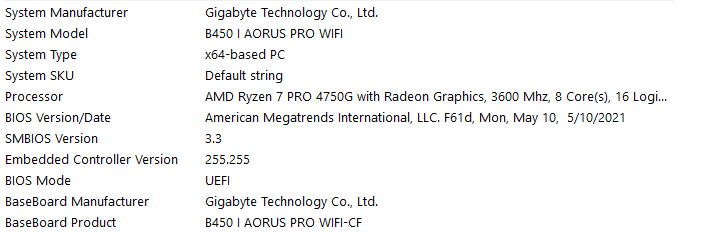I always dreamed of a seamless Windows integration into a Debian distro (like a reverse WSLg, with Linux being the host).
I have a Ryzen 4750G and a GTX 1070ti. I was new to VFIO, and only had have lots of remote headless Linux server experience :P.
Since I have a Mini-ITX Gigabyte B450 I AORUS PRO, I planned to pass my GTX1070ti while keeping my APU for Linux.
Suffice to say, it probably wasn’t the most ’ user-friendly’ experience, and learning KDE Neon didn’t help.
I eventually rage-formatted my SSD and continued using Windows (I had Linux installed on my second SSD, don’t worry).
Looking back, I now really want to get back into it, as I learned more than ever about how Linux and computers work.
I want to give it another try, but I don’t know where to start, as VFIO has developed so much since I’ve last tried.
User NetworkingMicrobe also has a similar configuration to mine, it seems, and has also gotten farther than I have:
https://forum.level1techs.com/t/got-my-ryzen-4750g-apu-igpu-to-pass-through-to-qemu-kvm-vm-but-display-output-is-pixelated-garbage-after-amd-apu-radeon-driver-install-from-amd-or-windows-update/169903
I have some ideas (like using a robust and baby-proof distro like POP_OS), but other than that, I’m open to ideas (or even the proper guides as 80% of them I find are outdated).
Happy to learn,
Genomey
(Edit) : New to this awesome forum and not sure exactly where to post topics. If I posted it in the wrong location, please let me know and I’ll move it.