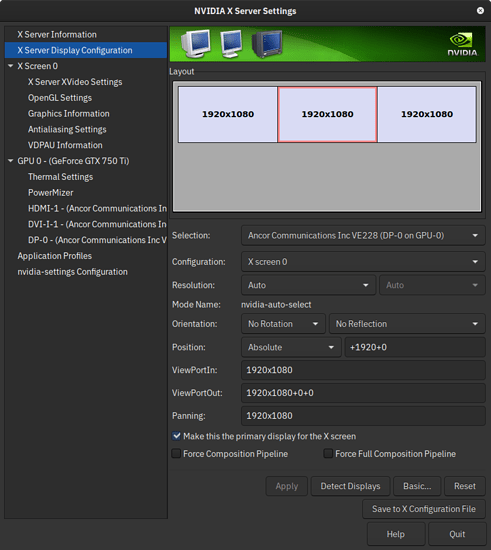A lot of things can cause tearing and its not necessarily driver related. Play back video locally with VLC and see if the tearing is there.
Don’t know what you mean by locally, but I had the file on the desktop and played it back with VLC. Whatever player comes with the distro other than VLC wouldn’t even start to play, and I don’t know if that was about missing codecs, but I searched for a codec package under applications, which shows available apps to install. So VLC was in fact the only way I COULD play the file. I believe VLC has all the codecs included with the install. So VLC is where I saw the tearing.
This is another part of my frustration off the bat with Mint. I keep reading how to do something or another, or install a codec package, and there are instructions listed that you can’t even do, and in the case of the codec package, I couldn’t find it the way Mint docs says you can. I couldn’t find it at all using the app tool. Maybe something exists in the repositories, but I don’t like reading about how to do something, and you can’t.
Try this
sudo apt install mint-meta-codecs
Or if that does not exist anymore (I copied this from a Mint19 guide, never used mint…) search for wether or not something exists with
apt search codec
It should find all the packages from the repos youve set up with the word codec in it. Out of the once you find you can read the short description and google it to figure out witch one you might want. Then install it with apt or whatever gui tool youve got on mint probably works too.
From his own description, the problem is not with codecs but with screen tearing.
Correct. The codec thing is secondary and that was simply about frustration from reading on Mint’s help pages about how to do something but it looks like the pages are old and no longer applicable. I ran across that more than once when trying to read about doing a couple different things.
Have you tried any of this?
I’ve gotten as far as watching the videos. Today I’m going to have time to get back to the Linux machine and mess with it. So, this afternoon.
From what this guide shows, it should work as long as you are using the radeon driver for your graphics card and not amdgpu instead.
According to what I’ve read and watched, there are two drivers. There are also more than one video showing creating the file and putting it into the folder it talks about. So, I’ve seen the instructions specifically for use with the amdgpu driver, which is the one installed, since I have an RX580.
Then that link I posted will not work. I’m sure the solution is similar, Just drop a couple of lines into a file in /etc/X11/xorg.conf.d/ and restart your display manager.
I’ll go a little bit further. It was from watching these videos that led me to posting the original comment about drivers, and instructions about how to configure them.
I’ve already watched instructions specific to the amdgpu driver. Here is the point. When watching two or three different videos, I saw that this is a control file, and this got me curious to ask about driver configs. That’s why I posted my first comment.
sudo mkdir /etc/X11/xorg.conf.d
sudo nano /etc/X11/xorg.conf.d/20-amdgpu.conf
Section “Device”
Identifier “AMD”
Driver “amdgpu”
Option “TearFree” “true”
EndSection
Section “Device”
Identifier “AMD”
Driver “amdgpu”
Option “TearFree” “true”
Option “DRI” “3”
Option “AccelMethod” “glamor”
EndSection
These are two variations of 20-amdgpu.conf that I could possibly create. I start with the first. If that doesn’t work I can try the second.
How does a person know how to make these edits? So, I asked about driver issues with my first comment. If I could simply read about a driver, and all the possible configurations you can do with it, well, even though it’s not GUI based, which I would prefer, I can get by doing it.
I should clarify. That second version is a combination of what I read specifically for the amdgpu driver, and another entry for a different amd driver, which may or may not work with amdgpu.
Typically people dont, they would refer back to a wiki.
Even though its for another distro, the arch wiki can be useful in some instances to explain in more detail.
https://wiki.archlinux.org/index.php/AMDGPU
There are of course other wikis available too.
It should be noted that you are not controlling or configuring the driver at all here, but rather the xorg config.
There is documentation on x.org but I’m not finding anything for AMDGPU
Here is there docs for radeon for reference:
https://www.x.org/releases/current/doc/man/man4/radeon.4.xhtml
AMDGPU doesn’t seem to have as many options as radeon
https://manpages.debian.org/stretch/xserver-xorg-video-amdgpu/amdgpu.4.en.html
Thanks, so we’ve come full circle with this discussion, in which case I’m asking about distros because when I searched under mint, my first experience was finding what I assume was older information, so I don’t know how much to trust anything I’m reading for the distro. This wasn’t about the amdgpu driver but instead about other software. So after searching other places, Youtube being one, I learn about editing a file.
As you just said, I’m not configuring a driver, but instead some other file. If I were to be in the Windows OS, I would be opening a dialog box for different settings I can make. Even though that’s not the driver per se, it controls how the display works on the system. I understand I need to be careful about how I word things, since they impart specific meaning.
What is xorg.config? What am I doing when I’m creating a file that doesn’t exist by default when Mint was installed by creating a file called 20-amdgpu.conf under a folder called xorg.conf.d? It seems like it has something to do with amdgpu since that’s the driver name for the graphics card I have installed. If I create this file and put certain attributes in it, and this file wasn’t there before, how does this file become significant?
Then I get back to the original comment about distributions. I’m dealing with a situation when I know very little about. I get direction to documentation for a driver under a different distribution. These different distributions have different environments. So, it gets a little confusing about what it is I can reliably read, and if there is a distribution that is for the most part user friendly, and when I search for information I do indeed find what I’m looking for, and it has a large repository.
So this is why I asked about different distributions in the first place, because my initial experience with Mint is that when I search for information, using THEIR help files and documentation, I keep finding instructions that don’t match what I actually find when looking around the OS and the apps that exist, etc…
So, full circle. Thanks for the info you provided. My list of tasks just got longer for today, so not sure if I have the opportunity to look at it, if not then it’s the weekend (Mon,Wed, Fri I don’t have time, Tues and Thurs I can unless my wife is off, because then we’re doing too many other things, and I use her hookups for a computer for the Linux test system, and sometimes on the weekend I have time).
In spite of my frustration with some of this, and it has nothing to do with reading through all the info that people have provided, I’ll get this figured out and if nothing else it’s kind of baptism by fire. Everyone here seems very helpful and in my mind, in the case of figuring out a path to take, it’s better to get too much information than too little.
Thanks!
Typically in linux any folder thats like Y.conf.d is used for additional configuration. The program is configured to include any configuration snippit in that folder, in addition to anything in it’s primary Y.conf file. This is so that when software undergoes changes, and the configuration needs to be updated; your package manager can overwrite Y.conf without erasing your personalized configuration changes, as you’ve put them under Y.conf.d/.
Unfortunately there is no easy configuration tool for Xorg as you would get out of driver settings on Windows. The closest thing you will ever get is nvidia-settings which can generate custom xorg.conf.d/ files, but is exclusive to Nvidia GPUs.
This is what that looks like:
Again, unfortunately there is no AMD analog to this (that I am aware of)
hehe
Been there, done that. I remember the joy I had when I first loaded Pop!_OS…
From the first apt-get update to the latest manjaro breakage.
Very Windows Vista/7.
I’ve only seen it on kde, basically… like KDevelop… but never tested it outside of kde or gnome (officially supported). There’s generally versions on the DE you’re using.
And those ugly ass icons. I always traded them for something like Cupertino icons.
Not entirely, if you went Lubuntu, Kubuntu and Ubuntu you’d be practically using the same distro with different Desktop Environments. XFCE has a native screen-tearing AFAIK. Basically DE matter more than the distro itself when talking about UI/UX.
Welcome, then.
Thanks for the response. Didn’t quite understand
“XFCE has a native screen-tearing AFAIK. Basically DE matter more than the distro itself when talking about UI/UX”
I’m on acronym overload right now.
From my understanding XFCE is a desktop environment which can be modified in different ways, and various distros use XFCE along with some customizations to get the look and feel, or UI they feel is best. Is this correct?
I don’t understand AFAIK.
"Basically DE matter more than the distro itself when talking about UI/UX”
I understand the acronyms and what they are, but I don’t understand the full meaning of what you’re saying here. Could you expand on this? Does this still relate to the GPU issue?