this AIO doesnt have a Micro USB or support for ICUE, its just a basic AIO with a White LED any otherway to check?
I second this. My i5 oc’d to 4.5Ghz with the NH-D15 never goes over 65C under full load with arctic silver thermal (I’ve also got a strong wind tunnel setup with noctua fans which made a huge difference. Intake air from the bottom and front, hot exhaust out the top back of the case)
I stand corrected. I had the “i” variant with iCUE support. That’s my fault been a while.

This right here, if this is the unit… the fan wire that is here that goes to a motherboard fan header… thats the one you need to monitor the speed of the pump in bios. If I remember right they go up to almost 3500 or 4000 rpm…please correct me if I’m wrong it has been a while but it should be much faster than the rest of your fans.
Sorry for the late responce again, but yes it seems in HWMon it shows my CPU fan is 4k rpm, so im guessing that is that.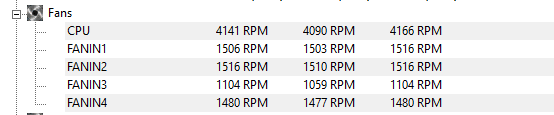
Might see what happens if you drop it down to 3k… I know it’s counter intuitive… but sometimes if water goes too fast through the rad it doesn’t get as long of a chance to cool. It’s weird but it happens. Might get 2-5 c depending.
sure, atm its running at max fan speed under bios, so do you think medium or “Normal” as Gigabyte seem to call it, would do that?
See if you can set it manually in the bios if possible.
Or if gigabyte has a tool for it try that? Not familiar with them sadly.
yup i just found a tool that lets me control fan speed from bios with a GUI on windows, but it seems no matter what the pump will be at 4k rpm.
May have to select DC if it’s a option instead of pwm… for power and adjustment?
cant seem to change it.
Maybe a toggle within BIOS, that grays out such manual adjustments? [safety mechanism]
Yeah without a eye on bios or hands on its hard for me to walk you through with no experience on that bios… hopefully someone can maybe help?
yeah im kinda confused with this bios and im not a fan of this Gigabyte board, im planning on getting a ASUS one in the upcoming months, due to this being a low end z490 anyway, but thanks millions for the help mate, you have been a great help!
Sorry couldn’t help you get it solved. The next thing I’d try is some thermogrizzly kyronaught…stuffs awesome.
i do have some actually, i put some on my Titan Xp and its been holding fairly, well, just decided to put noctua TP on this cpu to give it a test.
This topic was automatically closed 273 days after the last reply. New replies are no longer allowed.