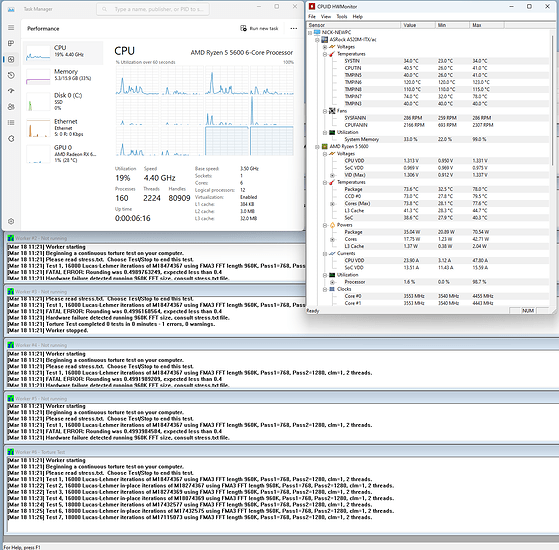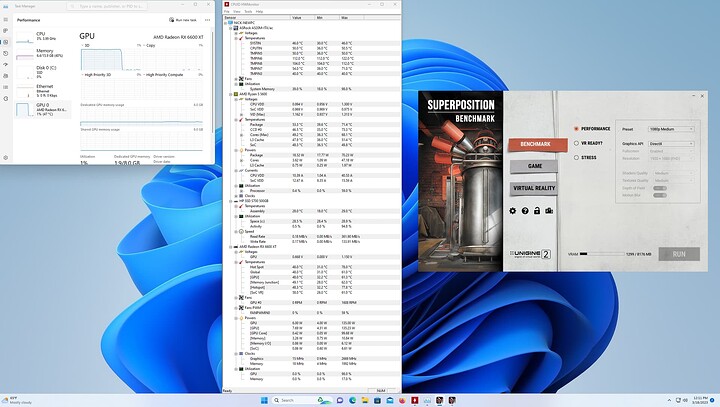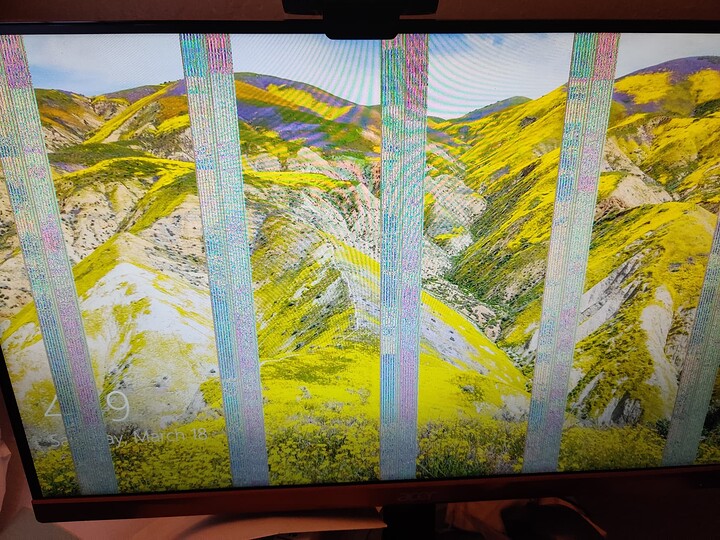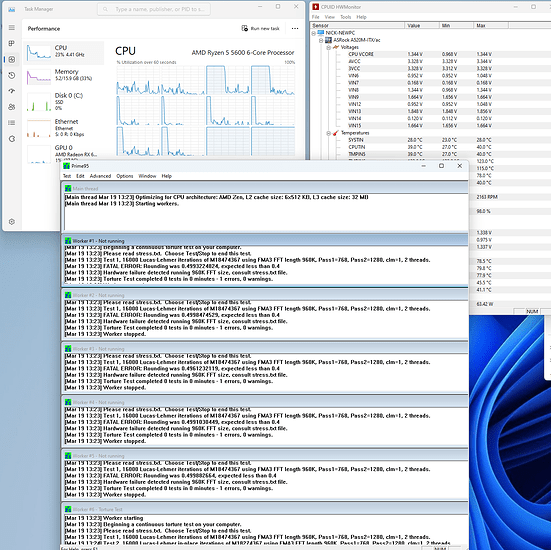I’m trying to build a new pc for my brother who’s been using a 10 year old hp for the longest time.
OLD PC was an office handme down, maybe 10 years old . I7 2000 series I think. He had an RX 580 and all he did was play pubg on 720p because he uses a really crappy tv and refuses to buy a monitor.
PC started crashing non stop, and frankly being tipsy often led to smashed USB ports and even him killing one of his SSD’s.
I’ve been telling him he should upgrade for a while now and so he finally hit me up to start a new build.
We have a Ryzen 5 5600
16GB Ram
500GB SSD
RX 6600XT
I’ve been having the most difficult time though. Not my first rodeo, built several pcs for myself and work.
I created a windows USB boot drive with rufus tool, often it would crash during installation, with generic windows blue screens. Even during install from the USB drive it would say someone about needing drivers and it wouldn’t actually let me install windows.
Decided to download the windows iso again and use Rufus to make another bootable image and it finally installed.
Things looked good but after I left her said he would crash and get blue screens.
The most notable is something like IRQ and if I remember correctly that is usually a driver issue.
So I told him I’d take it home and run some tests.
Prime95 wont run “hardware failure detected running 960k FFT size, consult stress.txt file.”
Super position runs but after the unigen splash screen and the chalk board looking screen the screen is black, days benchmarking at the top asking with performance metrics on the right.
I don’t know where to go from here. The only thing that isn’t new is the power supply but it’s only a few years old, it’s an evga 600watt.
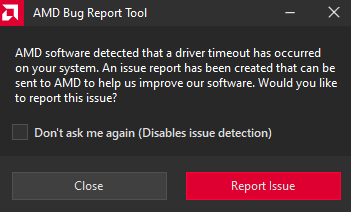
screenshot he took
Prime 95 results
[Fri Mar 17 21:16:05 2023]
FATAL ERROR: Rounding was 0.4983563445, expected less than 0.4
Hardware failure detected running 960K FFT size, consult stress.txt file.
FATAL ERROR: Rounding was 0.4995133954, expected less than 0.4
Hardware failure detected running 960K FFT size, consult stress.txt file.
FATAL ERROR: Rounding was 0.499821732, expected less than 0.4
Hardware failure detected running 960K FFT size, consult stress.txt file.
FATAL ERROR: Rounding was 0.5, expected less than 0.4
Hardware failure detected running 960K FFT size, consult stress.txt file.
FATAL ERROR: Rounding was 0.4998055169, expected less than 0.4
Hardware failure detected running 960K FFT size, consult stress.txt file.
FATAL ERROR: Rounding was 0.4973511869, expected less than 0.4
Hardware failure detected running 960K FFT size, consult stress.txt file.
[Fri Mar 17 21:18:52 2023]
FATAL ERROR: Rounding was 0.4999710343, expected less than 0.4
Hardware failure detected running 960K FFT size, consult stress.txt file.
FATAL ERROR: Rounding was 0.4994222756, expected less than 0.4
Hardware failure detected running 960K FFT size, consult stress.txt file.
FATAL ERROR: Rounding was 0.4991478204, expected less than 0.4
Hardware failure detected running 960K FFT size, consult stress.txt file.
FATAL ERROR: Rounding was 0.4999706614, expected less than 0.4
Hardware failure detected running 960K FFT size, consult stress.txt file.
FATAL ERROR: Rounding was 0.499584915, expected less than 0.4
Hardware failure detected running 960K FFT size, consult stress.txt file.
FATAL ERROR: Rounding was 0.4989862138, expected less than 0.4
Hardware failure detected running 960K FFT size, consult stress.txt file.