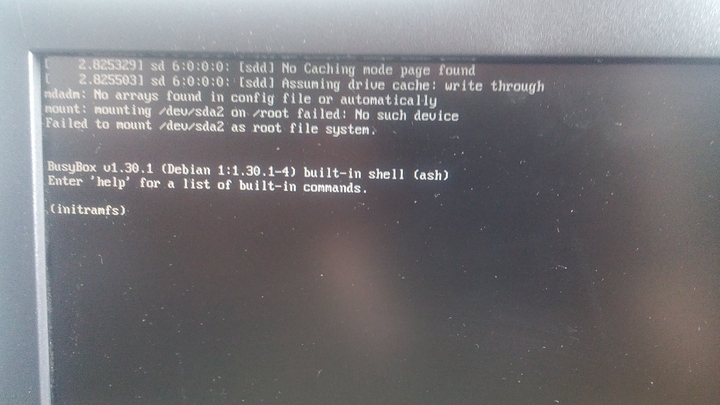all has been resolved, I hope, SSD showed up again
Terve!
I just installed OMV 5 on a USB thumb drive (the SSD I wanted to use died while wiping the data off of it).
The installation was a bit bumpy as I had to remove some of the RAM because I don’t want OMV to create a 32GB SWAP partition.
Now the installation is runnung, but adding any HDD to the system makes it try to boot from the HDD in the first SATA slot.
Boot priority is set to the USB drive only (and it does display the debian start-screen) and Legacy boot is not an option because apparently it’s not supported.
Hardware: ASUS P9X server mainboard
CPU Intel Xeon (not quite sure what model)
RAM 32GB ECC
Here’s the screen I get from the system:
Thank you for all the help in advance.