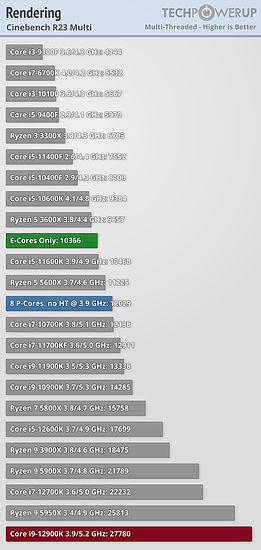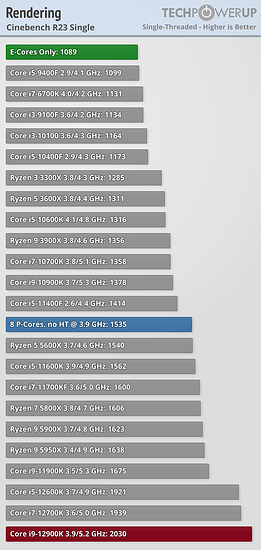Hey all,
I’d like to build a new VM host using consumer grade hardware for my home lab. I would like to use either ESXi or MS Hyper-V as the hypervisor since they both integrate very nice with Synology’s Active Backup for Business app. However, after doing a bit of research it looks like ESXi might not play nice with 12th gen and above Intel i series CPUs due to their new hybrid architecture which uses e and p cores. I’ve read that you’ll get a “Fatal CPU mismatch on feature” error if you try to install ESXi with one of the newer CPUs. I read that there are 2 work arounds, but they involve either disabling the e cores or disabling the “cpuUniformityHardCheckPanic” check. I don’t like the idea disabling the e cores since I would be leaving potential performance on the table, and I also don’t want to disable the uniformity check since I heard that can lead to some wonky behavior (instability).
So, having said all that, I have a few questions:
- Since I prefer Intel processors, and I don’t want to shell out money for Xeon, would it be wise to go with a 10th or 11th gen top of the line processor instead? Or would disabling e cores on a 13th or 14th gen processor still be better?
- Should I just scrap going with ESXi altogether? Does MS Hyper-V have similar issues with Windows Server 2022 and Hyper-V? I couldn’t really find any information on how well Hyper-V plays with Intel’s new hybrid architecture.
Any suggestions or recommendations would be greatly appreciated!
Thanks!
Network-Guy
Having built a home server similar to your proposed one (12700k/X13SAE-F), I would probably just go with disabling the e-cores. 12/13/14 gen CPU cores are so much stronger than 10th or 11th gen that I definitely wouldn’t consider 10/11th gen at this point. The 12700k I picked up only had 4 e-cores so I didn’t feel too bad  .
.
The other option of course is a 12400 or such that doesn’t have e-cores in the first place (though slightly lower core count and clocks). There’s really not a huge difference between 12/13/14 gen, you get higher clocks with 13/14 gen but more heat and higher cost.
Hyper-V handles e-cores better (IOW doesn’t immediately  itself) but I’m not entirely convinced the scheduler does a great job of assigning tasks to cores without manual intervention. Not tried it recently though.
itself) but I’m not entirely convinced the scheduler does a great job of assigning tasks to cores without manual intervention. Not tried it recently though.
@ScottishTom
Thanks for the quick reply. I did a little more digging into your suggestion that picking a new 11th gen and above would still be better than 10th gen even with the e cores disabled. Well, it looks like someone already did the benchmarks with a 12th gen i9-12900k with all cores, only e cores, and only p cores enabled.
If I’m reading the Cinebench R23 chart correctly, the 10900K beats the 12900k (p core only) in multi-threaded and the 12900k (p core only) beats the 10900k in single threaded. What’s interesting is how much performance you leave on the table when you compare p cores only to running all cores, wow that’s a big difference.
I’m not sure what’s more important for my home lab VM setup. A 10900k that has more cores, but slower clock speed, but better multi core performance than the 12900k. Or the 12900k that has less cores, but faster clock speeds, and better single core performance than the 10900K. Hmmm…
Reference: TechPowerUp Article “Intel Core i9-12900K E-Cores Only Performance Review” (since I can’t post links apparently)
RED = All Cores enabled
BLUE = Only P cores enabled
GREEN = Only E cores enabled
Those benchmarks - the “8 P-Cores, no HT” are also lacking Turbo boost, so they’re only running at 3.9ghz (whereas a 12900k will opportunistically boost to 5.2ghz with Turbo enabled). That explains the massive apparent drop in performance . Hyperthreading is also disabled.
You will note that even when locked to 3.9ghz on the P-cores only, that the 12900k is tied with the 10700k running with boost to 5.1ghz enabled in multi-threading, and beats it single-threaded.
@ScottishTom ,
Good point! I didn’t realize that both HT and boost were disabled on the P core only results (not sure how I missed that!). Thanks for pointing that out. I agree, if they were both on, I bet it that i9 12th gen would beat both the i7 and i9 10th gen even with the E cores off.
I also thought of one other thing that might make me more comfortable going with 12th gen and disabling the E cores. Maybe ESXi and MS Hyper-V will fully support this new hybrid architecture better in the future and I’ll be able to turn on those E cores back on one day. 
Thanks again, gives me something to think about.
1 Like