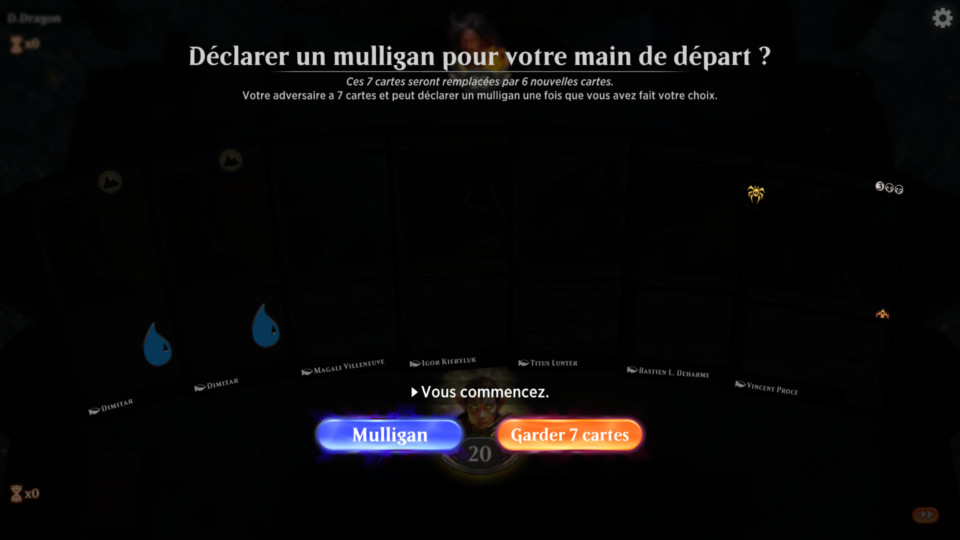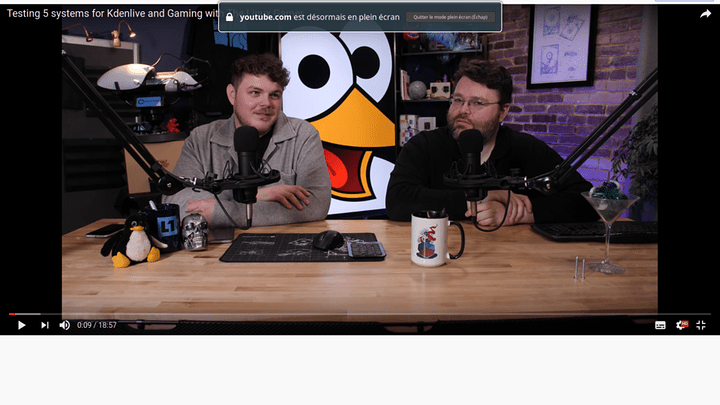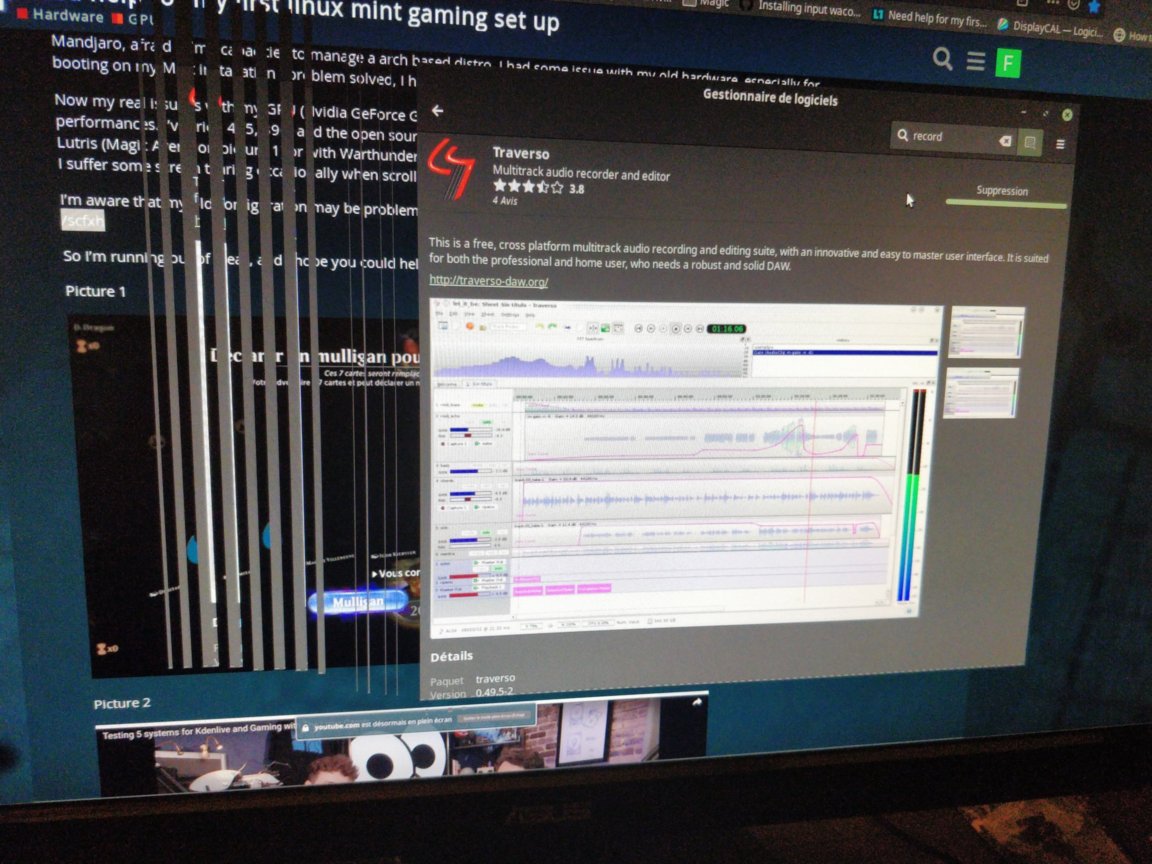Hello guys,
I’m quit new in english language and asking help from others on forums. Nevertheless I came here to ask for your help.
Tired of windows, I’ve looking for installing a distro windows-free (no dual boot). I decided to go for Mint rather than Mandjaro, afraid of my capacities to manage a arch based distro. I had some issue with my old hardware, especially for booting on my Mint installation : problem solved, I had to flash my old bios.
Now my real issue is with my GPU (Nvidia GeForce GTX 970 DirectCU Mini). Drivers seem to be supported but with very low performances. I’ve tried 415, 390, and the open source one. None of those is able to give me decent performances, not with Lutris (Magic Arena on picture 1) or with Warthunder (linux launcher supported). Further more, it seems that even on Firefox, I suffer some screen tearing occasionally when scrolling, and some aberrations in full screen Youtube videos (picture 2).
I’m aware that my old configuration may be problematic, so I linked it so you can make your own idea. https://termbin.com/scfxh
So I’m running out of ideas, and I hope you could help me not to go back on windows…
Picture 1
Picture 2
1 Like
How bad is the performance impact? There will be some loss if running non-native game titles. Still I wouldn’t expect it to be unplayable with a GTX 970. The proprietary drivers should give the best performance. The screen tearing in Firefox provably is due to the desktop environment not supporting V-sync. Screen tearing should only be visible when dragging a window side to side and not scrolling up and down. Not sure what is happening here.
First thanks for the reply.
Screentearing is real when scrolling even if you’re right, when moving windows aberations appear, it leaves some traces.
The performance impact is huge gaming. On windows I had no issue running those games in maximum details. Now I cant stay above 30fps when any action takes place, even in medium settings. At least for Warthunder, I dont use any wine or lutris set up, the laucher support directly linux.
I can add that I also own a Geforce 950, I plugged it, same results.
Does your CPU have integrated graphics? What is the output of this command?
lspci -vnnn | perl -lne 'print if /^\d+\:.+(\[\S+\:\S+\])/' | grep VGA
I don’t think so.
02:00.0 VGA compatible controller [0300]: NVIDIA Corporation GM204 [GeForce GTX 970] [10de:13c2] (rev a1) (prog-if 00 [VGA controller])
I add an example of aberration outside gaming. It appears when my computer is working.
That’s definitely not normal screen tearing. There is something else going on. Sorry I’ve never dealt with this before. I wouldn’t know where to begin.
@FrereMouzone what desktop environment are you using? Are You using Cinnamon or Mate?
Thanks anyway Cyberpunk-Computing.
I’m using Cinnamon.
Regarding screen tearing in videos in Firefox, try to install chromium which does not present this issue. I have several machines, laptops and dektops of various performance levels and they all do the tearing and slugish performance under Firefox.
Using Chromium doesnt change anything.
Someone has any other idea ?
I would try reseating the GPU.
I have seen simular screen tearing on my 7850K+R7250 dual gfx setup but only in Battlefront 1 on Win 10.
Usually restarting the game makes it go away on mine. Probably not related but I know how annoying it is.
GPU Fans spinning like they do in Win10?
I’ve already tried reseating the GPU. And its fan turns as usual.
1 Like
The reason I ask what your Desktop environment was, I thought that might be your problem. I know it isn’t because I run Linux Mint 19.1 with Cinnamon as my desktop environment and I don’t have any screen tearing in Firefox. I am out of ideas.