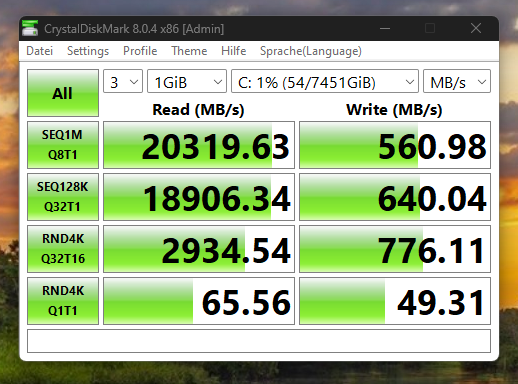Hey guys!
So I have followed Wendell’s guide to Z690 NVMe Raid (but on Z790) but my Raid config doesn’t work. I think I broke something Here’s the rundown to what I did:
After building the PC I went to the BIOS and turned the VMD controller on. After a reboot, I plugged in the USB with Windows and the Driver. I booted to Windows Setup and clicked advanced setup.
At this point I realized, that I had forgotten to configure the RAID. (It was late at night after 12h of working and i messed up) I thought: no harm, no foul, just go back to bios and configure it. I accidentaly pressed enter and windows began installing.
I exited the setup, rebooted and wanted to configure the RAID 5 at this point.
All 5 Drives show up in the BIOS, i selected all 5, set the strip size to 128k and clicked “create RAID” under the assumption it would just format the drives anyways.
After about a minute of waiting, the raid shows up as RAID 5 but “degraded”. When checking the mounted drives, Drive 2 (according to BIOS) is missing. This is the one that was used to to install windows I believe. It exists in the PCIe config but is not recognized by the RAID.
I deleted the Array and retried, no luck. I deleted the second attempt and googled how to format drives in BIOS, which i thought was the problem. I attempted the “new install partition creation thingy” - no idea what thats called. 4 of 5 drives show as “not allocated”, one has a partition on it that i cannot delete.
I also tried the clean command in the installers CMD, which worked on all drives except drive 2. That one threw an error code, saying the command cannot be used on a virtual drive…
Here’s my questions:
- How bad did I mess up? Did i brick the drive?
- Can it be fixed? If yes, how?
Specs:
Core I7-13700K
Gigabyte Aorus Z790 Master
RTX 4080
5x WD Black SN850 2TB
Any help is very much appreciated!
-Will