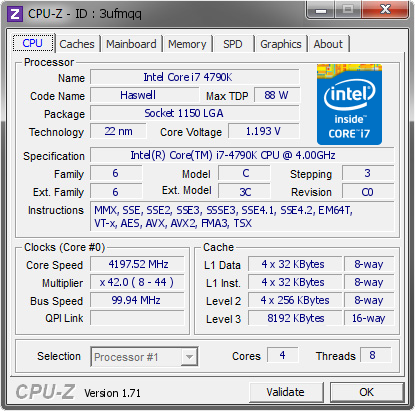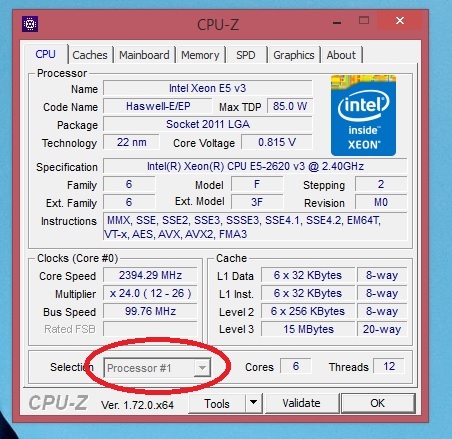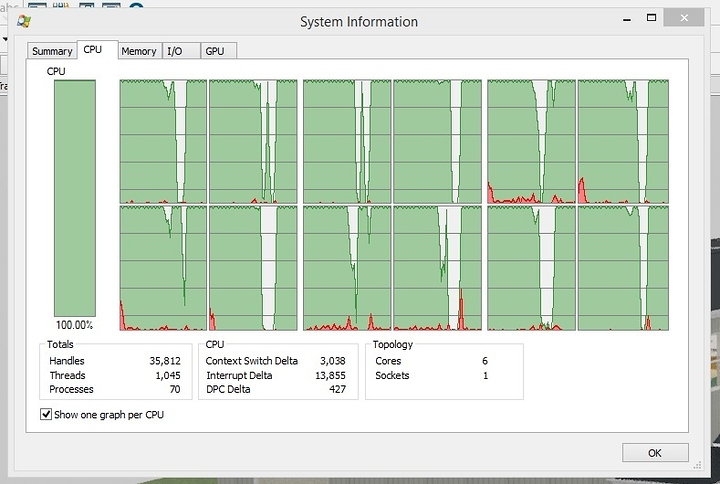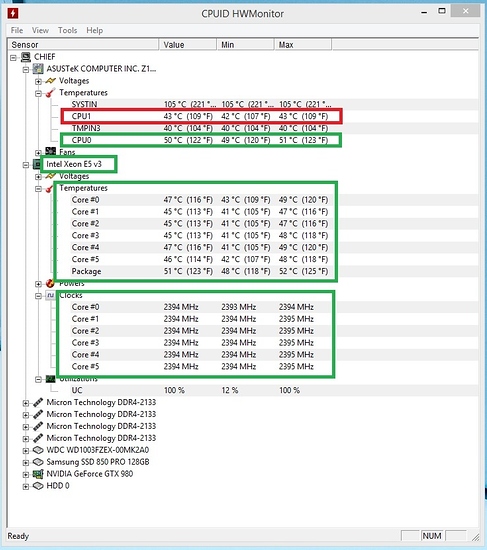System: ASUS Z10PE-D8 WS motherboard
CPU's: ZEON E5.2620.V3 (Two onboard)
RAM: 32 GB ECC DDR4 2133 Corsair
My BIOS is show both CPU's at 40 degrees C at idle, but when I load Windows 8 and run...
SPEECY
CPUID
REALTEMP
...none of these packages will show either both physical CPU's.
Note: Windows 8 Device manager does show 24 which I assume are the cores of both CPU's hyperthreaded.
Can someone help with answers to why I cannot monitor both CPU's?
Thanks,
Could you post a screen shot of Task Manager, specifically the CPU section.
Have you tried using HWInfo? It's a fairly powerful tool when it comes to monitoring. I use it in conjunction with rainmeter to monitor my CPU/GPU temps. I'd be curious if it supports multiple processors.
Can you not select the second processor with CPUID?
See at the bottom it says "Selection: Processor #1". Can you not see two processors in the drop down menu?
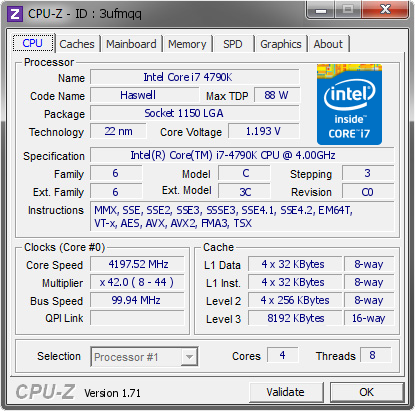
you could try open hardware monitor.
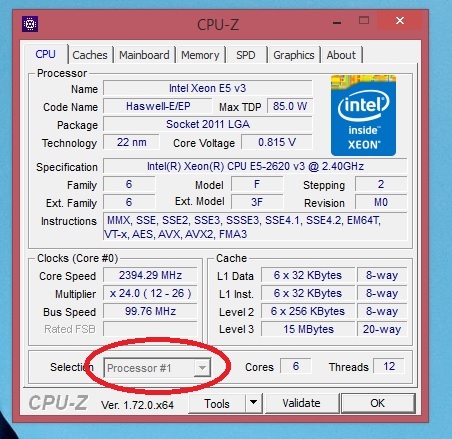
See the Selection is Greyed out.
This program only shows a single CPU to BUT, when I go to SYSTEM INFORMATION and check the box that say "Show one graph per CPU" I get two windows. I'm running a render in Chief Architect to see the system usage. Below are the images. Am I to assume that I am seeing TWO CPU's working? Not the CPU Topology shows on 6 cores but the graphs would indicate two CPU's at a work. Not sure what the RED vs. GREEN is.
Thanks. Just trying multiple packages seeking results. Didn't delve into the details until I find one the works.
Okay, So check this one out from CPUID HWMonitor. It show CPU1 Temp and CPU0 Temp but only reports one "Intel Xeon E5 v3 core temp and clocks for 6 base cores. There are 12 is both were actually counted. The only thing I can think of to validate both CPU's are actually performing is to believe the "Process Explorer" Split Screen above, or remove one CPU and re-run my render test and compare the speed. Note. my software, "Chief Architect" does recognize 12 physical cores.
I guess what this boils down to is why do programs like CPUID have a feature to select the Processor# yet is doesn't work on my system. I wonder if it could be something to do with the MB and it's architecture. ASUS Z10PE-D8-WS.
You could AIDA64. It is a pretty comprehensive monitoring and benchmark suite.