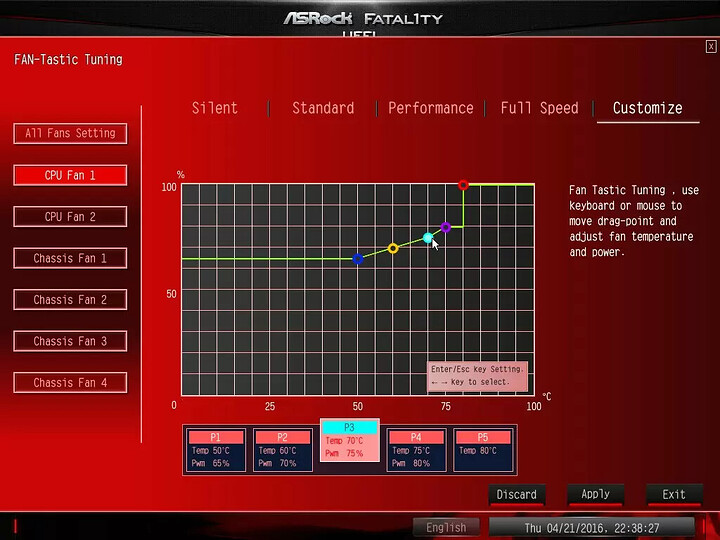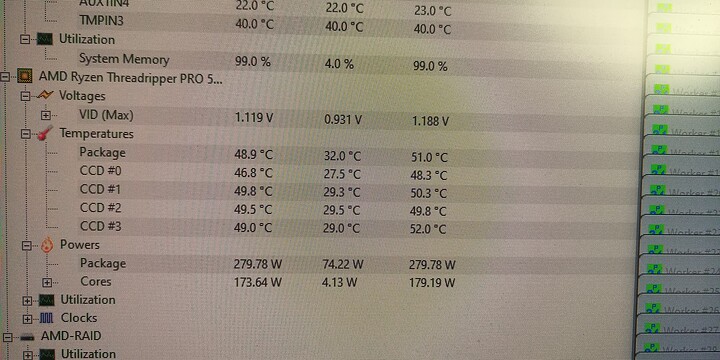Not sure in what order to start so I’ll just randomly blurt out what happened…
I have a Lian li o11 xl chassis with 1 x 360x60 radiator at the bottom, 1 x 360x30 radiator at the top and another 1 x 360x30 radiator at the side . This is plumbed to a strong d5 waterpump that can supposedly do 1100l/hr.
The CPU block of the threadripper pro 5975wx is a Optimus block, GPU has a waterblock aswell , GPU is Nvidia Rtx a4000.
Loop order doesn’t really matter but for kicks mine is
Resevoir primes pump, pump goes to first radiator then from 1st radiator to CPU block from CPU block to second radiator then to GPU waterblock from GPU block to last radiator and from last radiator back into waterpump.
Usually my temps are great … 5975 idles at 30odd c and peaks at around 60.
Biggest gains was with the single slot blower type Nvidia Rtx a4000 which in stock form saw upto around 80c… Now it never goes higher then 40odd c…
My pipes are.all petg hard line bends .
I’ve done plenty leak testing and machine has been rock solid .
Today … I scratched where it wasn’t itching , I opened up the “oc tuning” app, changed from high performance to power saving …
Not too long later I noticed a small drip at the one pipe by the CPU…
Next I noticed all CPU cores at 400mhz… Next I noticed the CPU temp was at 104c
At the pipe that was leaking I noticed I was able to turn the fitting much tighter …like it was loose… bottom line I felt the pipe had become malleable…
I have a strong suspicion what happened , my waterpump has a PWM header ,which I’ve connected to CPU fan header … idea behind being that if the waterpump fails then the system would shutdown as the system would see no CPU fan .
Putting the powesave mode made the waterpump turn real slow to the point that there was not enough circulation causing a hotspot at the cpu.
After I tightened the now deformed pipes I was able to start system and go into bios … There the temps were all perfect .
It’s the “oc tuning” app…
I’m a “little” worried about the Optimus water block with its acrylic base … Seems ok … not able to tighten the fittings on there any more so don’t think there is any damage …