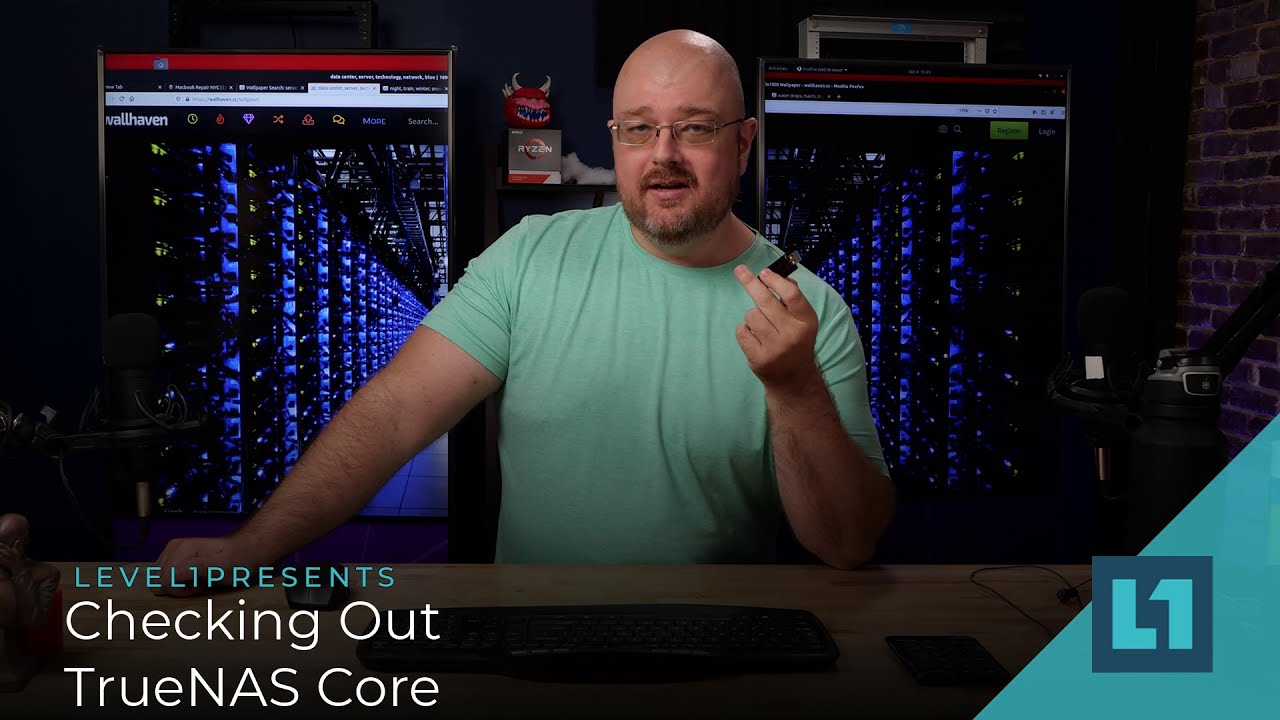Ok, so let me reaffirm your needs: Windows backups, storage for videos, a webserver and in the future some SQL and multimedia. Not sure what the last one implies though. For this, you can get away with very few system resources. You could start on the cheap with a junkyard build, if you manage to find an old server with ECC RAM that’s cool too. But for a new build, you could go with the same motherboard that I have on my PC and on my pfSense box, which is the ASRock J3455M and get 8 or 16gb of non-ECC DDR3 RAM (1x 8gb DIMM should suffice for starters). In a Synology DS920, you would probably get a similar CPU with non-ECC RAM as well and only 4gb of RAM.
I would do a Ryzen build for ECC support, but prices are through the roof at the moment and availability is low. After this, you need to get a few PCI-E sata expansion cards. I personally bought 2x x1_PCI-E cards that offer 2 sata ports each, because they were very cheap and I intended to keep the x4 PCI-E slot free. That would give you a total of 6 sata ports, enough for a RAID-Z1 and a boot drive. Ryan went and done some testing with TrueNAS Core and installation on USBs was very flaky and unpredictable, so a boot drive is needed (an el-cheapo 32gb ssd would do just fine).
If you really fancy more drives, you could look for those x1 PCI-E expansion cards that offer 4 sata ports (I couldn’t find any), or you could get 1x x1 PCI-E with 2 ports and 1x x4 PCI-E with 4 ports, for a total of 8 sata ports, which will give you enough to do a 6 drive RAID-Z2 (optimal, as explained here in the quote from Sarge: ZFS RAID Config for old disks ). Then you would have 1 SATA port taken by the boot drive and one free SATA port for either a caching drive after you max out the RAM, or for a hot-spare (I don’t like hot-spares).
I can see that there are newer ASRock models with a better CPU (still use Atom cores, have a newer architecture, but I don’t expect any noticeable difference) that have basically the same features that my motherboard has: ASRock J3710M and J4105M. The first also uses DDR3, the later uses DDR4 and both have a max of 16gb.
For a case, go with anything that you like, however, I would highly advise you use a case that has some form of easily removable drive cages. We had 2x Antec P150 quiet (one black, one white) used as NAS and they were absolutely bananas. Aside from the fact that you could install a Chieftec cmr3141sas or similar hot-swap drive bay, which I did on another Antec that I have an Intel Server board inside. For something that doesn’t look like a museum piece, look for an Antec 302. Antec usually has those easily removable drive cages. If you want something smaller that could fit 6 hdds and a SSD, that’s hard to find, but I guess Antec p101 silent would do.
I would estimate this build to be around $450 without HDDs.
Edit: typos and deleted a sentence that I haven’t finished (I had to rush to go out and now I finished and came back to edit this).