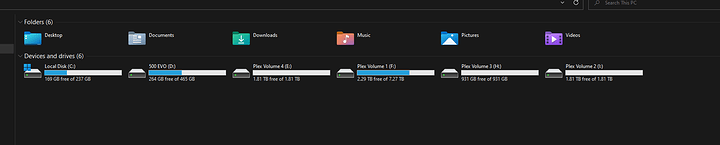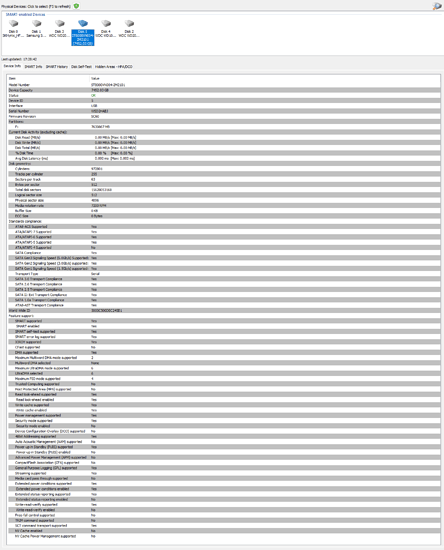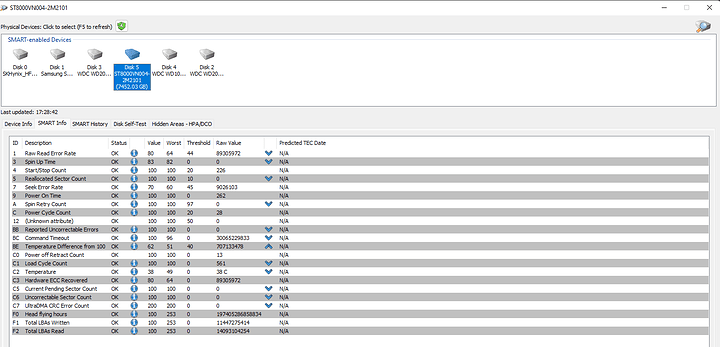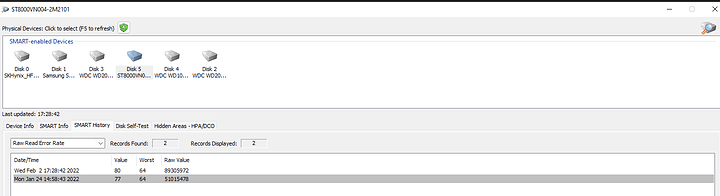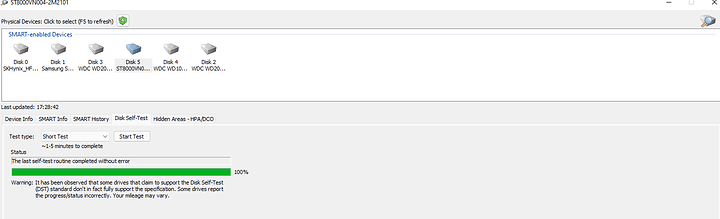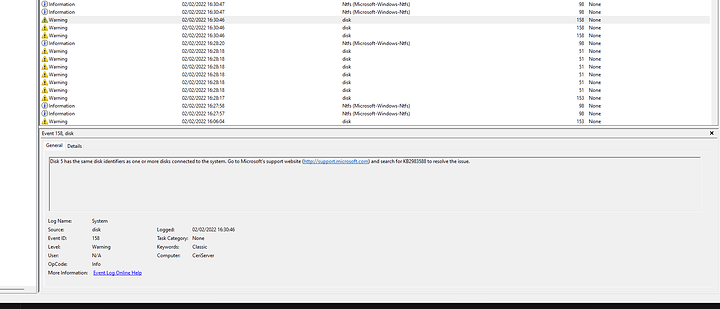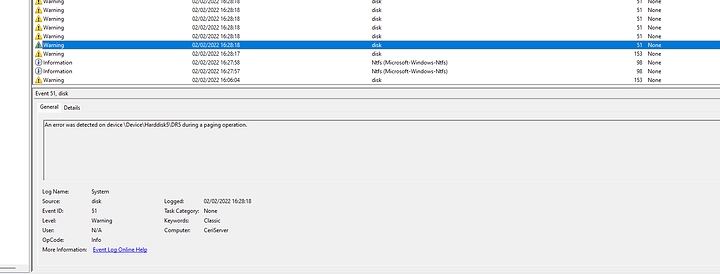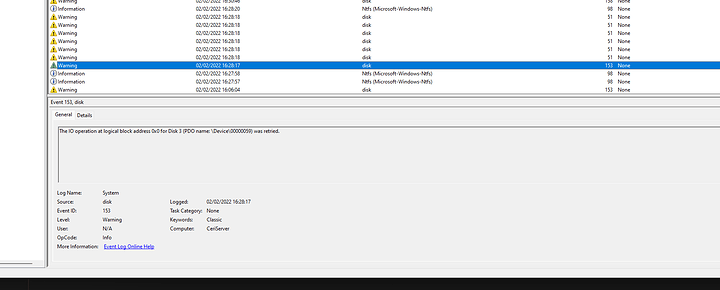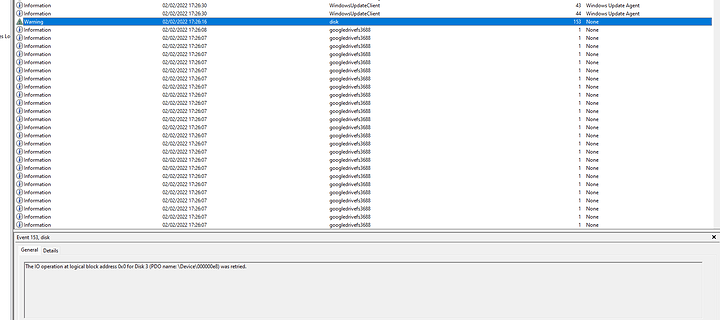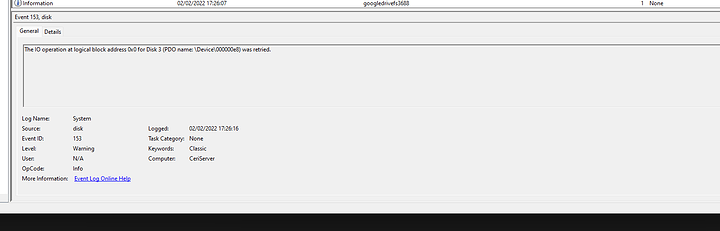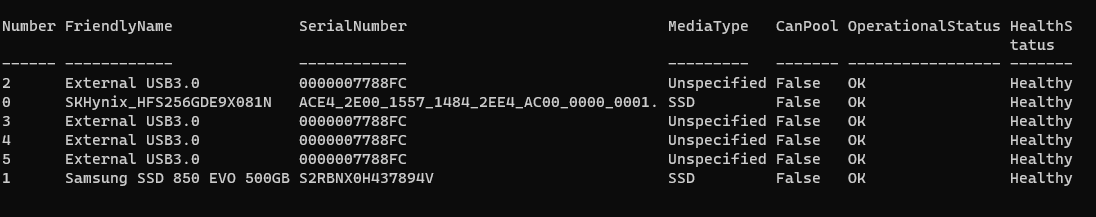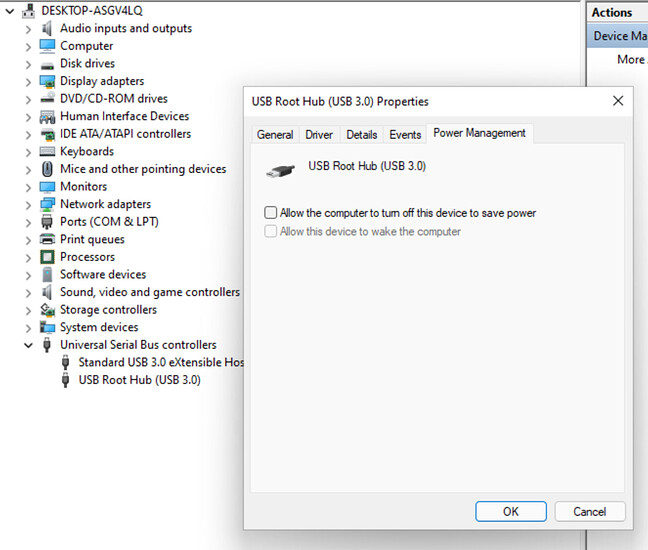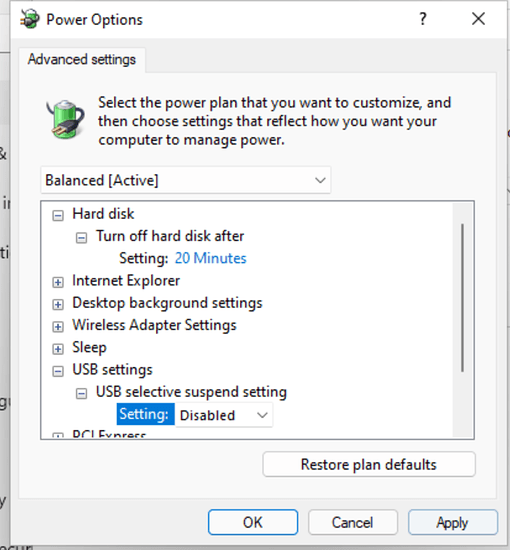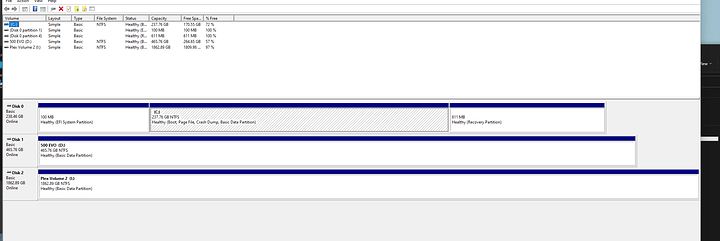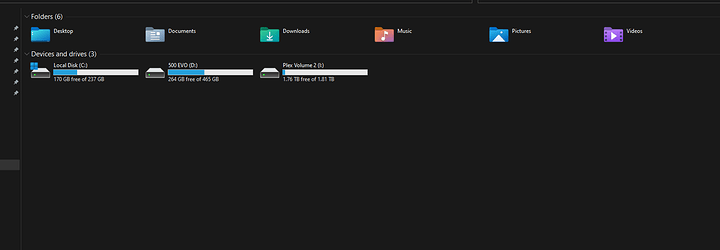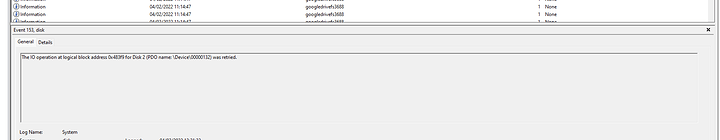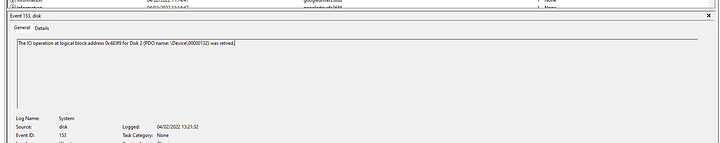Context
OS windows 11
Running as Plex server 24/7
Connected to 4 drive external HDD enclosure over USB 3.0
The issue
I have got a weird issue with my plex server, all the data is stored on an external JBOD drive enclosure (see screenshot plex volumes 1-4)
Currently as you can see Plex volume no 1 is the only one populated with data in the enclosure. periodlically (usually overnight) all but drive no 2 seem to dissapear, presumably ejected.
I have no idea why and I have to disconect the enclousre and reconnect it to enable the rest again.
Normally I would set this down to a power saving mode, but why would only one drive stay awake, especiialy one with no data on!?
I have got a power management setting to put drives to sleep when not in use for 10 mins for fan noise on the enclusure. but agian dont see how this would disconect all but one drive (its always the same drive that remains too)
the disonect seems to happen after a much longer period of time too…
Any ideas?
What setting are you using to configure drive sleeping?
If you are not already using it GSmartControl (a GUI/frontend for smartmontools) might be able to give you information on how the drives themselves think they are configured; I think it includes power management settings, but I could be confusing it with Palimpsest (GNOME Disks).
The Windows build of GSmartControl is not code-signed from what I remember, so maybe scan what you download with virustotal.com or a local AV before running if that concerns you.
If your disks are new, you may need update drivedb when you first run it, or worst case install a newer version of the underlying smartmontools executable, and point GSmartControls at that in its preferences.
1 Like
It would be difficult to definitively say without looking at your Windows Events Logs and monitoring the disk I/O activity on each of the drives. It’s possible a Windows service or 3rd party application (ie., Plex library scanning) is accessing the disk on a timed interval which is preventing sleep.
I have a few suggestions to narrowing down the root cause, but I’m a little confused as to what your ideal power state is for these drives. Are you wanting the drives to stay online all the time? Or are you wanting them to sleep, but trying to troubleshoot why you have to reconnect the USB each time?
1 Like
Bacially beacsue the drive enclosures fan is a little loud I want it to powerdown when the drives are not in use which it does, the drives still show as avaialble but periodically 3 out of 4 drives dissapear with only 1 left and not even one that is in use.
I dont tihnk plex is preventing that one from sleeping as it is not yet mapped to that drive
I was using just USB power management but have since disabled that and turns out it wasnt really effecting the drives anyway as the enclsure still powers down (tuirns the fan off) periodically, which is good and what I want but dont understand why 3/4 of the drives seem to randomly disconect/eject meaning I have to reinsert the USB to the enclosure?
I will install Gsmart control and see if it sheds any light 
Here is some SMART datas on the 8TB seargate NAS drive. The one that currently has my plex data on. Although the other drives also disconect and they are just a mix of consumer blue and green drives from WD for now.
Okay getting somewhere now, found a bunch of errors logs in Windows but not really sure of their meaning, severity?
Can you right click Start → Windows Terminal (Admin) and post the output for this power shell command?
Get-PhysicalDisk
Thank you! please see below output
Edit: Found a minor bios update but no USB drivers to update FYI
One thing I could do is remove all extra drives from the enclusure seeing as only one is in proper sue and see if this helps at all
Thanks. So matching your external HDD device numbers (2,3,4, and 5) up to your event log screenshots you can see that disk 3 and 5 went offline within 1 second of each other. That doesn’t sound like each disk is selectively going into low power mode, but rather your JBOD controller is going offline.
Can you check that “Allow the computer to turn off this device to save power” is unchecked under the USB Root Hub the enclosure is connected to. Also try disabling USB selective suspend.
1 Like
Thanks for this  I ahve checked the power plan and can confirm it is set to 20 mins and also the suspend setting is disabled (I did this previously as it was enabled but it hasnt made a difference)
I ahve checked the power plan and can confirm it is set to 20 mins and also the suspend setting is disabled (I did this previously as it was enabled but it hasnt made a difference)
However USB root hub did have it set to turn off to save power so I have unchecked this now.
I guess though this means the fan will always run? Sadly this enclosure is using a 2 pin fan so it doesnt dynamically control itself. I did intally buy an 80mm noctua hoping to help the releative noise but the nocuta was 3 or 4 pin only
That’s pretty crappy if the fan control aren’t based on temperature. This is getting kinda off track from your issue, but you should still be able to get a 3 wire Noctua fan (and probably 4 wire) to work on a 2 pin connector. The yellow tachometer wire just provides RPM feedback which your enclosure doesn’t need. And most 4 pin PWM fans will run at 100% if they dont get a signal on the blue wire.
Anyways, try that hub settings for a couple of days to see if the drives letters are still dropping off. Then try another USB port connected to a different hub. Also check to see if your enclosure has any firmware updates.
If none of that works, I’ll be happy to keep spitballing ideas with you.
Edit: And when/if the 3 drives go offline again can you try writing a file to volume #2? Give it ample amount of time to finish copying and then reboot the PC. I’ll be curious to know if the file was actually written to disk.
Yeah I know, had a bit of a mare with HDD enclosures having returned 2 terramaster ones with firmware issues on the on off button which would randomly turn itself on and off.
Settled with this one but yeah only two pin. Okay will give that a go with the fan pin header.
Will look for firmware on the enclosure too
Sure will give it a go regards writing to the disk that remains should it happen again.
I might also try removaling all drives that are not in use too. The main drive in use is a brand new Nas drive the others are reformated and havested from old builds and the errors in Windows log seem to suggest something about sharing IDs so maybe that will do “something”
Thanks again for all your help so far, I really appreciate it
I didn’t see anything concerning in in your event log screenshots. The “same disk identifiers” warning is something you normally see from cloned disks but it’s likely due to how the USB enclosure is presenting the drives to Windows (Get-PhysicalDisk shows them all with the same S/N). Which leads me to another thing to check…
If the drives letters disappear again, check Disk Management to make sure they aren’t in offline mode similar to how Windows handles signature collisions.
2 Likes
Ah okay then, I think I checked that ages ago when it first happened and the drives where not in disk management, like they had been ejected. But I will double check this.
Also then fan has just turned off in the enclusure, the drives are still appaering in windows, nothin unusual there, except what I said about it being 2 pin, so not sure why/how the fan turns off I assume its just a firmware idle state on a timer
EDIT just checked, it has a 10 minute auto sleep timer
it was going so well, but they have just disconected again 
Disk manager is also showing none of the drives
I am able to write data to the remaining drive
The errors I got plus the identifier ones x3 previously mentioned
Would you be able to swap Volume 1 and Volume 2 in your enclosure? I’d be curious to know if the problem follows the disk or the drive bay.
Here’s Microsoft’s documentation on Error 153. I couldn’t find anything useful for troubleshooting there, but just confirms what we already know. I/O communications are timing out.
https://docs.microsoft.com/en-us/archive/blogs/ntdebugging/interpreting-event-153-errors
1 Like
Yes I can give that a go now  Thanks for the link will have a read, always good to learn something.
Thanks for the link will have a read, always good to learn something.