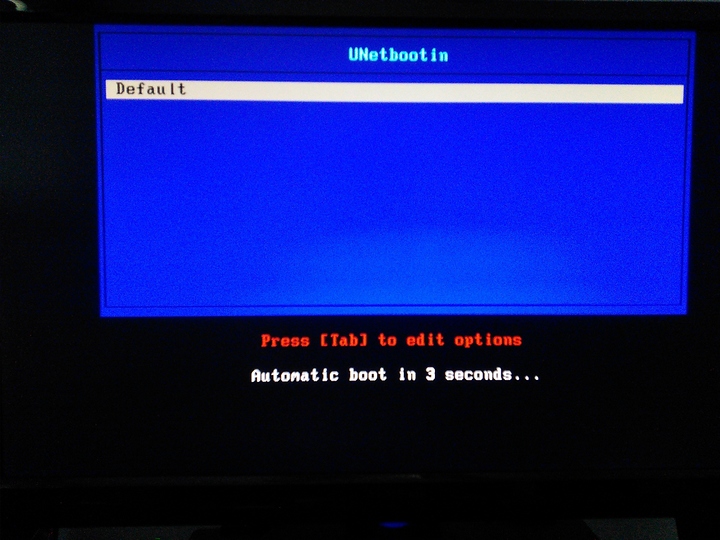Ok, so I snagged a 2 TB off of newegg.com for $69.99 and once it came I installed it (want to replace my 320GB with the new 2 TB for file/video storage) and NOW I can't even boot into windows :/ My linux (which is on the same SSD as my windows OS is boots but it won't boot if I disconnect the second HD called "storage") So I have been trying to troubleshoot my drives with no success.
The only way linux will even boot properly (I get a encrypt error or hang if I remove my second HD) is leave all hard drives connected or remove the 2TB HD. But I still cannot successfully boot into windows. Safe mode works but that is not what I am looking for. Can anyone help me? I did not change any settings and am running windows 7 still. I do not have the original code and buying a new version is out of the question.
If you need any info just let me know. Spent the past 2 days working on this issue and I can't find out what is the issues :/
Thanks in advance. ( I really want to replace the secondary HD with the new 2TB HD and have my system work as good as it was before)
Sounds like your boot manager is installed on that 320gb drive.
You suggest I try booting into windows with safe mode and using BCDedit to change the boot manager? If this won't work, how would I got about fixing it? I am not able to make a windows repair USB as for some reason I can't figure it out VIA an linux environment :/
I cannot boot into windows PERIOD without using safe mode.
http://www.microsoft.com/en-us/software-recovery
You can download a new ISO from there
http://unetbootin.sourceforge.net/
And use this to make the bootable USB. Then try doing a windows repair?
same issues as I always had in the past with unetbootin
loops this screen
I was able to use clonezilla to clone my 320GB to my 2TB and now I don't get any errors when starting with just the 2TB as secondary :) progress so far. Now to fix the windows issue and i'm home free
Happy to say I fixed my issues. using clonezilla was a big help in getting my system to recognize the new 2TB HD and windows start up recovery failed so trying to boot windows twice went into a chkdsk scan and thus, am able to boot into windows. Even though my system was restored back a month all I have to to is initialize program updates and windows updates. Thanks kingybear for mentioning unetbootin even though burning an ISO of windows to the USB failed for me clonezilla helped me fix my issue :)
that's the second time I've heard mention of clonezilla today, I'm going to have to take a look.
1 Like