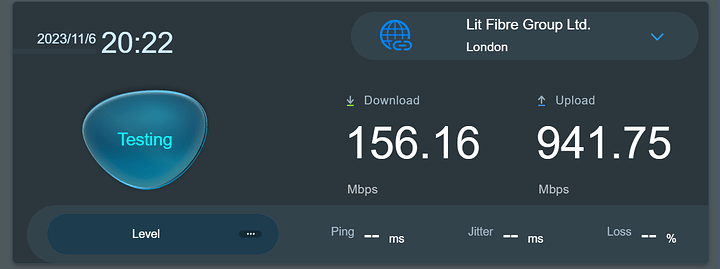I have an RT-AX89X ASUS router - this router was working fine for a long time.
Now this is my peculiar problem.
If I run a speedtest on the router (it has one inbuilt from Ookla).
I get ~150Mbps down and about ~950Mbps up.
Ok that is depressing, it used to be 950Mbps either way.
That isn’t odd - what is odd, is that if I run a Speedtest from my desktop, which is connected via fibre, through a 10gb switch to a 10gb SFP+ switch, which receives WAN directly from that router via the SFP+ port on the Router…
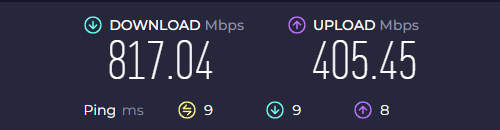
The same is true of my Laptop - again wired via fibre to a switch…
This I could live with, an oddity - but big deal.
The issue I have is that my TrueNAS box - gets Router speeds. It doesn’t get the Desktop/Laptop speeds. Which is a bit of a problem for me.
For the record, the TrueNAS Box, is wired via fibre, to a switch of the same make and brand as my desktop to the same 10gb SFP+ switch.
I can see no reason why my Desktop/Laptop would get increased speed, but my TrueNAS box and Router itself would get this reduced speed?
Has anyone ever seen anything like this?
I have also unplugged, plugged in, restarted, reset to factory defaults everything - and it makes no difference.
ALL the 10gb Routers report a 10gb connection - but just the TrueNAS doesn’t get that speed. The TrueNAS is connected via a 10gb NIC - but this was working fine before and it is odd to me that it shares the same speed as the Router does via Ookla.
If it was JUST the box, I would imagine that the NIC had broken, but as it is - that does seem unlikely?