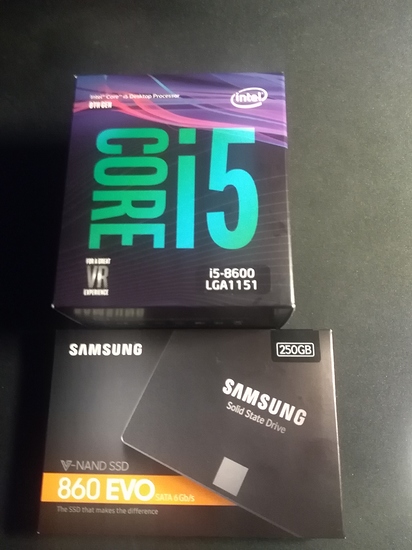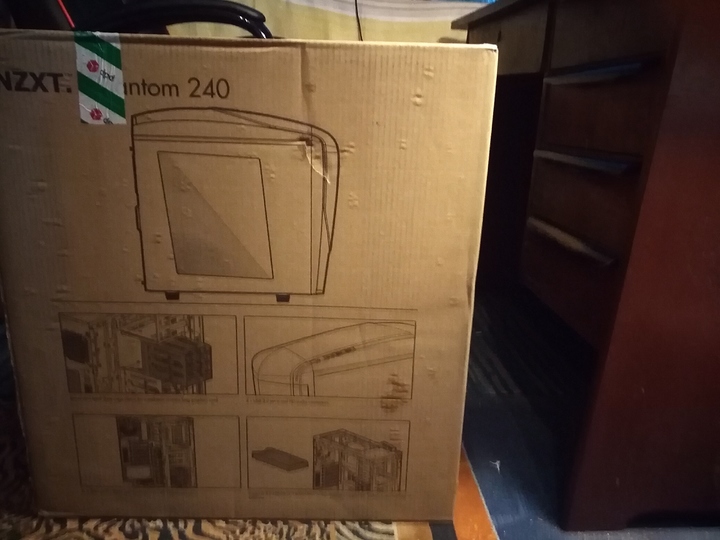Hey boys and gals.
I’m writing my build log which is currently a part list with 3 parts that are actually ordered so the list is still flexible. I’m somewhat hoping that I get any more money on birthday from family and friends to expand on it rather sooner than later. The PC is mainly for gaming but I might do a little bit of streaming, editing, 3D modeling and rendering on it.
Parts:
Motherboard: Gigabyte Z370P D3
CPU: i5 8600
CPU Cooler: Cooler Master Hyper 212
Boot drive: Samsung 860 EVO 250GB (SATA 3)
Secondary storage: I have few hard drives laying around that I can salvage. Either that or I’ll buy few 1TB drives for storage later.
Case: Fractal Design Define R5 Black
RAM: Something something 2x8GB at 2400Mhz, haven’t figured out what kind of color scheme do I go with.
GPU: Something something GTX 1060 6GB. Running on dual monitor and I want to get a 144hz monitor eventually so I don’t know which ports are capable for it or what kind of IO do I want in general.
PSU: Fractal Design Integra M 650W 80+ bronze
Current part list is versatile so I’m up for suggestions.
4th of July, happy Independence Day Muricans.
So I’ve obtained the CPU and SSD already:
6th of July.
The CPU cooler arrived.
2nd of August.
Update on part list since I ordered rest of the parts, everything should arrive on next week Monday hopefully:
Motherboard: Gigabyte Z370P D3
CPU: i5 8600
CPU Cooler: Cooler Master Hyper 212
Boot drive: Samsung 860 EVO 250GB (SATA 3)
Secondary storage: Salvaged drives from current system.
Case: NZXT Phantom 240
RAM: G-Skill Aegis 2x8GB 3000MHz CL16
GPU: Zotac GTX 1060 6GB AMP
PSU: Fractal Design Integra M 650W 80+ bronze
My question right now is: Is there anything specific I should tweak in the BIOS right away on the first boot?
4th of August.
Everything except for motherboard arrived:
Assembled as much as I could right now, aka added motherboard standoffs(lost one of them). SSD and the PSU.
Motherboard is supposedly going to arrive on either Monday or Tuesday.
9th of August.
Writing this a day later compared to when I actually got the motherboard and built the PC.
I love the semi minimalistic color scheme.
I did some more cable management after that actually, though it’s nowhere good. Hyper212 Evo was few mm too big and it actually scratched the window from one spot so I left it out.
I have an operating system set up and I’m getting all the updates currently.
11th of August.
Everything is set up as far as I know. The only thing I hate is stock cooler on CPU since it can get really loud so I’ll try to find one that will fit eventually.
That sums up my build log though. Thank you @Steinwerks and @behindthetimesgamer for your help.