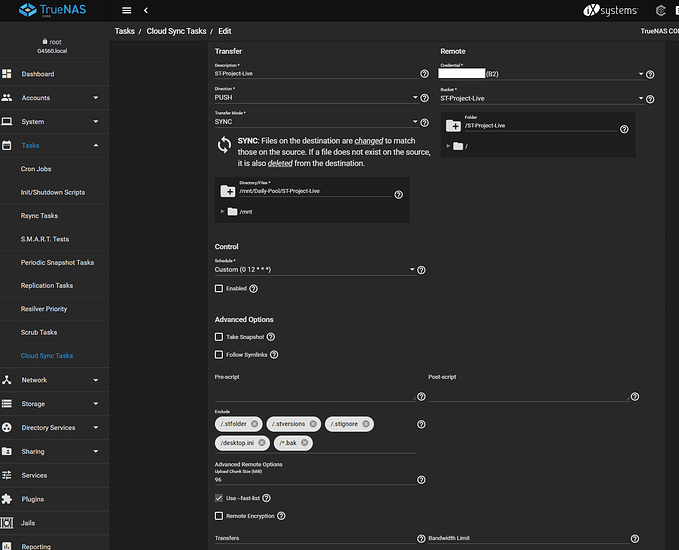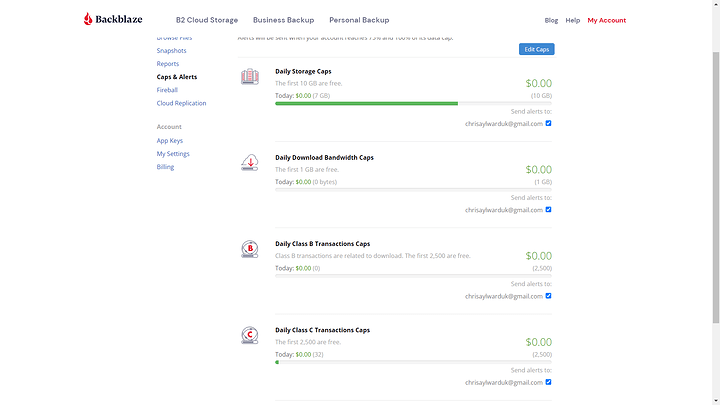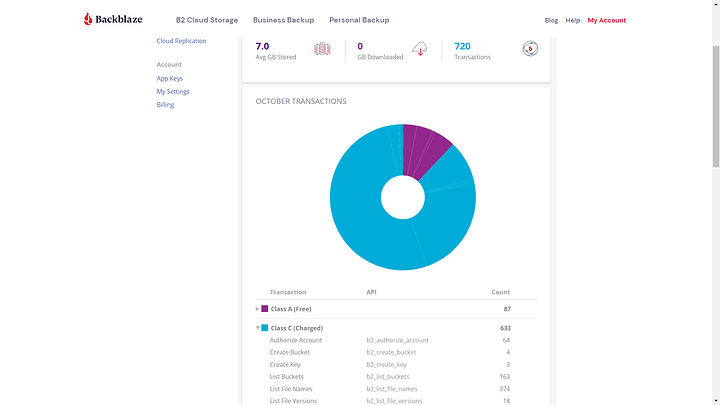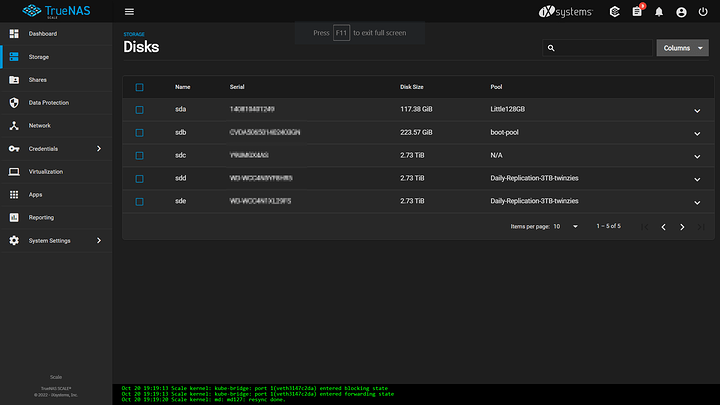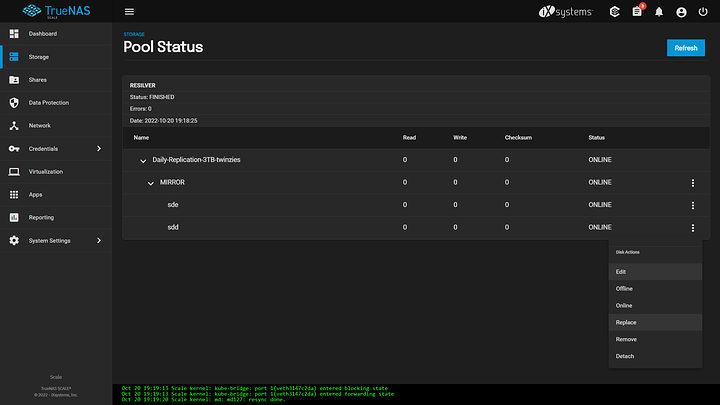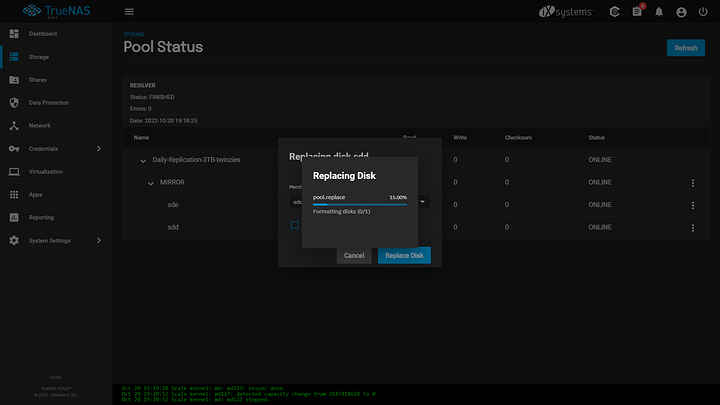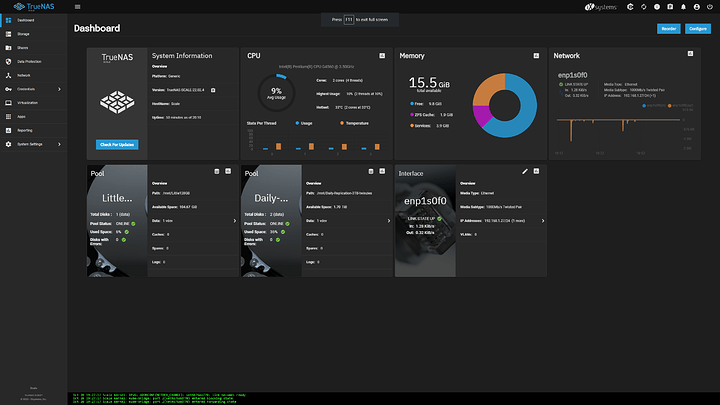Hey all!
Well, I’ve had some fun ![]()
For a long time I’ve been juggling the 20GB cloud storage that I’ve had with dropbox for the better part of 10 years. It’s been an amazing and free facility that I’ve genuinely run a business on. Unfortunately though, with this free account I have noticed a reduce service, which is fair enough as I don’t pay for it. I’ve been tempted to stump up the £7-10 a month for 2TB of storage, but I’ve always been conflicted with this and in the end went to the big G and got business email with 1TB of cloud storage.
The trouble is, I’ve had the odd problem with my apps when using files stored in cloud connected folders, so it’s not uncommon for me to pause sync to avoid this, work for a few hours and then un-pause. The other aspect is the speed of sync’ing across devices when the WAN connection is involved, on my 70Mb down/20Mb up connection. Dropbox does have a super facility for LAN sync’ing and if Google could do this too, I’d be keen to keep things as are.
To network drive or locally sync?
When I first thought about using an ‘always on’ server for daily accessed files, I thought that should be all I need. But then it occurred to me, what if the network went down? What if the server went down? I’d be screwed and unable to work. So I turned to SyncThing.
It has taken some time for me to get my head around it, but I think I’m there now and am just testing with a few text files. It’s a funny rollercoaster of learning, at times I thought it wasn’t going to be for me, too erratic. But then I gave it more effort and time and I’m now incredibly impressed with how it performs (and I was the erratic factor).
So I’ve now gotten the Sync’ing sorted, nice ![]() But my next concern is backup - of course at minimum I have 2 copies (one on workstation, one on daily ‘always on’ TrueNAS server), but shouldn’t I be doing that 3-2-1 thingy-bob? Well, I do have a 2 other TrueNAS instances running, so OK, replication it is, sweet. But I typically only turn those machines on every once in a while, one is my media server - I’d love to keep them on all the time, but energy costs, yada yada.
But my next concern is backup - of course at minimum I have 2 copies (one on workstation, one on daily ‘always on’ TrueNAS server), but shouldn’t I be doing that 3-2-1 thingy-bob? Well, I do have a 2 other TrueNAS instances running, so OK, replication it is, sweet. But I typically only turn those machines on every once in a while, one is my media server - I’d love to keep them on all the time, but energy costs, yada yada.
TrueNAS Scale
Now, as a precaution I thought I’d buy a spare CPU for my daily server (an intel G4560), just in case ![]() It was sitting around, looking a bit sad - AND I didn’t even know if it worked (second hand), so I built a low power machine after sourcing the RAM & Motherboard. Then I wondered what I could perhaps use it for - I have plenty of old HDD’s so that’s not a problem. Hmm, I’d quite like to play with TrueNAS Command, let’s see what it needs. Ah…bit sad you can’t run it on TrueNAS Core, may be I’ll learn VM’s using XCP-NG, the Tom from Lawrence Systems uses it and says it’s alright. Ahh, not so sure I wanna learn about that, how about something closer to home, I wonder how Scale is getting on? Oh, quite stable, let’s give that a crack then!
It was sitting around, looking a bit sad - AND I didn’t even know if it worked (second hand), so I built a low power machine after sourcing the RAM & Motherboard. Then I wondered what I could perhaps use it for - I have plenty of old HDD’s so that’s not a problem. Hmm, I’d quite like to play with TrueNAS Command, let’s see what it needs. Ah…bit sad you can’t run it on TrueNAS Core, may be I’ll learn VM’s using XCP-NG, the Tom from Lawrence Systems uses it and says it’s alright. Ahh, not so sure I wanna learn about that, how about something closer to home, I wonder how Scale is getting on? Oh, quite stable, let’s give that a crack then!
So the install went well, the GUI is semi-familiar, so I tried a few replications from Core machines to the Scale machine and they went very well. Next was to install SyncThing, god that was easy. Oh, whoops, forgot that my intention was to install TrueNAS Command. Got that working and it was really nice to see all my TrueNAS servers in one place. Of course though, I rarely have them on all, so that was a bit pointless wasn’t it…doh! ![]()
Back to SyncThing though, that could be quite a nice low power multiple copy solution, so what was a spare/play machine can now be a 3rd on-site location for Sync’d files. Nice.
BackBlaze
I’m fairly confident that I have redundancy, but there’s nothing like having an off-site back up eh? Yes, technically my servers are in the house and the Scale install is in the office - buildings separated by around 20 metres / 60 feet, but may be it’ll be nice to have a completely off-site copy. So I turned to backblaze, having used it for many years without issue. However it was the ‘home’ version and backing up around 12TB of data…switching this to B2 would be so expensive, so it’s time to scale back a little on what is sent to BackBlaze.
I’ve managed to ensure that SyncThing folders are sync’d with a backblaze account, yey! It was a fiddle as those pesky C Transactions have to be carefully monitored. Many users that have tried to combine SyncThing with Backblaze have suffered issues, so I’m trialling an exclusion policy and so far it seems OK. Of course though, it’s not backing up the superseded files, but hey, I have 2-3 copies of those, so no biggie.
I’m still playing with a free BackBlaze account, but so far it’s working well, I will of course have to keep a close eye on it when I put it into production, but fingers crossed! For the time being, it’s nice to simply use txt files and seeing how that goes, but so far, so good.
So, I think the final solution will be something like this:
TrueNAS Core 1 - media and cold storage pool. Then another pool for daily accessed and SyncThing (Building 1)
TrueNAS Core 2 - replication of above (Building 1)
TrueNAS Core Daily - on all the time and only has my daily pool (Building 1)
TrueNAS Scale 1 (may be on all the time) - SyncThing (Building 2)
Workstation - SyncThing (Building 2)
TrueNAS Core 3 (eventually) - another replication server, turned on every once in a while.
Once I’ve dug up the garden, I’m going to FINALLY lay the 2" conduit and have 1 x 10G fibre connection, 1 x 1G fibre connection and 1 or 2x CAT cable for redundancy. Of course, this might change, if I can shoe horn my servers in the store room, I might just keep the majority of servers in there and put fewer machines in the house (Building 1). Now that I’ve figured out TailScale, there’s always the chance that I put an off-site backup server in my parents house, who live in the same village as me. In which case, I could potentially have 20TB of off-site backup at a cost of…well, just electricity, which is cheaper than BackBlaze by a long way!
Anyway, I’d be curious if anyone has read this, but if you have, I welcome any comments.
Cheers! Chris