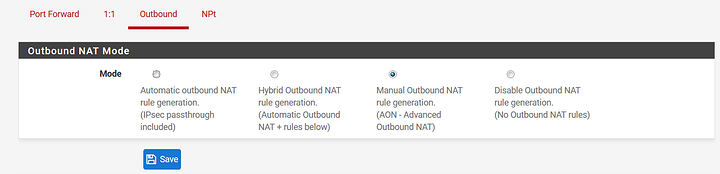Alright so I am trying to setup a private mail server. I have installed and I believe have working Axigen mail server. The server is inside our local network. I have set up port forwarding so that the ports for SMTP, IMAP, and, POP3 forward directly to our Mail Server… But while I can login to accounts I create in the web interface. I cannot send mail out or receive mail. I believe this is because I have something wrong with the domain mx records… As I have never used MX records… or setup a email server lol… I have google domains. I show my config below… does this look correct? Note I have blocked out my IP
Here is the domain as it is assigned in my Mail Server and the Port Forward rule in the firewall. Note all of this is for testing and is none permanent.
Could this be a NAT problem?
(not really looked at your records closely atm)
I did an MX Look up and a quick SMTP test.
Seems okay.
Could you try sending an email to me from your mail server?
[email protected]
If you’re concerned about people knowing your IP, you should scratch out your domain in the pic. Anyone can look up your IP.
Are you able to trace where the message is being dropped from?
Oh wow I am a idiot… I know this… Believe it or not I am a CCNA… but 22 hours no sleep and this are got me fucked up lol. TBH its okay. this is a test setup anyways. The IP Is dynamic and will change soon.
Lol, we can still look it up unless you change the domain.
Not a big issue anyway unless someone wants to target you specifically. Its public information anyway, just not necessarily connected to oO.o
Lol it will change. I bought the domain specifically for testing lol
connected to me?
The information link exists because you posted it here, so there’s a link from the domain name to your forum name.
How useful that data is is questionable.
(and i didnt mean you, just not paying attention)
Are you sure your mail server is using standard ports? IMAP and SMTP ports can vary, especially if you’re using TLS/SSL.
Yes I am using port 25 SMTP and port 143 IMAP also I used a public website and got this…
It must be making it into the network and connecting to the server at some point… cause in the responses are the exact type of mail server I am using… Axigen
Do you have a local dns server configured as well? So that when you access your mail server from within your network the domain names are resolved to the local address rather than the public address?
Looks lke it’s failing when it tries to initialize TLS
Try forwarding ports 465 and 993
https://www.axigen.com/knowledgebase/List-of-default-ports-required-by-Axigen_169.html
This is weird though… Cause now I now stuff is at some point making it in… and if the mail server is working outbound mail should at least work… But mail i am sending out is not working either… Hmmm
SMTP TLS uses port 465, that’s why it’s failing (or one reason at least)
Hairpin NAT (NAT reflection) can solve this if it’s an issue.