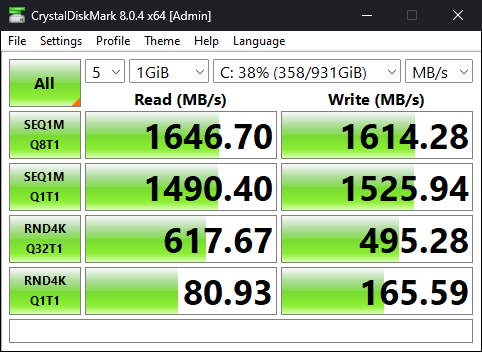I watched a Gamers Nexus video in which they received a pre-built AMD system from Origin/Corsair. There was a bunch wrong with it, including that the performance was reduced by not having a BIOS update.
I have a machine with the same MSI UNIFY board. It had the 1.5 BIOS that it came with last March or April. I’d never updated it.
I did a bunch of performance tests on Windows then updated the BIOS and re-ran the tests.
Crystal Disk Mark is showing that my 1TB Samsung 980 PRO M.2 Windows drive performance has been quartered! Everything else seems roughly the same - Cinebench R23, AIDA64 and Blender. There were a few results in AIDA64 that were a little concerning, although I only did one run before updating the BIOS. AES performance reportedly more than doubled. I don’t understand that but I’m not going to worry about it.
I just installed the chipset drivers, and pretty much everything that MSI was showing that was newer than I had. It’s made no difference.
I’m going to attempt to “downgrade”(?) the BIOS back to 1.5 and see if that changes anything (hopefully restores the previous performance as the update seems to have been a dud otherwise).
I restored the XMP profile (it’s 128GB G.Skill 3200 DDR4) but that’s the only performance mod I’ve made.
I’m wondering if anyone here has seen anything like this and knows what’s going on? I googled but didn’t find anything promising. I’m probably going to attempt a tech support ticket from MSI but my past experience with those is that they just tell me to do what I’ve already done (and told them what I’d done) so I’m not very hopeful. I don’t know if I’ve screwed my motherboard somehow. One thing I did see while googling is that it’s possible to somehow reduce the number of lanes you’re using to just 1. This seems plausible since I went from almost 7000MB/s - the 980 PRO limit - to 1646 and now I can’t get it back to what it was.
Why did I not learn the Engineer’s Credo: if it ain’t broke, don’t fix it. Stupid is as stupid does (trying to potentially eke out a few extra % of performance. Typical.)
Thanks for any words of wisdom while I try a BIOS “downgrade”…
ETA: The BIOS I “upgraded” to was v1.7 dated 2022/08/15. The BIOS that came with was v1.5 dated 2022/03/17. The one on the MSI support page is dated 2022/03/21 which isn’t super-promising.
Here’s the Crystal Disk Mark results too:
Before BIOS “upgrade”:
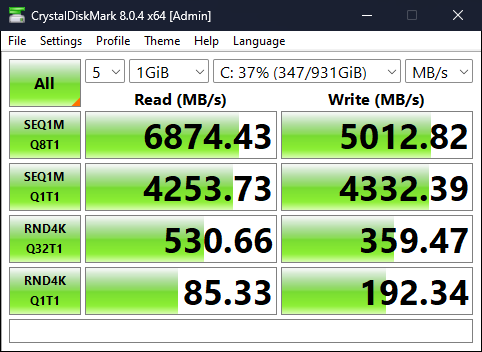
After: