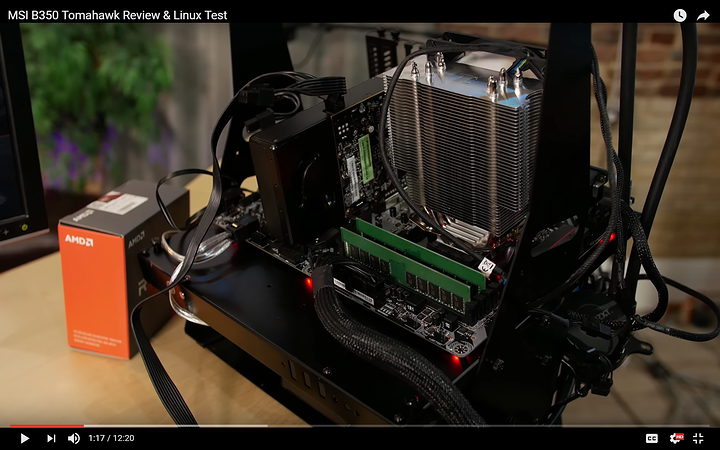Hey guys,
your Youtube video brought me here. I recently purchased the MSI B350 Tomahawk along with a Ryzen 1700 and 4x8GB Corsair LPX rated "3200Mhz 16-18-18-36" (<- what's on the box). PSU is a Corsair AX760 Platinum, GPU is a Zotac 1080 AMP! BIOS is up-to-date.
I really got some trouble and stability issues with that combo, hope this is the right place to ask. Neither Reddit nor the official MSI support was able to help me.
I overclocked the Ryzen to 3.8Ghz at 1.275V and the memory to 2667Mhz at 1.340V, 14-16-16-34, CPU NB Voltage 1.085V.
The machine runs totally awesome, it's been prime-stable for 8h, Blender CPU rendering stable for 6h, rest of the time 4k gaming, zero issues.
Here's the problem:
On each reboot the machine turns off, then on for 0.5s, then off again, on again -> then boots without issues*.
Sometimes, pretty randomly, it's worse: Turn on -> off -> on -> off -> on and BIOS shows auto-reset message, I need to enter the BIOS again and load my OC settings. After that on-off thingy the machine runs fine as described before.
*(To clarify, it doesn't reset any of my OC settings after that on-off procedure, like it would if you entered arbitrary values that just don't work.)
After a few days of trial & error I kinda "solved" the issue by relaxing the timing to 22-22-22-38 and increasing all voltages. This is kinda sad cause all components run at much better values except for the on-off issue.
Second problem:
Sometimes I boot into Windows 10 and HWMonitor shows only 2-4 (it's pretty random) cores overclocked to 3.8Ghz while the rest of the cores is at 3.2Ghz. (?)
I already re-seated all components, unplugged external hardware, changed the BIOS battery, tried running with only 2 of my 4 memory sticks etc.
Anybody has a clue what's going on?
Thanks,
Manuel.
EDIT: MSI's answer to all these problems was basically "Erm yeah... we're still working on it.."



 hitting 3.9 on this is nice and all, but I'm not sure I'd be willing to run this for a few years...
hitting 3.9 on this is nice and all, but I'm not sure I'd be willing to run this for a few years...