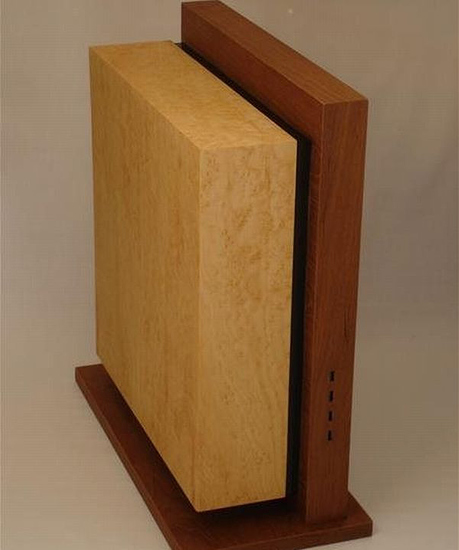Want some word vomit? Have some word vomit.
PCB
• 2x Copper – 2x compared to what? Really doesn’t mean much since it could mean any amount of copper per layer.
• 2oz. Copper – Better, but still kinda iffy since they typically don’t mention how many layers are 2oz copper. I’ve seen four-layer PCBs with 2/1/1/2oz, so although they did have “2oz copper”, it certainly wasn’t on all layers.
o Also, copper weight is an odd one in general. The more copper the better when it comes to sections that carry a lot of current, like the power supply sections, since there is less resistance, and thus less power loss. The resistance difference on a motherboard is probably negligible though outside of extreme overclocking. Anyways, copper weight doesn’t really matter for digital signals much for digital either way since digital signals at short distances are much less susceptible to interference and data loss than analog, especially at short distances.
• X-layer PCB – Meh? Layer count does not matter for the most part. Fewer layers are typically cheaper to produce and that’s about it.
• High density PCB – More froufrou. If the motherboard uses fiberglass substrate (hint: they all do) it’s going to be something like FR-4 or something along those lines, which is industry standard. There might be a difference in exactly how the substrate was made, but even basic FR-4 is already pretty high-density.
• Armored/Reinforced PCIe slots – This one is a bit of a weird one too since they do actually serve their purpose, but that purpose is mostly irrelevant. I usually see them being marketed as strengthening PCIe slots to prevent damage from cards, which makes sense, but I have never seen a slot break outside of a system being transported incorrectly.
• Gold plating – Gold has a legitimate reason for being a thing, corrosion resistance while still being very electrically conductive. Corrosion should not be a big concern unless the socket is using straight copper (bad idea), but whatever works for the manufacturers. Plating thickness is moot above a certain level unless the connector is constantly having things moved in and out of it. Having said that, silver would actually have better conductivity (better than copper even), but the corrosion resistance is only roughly on par with tin.
Capacitors
• 10K/12K – Capacitor endurance is measured by applying their rated voltage for a specified number of hours at the rated temperature. Like a 10K 105C cap should be no more than ±20% off its rated capacitance after 10,000 hours at 105C. With a rating like that one would have to literally be boiling the capacitor for over a year straight with no rest before it might fall out of spec.
• All Japan Capacitors – Japanese capacitors are typically the better ones on the market, but that’s not to say they are the only ones. For example, Panasonic makes some exceptional capacitors in Malaysia that are just as good as Nichicon/Chemi-con/Rubycon. Probably best to avoid off-brand Shenzhen specials though.
Resistors
• Sulfur-resistant – Really? That’s a marketing thing for consumer motherboards now? Sulfur is a problem where there’s a lot of pollution and/or rubber being used since it can react with the silver in resistors, which for the common computer sulfur shouldn’t be a problem. Here’s a fun white paper on the matter from Bourns.
Power delivery
This entire section of a motherboard can vary drastically, even within brands. I won’t say too much on the matter since there really just is too much to cover succinctly, but I’ll leave a few points.
• Chokes – Higher amperage chokes are nice, but the MOSFETs will probably cause more of a problem, if any, because they seem to be all over the place when it comes to current rating. Alloys tend to have better efficiency than straight iron chokes.
• MOSFETs – MOSFETs are all over the place, some being really good, and others really not so much. Typically the higher the current rating the better.
• Phases – This is the fun one because of all the tricks manufacturers use. Let’s use the ASRock X370 Taichi as an example. It’s supposedly a 16 phase design, which it is, technically. In reality, it’s a 6+2 phase design being doubled to 12+4. I’ll disregard the 4 SOC phases and look at the 12 power phases. These 12 phases, having been doubled, will not perform the same as a true 12 phase design, but they will perform better than a plain 6 phase. Phase doubling is kinda like hyperthreading where you do get more performance from the extra threads, but you won’t get the same performance as if those extra threads were actually cores.
o Memory Phases – A bit of a moot point since they are typically not advertised, but memory phases do not matter a whole lot outside of extreme overclocking since RAM uses so little power.
Audio
• 600 ohm support – Straight up means jackshit. My phone can power 600 ohm headphones loud enough to hurt, but it’s going to sound like sonic crap. To really sound nice the board needs to have an op-amp of some sort.
• Op-amp – Like MOSFETs there are a whole slew of them available. The venerable NE5532 seems to be a fairly common selling point, and while it is a good op-amp, it isn’t the best. Like the OPA1688 costs less than $2/chip and performs better. Or the LM4562 for a little more.
• PCB isolation – Helps, but I’m not 100% sure why this was a big fuss not too long ago. I mean I have an OEM Dell motherboard from like 2009 that had an isolated audio section.
• Audio capacitors – These caps are weird because, at least in theory, they should even really be in the audio path at all. If they are used for RF or other EMI suppression they would make sense I guess, but even then it would be just as easy to use any other cap. Also, they don’t make the sound any “better”, they just make it sound “different” if they do anything at all.
• Gold plating – Like in all connectors, does not do a thing other than good conductivity and corrosion resistance. The former isn’t super important at the level of headphones and the latter is unneeded unless the PC is in a salt bath.
• SNR/THD+N – Probably one of the more important factors in clear audio. A 100dB+ SNR is pretty good, but only if it makes it all the way through the audio chain. PCs are hella electrically noisy though, so any analog signal is liable to pick up some noise unless it is shielded very well.
• Audio software – Completely worthless since it is typically either a glorified EQ or adding crap into the audio signal.
TL;DR: I should have been doing other things.

 What I meant with "extreme overclocking" was getting the most out of the chips with something like a custom water-cooling loop, that you could run daily.
What I meant with "extreme overclocking" was getting the most out of the chips with something like a custom water-cooling loop, that you could run daily.  ️
️