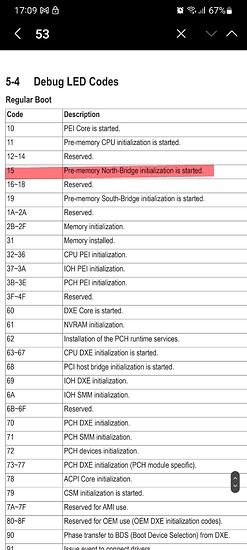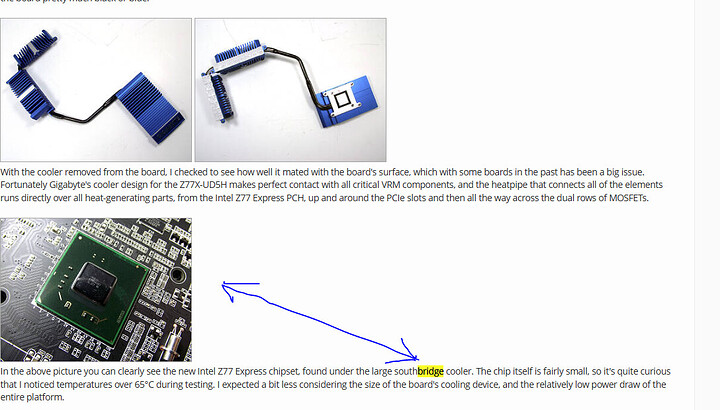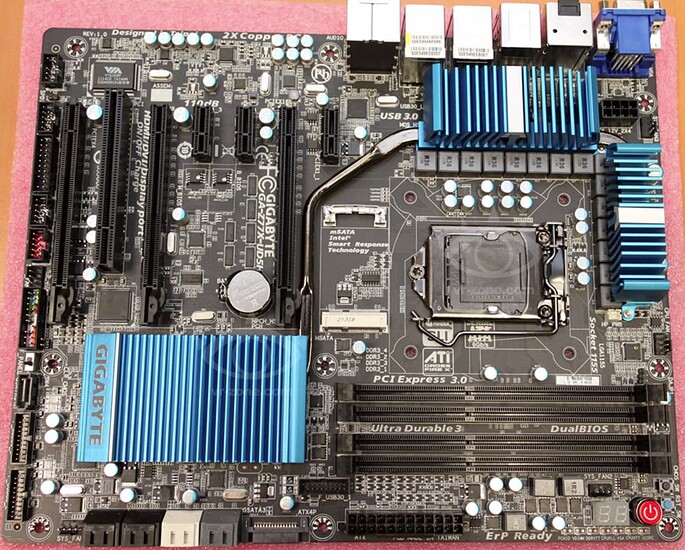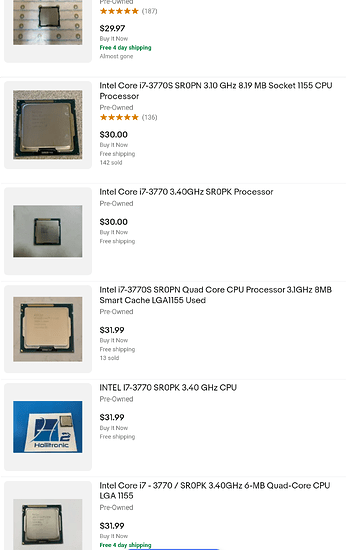After 12 years useof my computer. Now finally see this error - “pre-memory north-bridge initialization is started” (Bios code15)
5 RAM sticks was tested as faulty.
3 RAM sticks was tested and now it is working.
All the rams are working perfectly before yesterday when I received BIOS error loop constantly on 15.
The only solution that I find is with 3 RAMs.
Is it bend CPU? I did not make any changes to cpu or coolings.
Is it mainboard? Do nit know.
Is it PSU? The same.
Ny the way. I have manage to fix the problem with 4 rams. After power off. I need to remove one stick and end with 3 workig rams and 5 faulty. When I sad faulty. Those rams are fine on other system.
What is thereal reason why good old computers start be defective? No body know. I have this computer and now it is working only with very slow and old rams. The new and performance DDR3 not want to boot and show bios error code 15. May be old bios set wrong voltage? End client can not set voltage due to computer not want to boot in the bios. Something is not correct and we need a new bios for old mobo.
Gigabyte we are waiting some answers. Please take a look this video
/shorts/CAh41ORzz9U?feature=share4
Mainboard: GA-Z77X-UD5H (rev. 1.0)