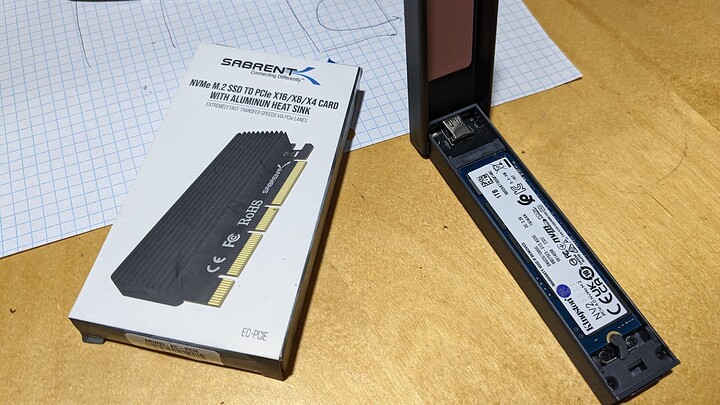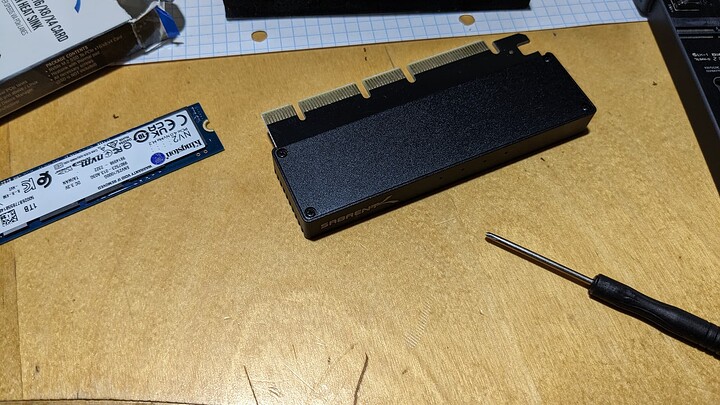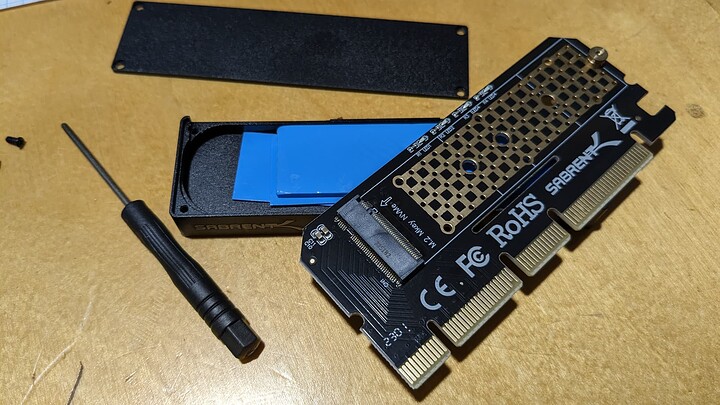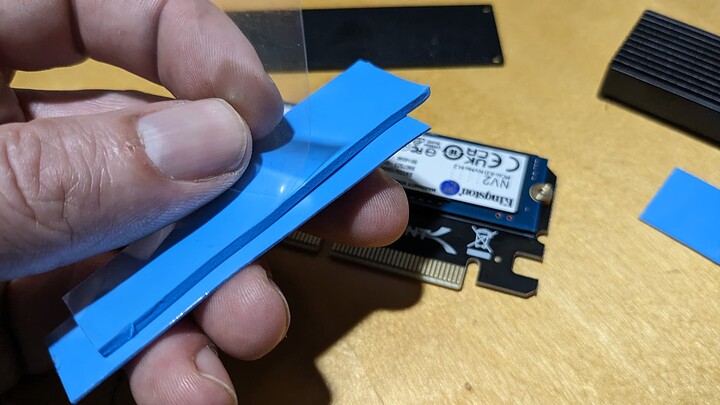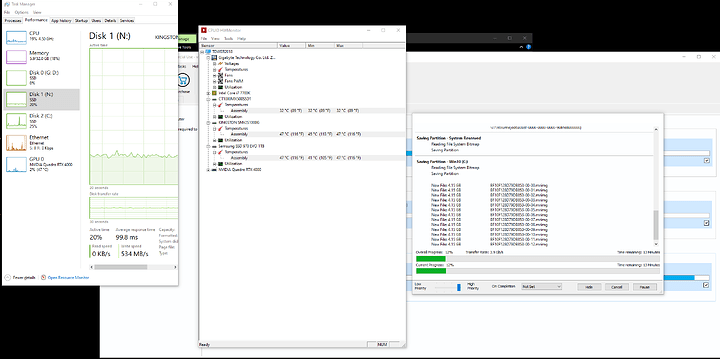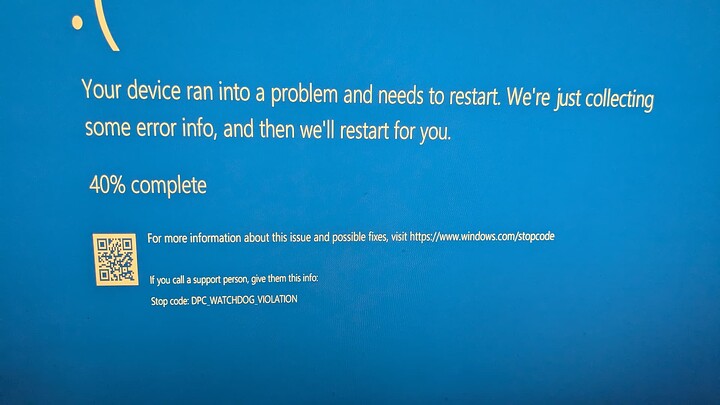Hey all!
Just a quick one, so I bought these a while back and thought I’d give them a go. Here’s the caddy first:
Comes with some handy accessories
Nice and tool-less
Has a little rotating doo-daaa that holds the drive in place.
Unfortunately the transfer speeds were rubbish, I might try it again sometime, but I was getting 40MB on average ![]() (from NVMe drive)
(from NVMe drive)
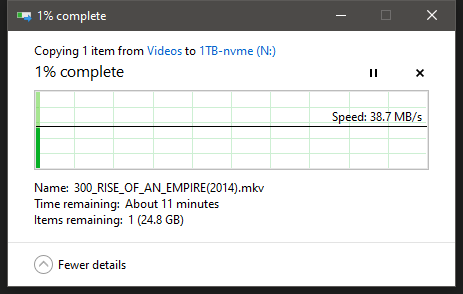
Now onto the PCI adaptor (on the left)
Comes with a mini screwdriver…at which point I thought, “Oh god”.
Access is from the non-heat sink side
I really don’t like using the worlds smallest screws that are not captive ![]()
Came with some heat transferring pads
They are slightly adhesive, comes with a selection of thicknesses so you can get the right density.
Plugged in and I got good enough transfer speeds
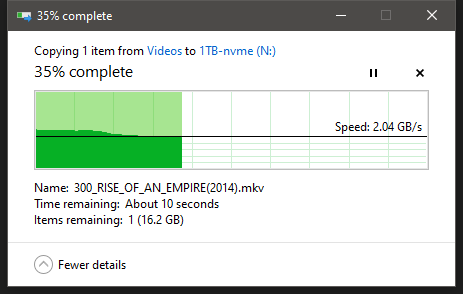
Did a macrium reflect disk image to it. Not bad speeds, though they plummeted whenever I plugged in a portable battery charger into the USB-C port of the motherboard. Here’s some temps and task manager performance info
This happened with the portable battery charger plugged in (before the transfer started):
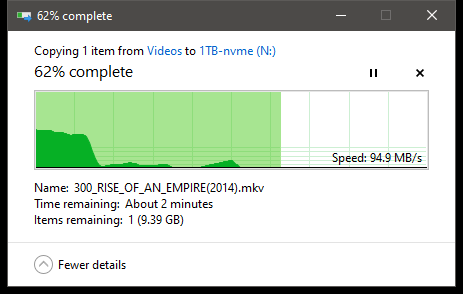
Bit of a downer was getting a blue screen, after the disk image occurred and when I went to start normal computer usage. Hasn’t happened since, but if it does, I’m pulling it out!
Hope this is interesting to some! ![]()