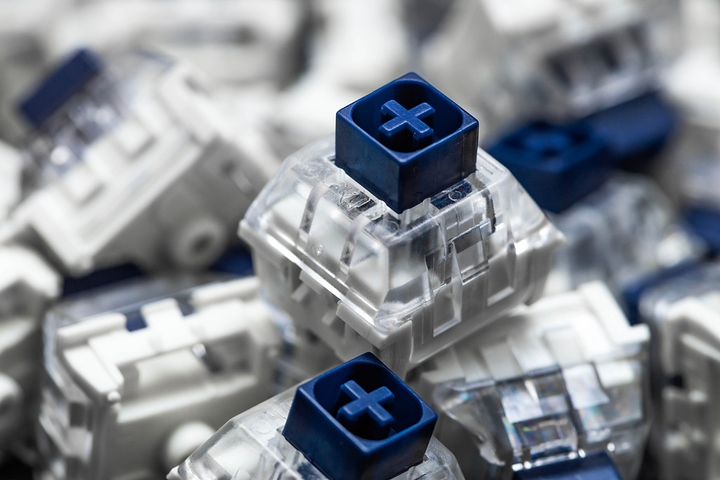Always tempted to buy something gimmicky like this because they look cool af, but I know I’d lose interest within the first 10 minutes…
I’ve had Pale Blue, Jade, and Navy. In my daily driver Kiras at home and the office I use Jades in the letter keys and Navy everywhere else.
All good, that’s how life goes!
I’ve heard of those too, I was mainly curious about the Gateron Silent Black because they’re available for plug and play on that GMMK setup I was eyeing.
Due to my desk mic that’s what I was hoping to mimic, but I guess maybe I’ll need to research those Zilents more!
Oh if the board is hot swap you can just buy any MX switches and try them after you have the board.
Do you have experience with the hot swapping boards, is this the only kind? I want to get into the MX world again, but cost is super high it seems.
I have a question. Are there any mechanical keys or keyboards that have a similar feel to the IBM Model M keyboards? I really want that back again.
There are a few around now, they became quite popular for the ease. I don’t know a lot of them because I have been out of the loop for a while. The Planck from olkb has the hot swap sockets too, and I know a few kits do as well but not any specific ones off hand.
Yeah it does tend to get expensive for all the custom stuff unfortunately. The cheaper boards can be great but they are also just regular soldered in complete boards.
I have never used the hot swap sockets for switches, I have for LEDs though. Before they had the module socket that is per installed now for the switches it used to be two little sockets that you you solder into a regular board and then you could plug the switches in. I missed out on all of it because I had made my boards right before it became popular.
It can be a lot cheaper but that tends to trade off on time and soldering. The easier options are always more expensive. Stuff like alternative switches from Gateron, Khail and some other tend to be a lot cheaper than Cherry, but there is also then likes of ZealPC who’s switches are more expensive than Cherry. PCBs are relatively cheap depending on level of completeness and features like RGB and Bluetooth. Cases are also a wide net, can be very cheap but also can be CNC’d aluminium or even muliti part cases.
The best advice I can give is to look at /r/mechanicalkeyboards geekhack and deskthority as they have people looking in every direction and price range, group buys for boards and parts, and people designing stuff. It will take a bit of looking though and getting used to how it is all worded and goes on.
Oooohhhh, do tell how it is when it gets there, please.
We will!
I just found out about mechanical calculators.
Looks like the guy got his from their store, which is this:
Really needs a VFD to tie it all together.
This I can get behind.
Now I wonder if there is a scientific version, through macros maybe but that’s a bit reaching considering the amount of buttons on those. Though a mechanical numpad with a bunch of tactile surface mounts would be acceptable for all the scientific functions, would also need a complex LCD then and a full custom PCB for all of it and would also never be recognised for official use unless you tie into an existing TI or Casio through some Frankenstein nightmare.
Maybe some Omron B3F switches to switch through layers? That way you could still have the standard 17 key layout, but every layer is an additional 17 keys.
Okay, so I’m looking for a keyboard with specific requirements. IDK if anyone can help me out here.
- Split layout, ideally two separate components.
- Not orthogonal
- Highly customizable. Preferably qmk, but if not, something similar will suffice.
- Obviously, mech keyswitches
Anyone know of any products that fill this niche? I’m not really sure about my budget for this, so don’t count something out if it’s expensive, I’ll make that determination when I see what’s out there.
I’m finding that the yaw angle of my wrists when typing is causing a lot of strain.
Possibly but there are already around 50 keys on a sci calc and those usually also have at least one and commonly two other functions on each one. It would be nice but doing that in full mechanical switches would be full keyboard size and a bit silly. In love the “in a numpad” format. Every way I think of it would just kid of ruin it will so many other buttons.
Though, personally in would have the “0, + and Enter” as single keys with three more all in a grid layout just because that has been so nice on my CSPQ, though harder to get caps for.
I am literally running out the door so no time to think or look around but straight away the Barocco Mistel, though it is just an off the shelf so missing some features you want and I may be just way off anyway.
There is also the fully custom VE.A… Rip wallet.
Kinesis Freestyle?
Ideal, but gawddamn that’s expensive for an “assemble yourself” board. 
Like an ergodox isn’t even that expensive.
Close, but not the customizability I want. That said, I’m mostly running Linux, so I might be able to just do my remapping in the OS, rather than firmware and suck it up for Windows.
Close, but rubber dome. 
I guess it’s probably worth asking: does anyone have experience with orthogonal layouts? I’ve got one keyboard like that and I hate it.
I’d love to try an ergodox ez, but that’s a lot of money to spend on a maybe.