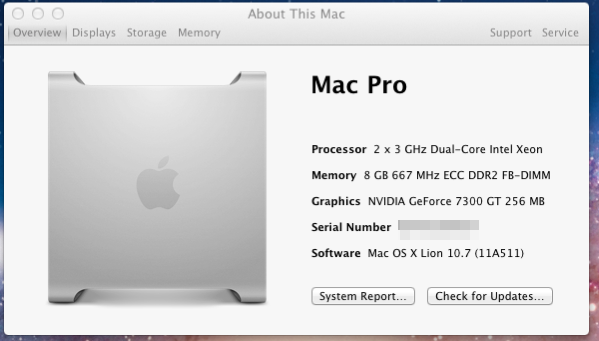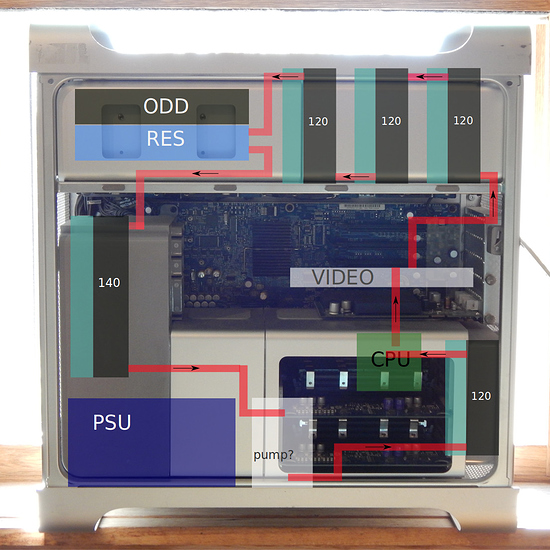I just (almost) got done completely disassembling one of the two cases I have. I wasn’t working on it constantly since my last post, but all in all I’d say I have spent about 10 to 15 hours working at it.
They are incredibly, unbelievably, ridiculously difficult to take apart. Absolutely absurd. Those little nuts I mentioned in the previous post? I have a little bag with 39 of them in it. It might be 40 and I lost one, I don’t know. I used a 6mm 1/4 inch socket to get them out. They are nylok style, too. And those “funny little screws”? Yeah, 58 of those little bastards. Philips, too, so that makes them hard to get out because they are in the most insane locations. There were a few other strange fasteners in there too, as well as a handful of normal aluminum rivets. The hard drive cage sled / side panel mechanism shelf thing was extremely difficult to figure out. Took me about an hour of fiddling to get that out.
But now I have it about 99% disassembled. Six major pieces. The last part that needs to be removed is the latch on the rear panel that releases the side panel and hard drive sleds. I can’t figure out how to get the pin out. I was wondering if anyone knows how to do this? Here’s a picture:
So, if anyone knows of a way to get that out I’d be grateful. It doesn’t slide left or right, even with some good pressure pushing it. Maybe I’m just not providing enough pressure, but I don’t want to bend things.
Other thoughts floating around my head:
Motherboard mounting. There’s virtually no way I can install standoffs because the left side panel (looking from the front) is actually what the motherboard mounts to. I don’t know if the aluminum is thick enough for me to drill (rather shallow) holes and tap them with enough threads to make a secure connection. This is how it’s done from the factory:
My solution, possibly, is to use a square piece of (relatively thin) aluminum, mount the stand offs on that, then figure out a way to attach that to the main side panel permanently without it showing on the outside. Maybe use some of the existing standoffs. Would require a lot of precision measurements Maybe, by some freak of chance, some of the existing standoff mounts actually line up with the ATX standard. Unlikely, but would be cool.
The other thing I am thinking about is motherboard size. I am pretty sure a full ATX won’t fit. Maybe micro ATX, not sure.
So, yeah, stream of thoughts. Is there interest in this? I plan on starting to take things out of the other case and planning the water cooling system and experimenting with motherboard mounting and PSU placement.
EDIT: Figured out the pin. There’s a philips screw accessible from the rear through a hole (visible in the above picture between the “prongs”). Loosening this takes pressure off the pin, allowing it to slide. Here’s a picture of the lever and pin in all it’s apple glory: