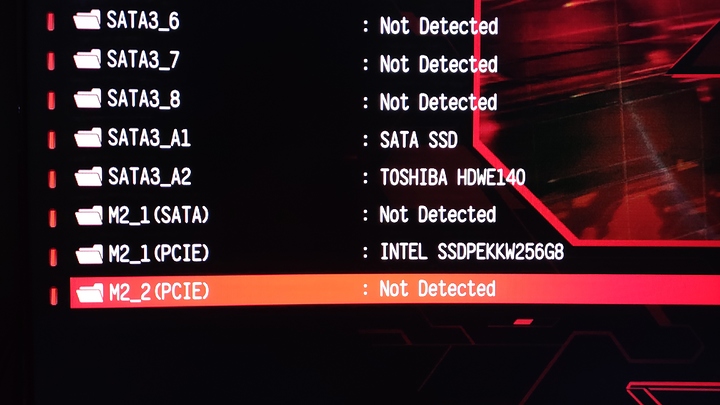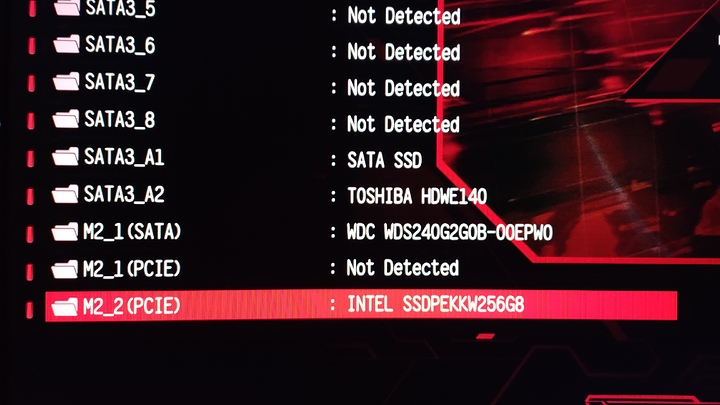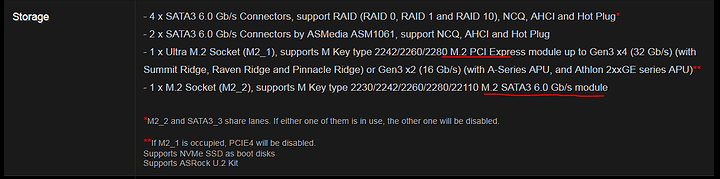Last week i decided to purchase a cheap M.2 SSD (WD Green 240gb) just to play around trying to use some Linux distro as my main OS.
I already have an Intel 760p NVME drive on my machine that i run Windows 10 from, permanently installed in the “Ultra M.2” slot right above the first PCI-E 16x slot, my idea was to install this slower WD on the other M.2 slot under the second PCI-E 16x slot.
Thing is, the motherboard won’t detect it on the second M.2 slot, only on the first one, while the Intel drive is detected and works on both slots, albeit while taking a performance hit of 1000mbps on read mode and 200mbps on write mode if its connected to the secondary M.2 slot.
Not that i need all the performance out of the 760p, but i already have it, why not use it?
I wonder if M.2 > PCI-E adapters like this or this could fix this issue.
For me it was I forgot to format the drive for windows in the second slot. Take a look at your drive manager. The second m.2 is slower on my Asrock X370 Taichi. I prefer to use NVME.
Double check motherboard manual.
Maybe the second m.2 slot runs from sata?
Yeah, and my motherboard is practically the same as yours with a few more things here and there.
I formated the drive now, let’s see if i can make it work on the second slot.
It does support NVME but its slower, 1500mbps read vs. 2500mbps on the first slot.
I think if it were SATA it would’ve detected the WD Green right away.
The second m.2 is comming from the ihs i guess,
not directly wired into the cpu.
That’s why its slower.
Unless there is a SATA drive on the SATA port in which case it may not recognise a SATA m.2 but work fine on PCIE…
Or am I misunderstanding how this works?
Hmm, i do have two other SATA devices on SATA 1 and 0, the plot thickens…
Check the manual what are your shared ports…
You may have a PCIe slot shared and a SATA port shared with the same m.2 slot just so you have the bandwidth…
There doesn’t seem to be anything related to the ports sharing channels with either M.2 slots, it only mentions that PCI-E 4 and 5 are disabled when both M.2 slots are in use.
There are some other SATA configs i missed while messing on the BIOS earlier, i’ll check those out.
Are we sure this thing even supports SATA m.2?
I just came to the conclusion, it does support M.2 SATA, but only on M2_1, not on M2_2 like i wanted, that slot only supports NVME drives.
Poor oversight on my end, but then again the manual doesn’t mention that.
That sucks… So you need an adapter to use it on the sata m.2 ?
I skipped over the sata m.2 concept. Everything is nvme or sata ssd for me.
Not necessarily, i just have to use it on the faster port (M2_1), which cripples the performance of my faster drive, but I don’t mind that much, I never had to use it that fast anyway.
Btw, the peculiar “SATA SSD” listed on both pictures is an Inland Professional 2.5" SSD.
Well you could eventually use a pci-e adapter card for the fast drive.
That way you could get the full speeds out of it.
It will reduce the bandwith of the gpu to 8x pci-e 3.0.
But that’s totally fine, and won’t be noticable.
Yeah, i think i must’ve have misread that and just assumed that if it supported NVME, it would support SATA as well.
I ran into the exact same problem myself. Installed 970 Evo, and it is not there. 20 Minutes, a look at the manual and a facepalm later, I put the drive in the other slot…
Yeah then i wasn´t that far off