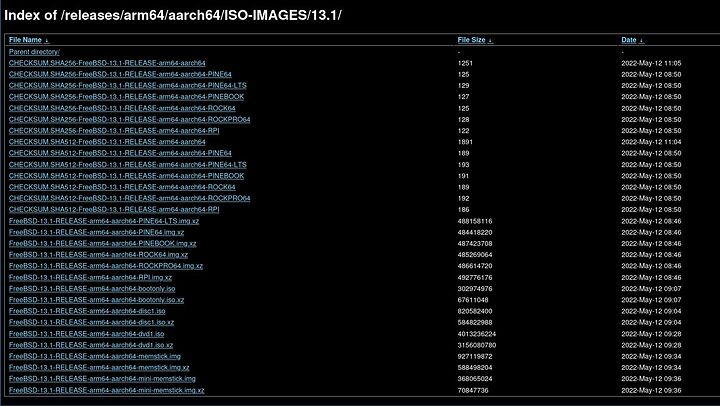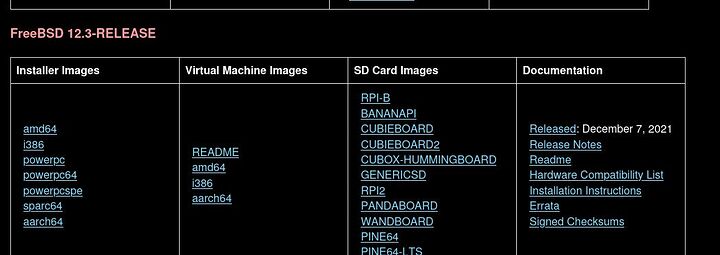Hello people, I’m starting to look into (after 3-ish years on my old solution) if there might be a better option to refresh my home server with. This seems to be the best place to ask for some advice!
My current solution is an older dell workstation (xeon E5 v1 age), running freebsd and a storage pool across 2x4TB hard drives. It’s been good over the time I’ve had it, but was originally bought to use the high processing capacity to run a lot of server software, game servers in particular. I don’t do this any more, running little software beyond samba and ssh. Energy prices are climbing without an end in sight, and I’m starting to feel curious if this now means I would save money overall by moving my storage drives over to a new machine.
Here is the list of priorities that currently seem important in any new computer:
- Can run FreeBSD and ZFS (I’d really like to port most of my current configuration over, and spend minimal time setting anything up)
- High performance/watt ratio. Actual performance only needs to be enough to saturate read/write over gigabit ethernet
- Stable for long term use (should any replacement also use ECC ram?)
- Supports at least 3 SATA drives (2x storage, 1x OS)
- Very low cost (I have a really limited budget, and don’t think there is much point in a long buyback time as my needs may change)
So working from that, I think there is a couple of options (new builds are probably too expensive);
- Find a much more recent second hand office desktop, probably 8000/9000 series intel. Depends on the power usage of these in comparison to my current computer, and would be giving up ECC.
- Use external drive cages to open up more options for computers. Are USB3 external interfaces reliable enough for long term use? If using those, perhaps the raspberry pi 4 is a reasonable option, if it’s reliable enough (and ECC is not important)? Other computers possible may be the M1 mac mini (while far over budget, I would re-work the software to host files from macos, while using as general computer), or other NUC-type computers. I also have access to a 2012 mac mini, which might represent an improvement in power usage, with only the drive cage costs.
I’m waiting on a mains power meter to determine the actual costs of my current server, but thought it would be a good idea to gather information on other options in the meantime.
If anyone has other suggestions, or comments on these options please do let me know!