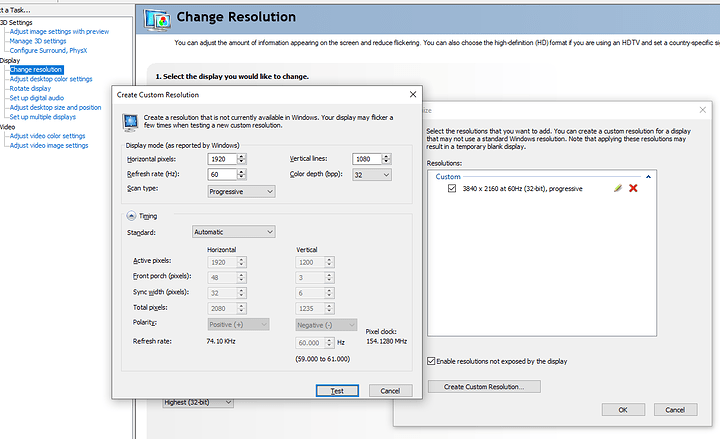Ive successfully compiled the looking glass client and also the host successfully got installed but i am not seeing the IVSHMEM on the device manager and i even tried installing the fedora prewhql driver on my guest os but i dont see an option for windows 11 so i tried to go with win 10 but it still didint work. Im running this on a laptop and i got a very laggy vm when i run on spice with 64hz cap so i wanted an alternative but nothing seems to work I am so very much tired of trying 100 ways of running a windows VM almost to the point of just leaving linux at this point or dual booting. please any help is very appreciated
CPU : Ryzen 7 5800HS
RAM : 16 GB (12 i give to guest)
Graphics Card : Nvidia rtx 3050 ti
Host OS : Arch Linux
WM : AwesomeWm
VM manager : qemu-full , virt-manager , vfio
Guest OS : Windows 11
To install the driver you need to look for “PCI standard RAM Controller” in the device manager and then “update” it, pointing to the prewhql driver folder. See: Installing the IVSHMEM Driver. Also, if you run Win11, make sure to use a “secure-boot” OVMF, but disable secure boot in the OVMF menu.
1 Like
thank you. I got it working. But now i want to run looking glass on 144hz from a dummy usb-c. It has a label of 60hz but is it possible to get 144hz from it ? Or is there any other way to get a 144 hz display in looking glass?