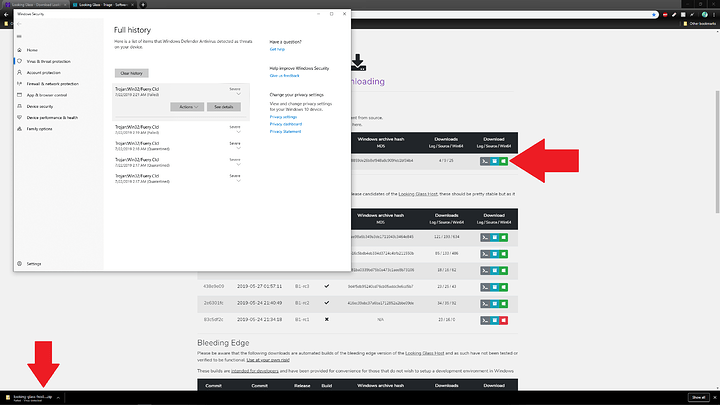Thanks, this has been fixed in the master tree
I have a question, since looking glass copies the frame buffer from the win10 gpu to the linux gpu, could I use something like a nvidia Tesla k40 for gaming? I know it has no video outputs but it’s something i think could work
The nvidia k40 would be in the win10 machine
If you can convince the tesla it has a framebuffer/monitor, then yes. I believe @wendell has played with this
i am trying to use the vm-> vm feature and im following the README.md file in the module folder, when i modprobe uio it does not create the /dev/uio0 file. i can insmod kvmfr.io and it lets me modprobe uio, but it does not create the /dev/uio0 file. is there something im not doing correctly. ive added the ishmem device to both the ubuntu and win10 vm
Are you loading the module inside the Linux VM and not on the host? and what is the output of lspci?
ubuntu vm:
imre@glass:~$ lspci
00:00.0 Host bridge: Intel Corporation 82G33/G31/P35/P31 Express DRAM Controller
00:01.0 PCI bridge: Red Hat, Inc. QEMU PCIe Root port
00:01.1 PCI bridge: Red Hat, Inc. QEMU PCIe Root port
00:01.2 PCI bridge: Red Hat, Inc. QEMU PCIe Root port
00:02.0 PCI bridge: Red Hat, Inc. QEMU PCIe Root port
00:02.1 PCI bridge: Red Hat, Inc. QEMU PCIe Root port
00:02.2 PCI bridge: Red Hat, Inc. QEMU PCIe Root port
00:02.3 PCI bridge: Red Hat, Inc. QEMU PCIe Root port
00:1d.0 USB controller: Intel Corporation 82801I (ICH9 Family) USB UHCI Controller #1 (rev 03)
00:1d.1 USB controller: Intel Corporation 82801I (ICH9 Family) USB UHCI Controller #2 (rev 03)
00:1d.2 USB controller: Intel Corporation 82801I (ICH9 Family) USB UHCI Controller #3 (rev 03)
00:1d.7 USB controller: Intel Corporation 82801I (ICH9 Family) USB2 EHCI Controller #1 (rev 03)
00:1f.0 ISA bridge: Intel Corporation 82801IB (ICH9) LPC Interface Controller (rev 02)
00:1f.2 SATA controller: Intel Corporation 82801IR/IO/IH (ICH9R/DO/DH) 6 port SATA Controller [AHCI mode] (rev 02)
00:1f.3 SMBus: Intel Corporation 82801I (ICH9 Family) SMBus Controller (rev 02)
01:00.0 Audio device: Advanced Micro Devices, Inc. [AMD/ATI] Cape Verde/Pitcairn HDMI Audio [Radeon HD 7700/7800 Series]
02:00.0 USB controller: Advanced Micro Devices, Inc. [AMD] Family 17h (Models 00h-0fh) USB 3.0 Host Controller
04:00.0 Ethernet controller: Red Hat, Inc. Virtio network device (rev 01)
05:00.0 Communication controller: Red Hat, Inc. Virtio console (rev 01)
06:00.0 Unclassified device [00ff]: Red Hat, Inc. Virtio memory balloon (rev 01)
07:00.0 VGA compatible controller: Advanced Micro Devices, Inc. [AMD/ATI] Curacao XT / Trinidad XT [Radeon R7 370 / R9 270X/370X]
fedora host:
[root@localhost ~]# lspci
00:00.0 Host bridge: Advanced Micro Devices, Inc. [AMD] Family 17h (Models 00h-0fh) Root Complex
00:00.2 IOMMU: Advanced Micro Devices, Inc. [AMD] Family 17h (Models 00h-0fh) I/O Memory Management Unit
00:01.0 Host bridge: Advanced Micro Devices, Inc. [AMD] Family 17h (Models 00h-1fh) PCIe Dummy Host Bridge
00:01.1 PCI bridge: Advanced Micro Devices, Inc. [AMD] Family 17h (Models 00h-0fh) PCIe GPP Bridge
00:02.0 Host bridge: Advanced Micro Devices, Inc. [AMD] Family 17h (Models 00h-1fh) PCIe Dummy Host Bridge
00:03.0 Host bridge: Advanced Micro Devices, Inc. [AMD] Family 17h (Models 00h-1fh) PCIe Dummy Host Bridge
00:03.1 PCI bridge: Advanced Micro Devices, Inc. [AMD] Family 17h (Models 00h-0fh) PCIe GPP Bridge
00:04.0 Host bridge: Advanced Micro Devices, Inc. [AMD] Family 17h (Models 00h-1fh) PCIe Dummy Host Bridge
00:07.0 Host bridge: Advanced Micro Devices, Inc. [AMD] Family 17h (Models 00h-1fh) PCIe Dummy Host Bridge
00:07.1 PCI bridge: Advanced Micro Devices, Inc. [AMD] Family 17h (Models 00h-0fh) Internal PCIe GPP Bridge 0 to Bus B
00:08.0 Host bridge: Advanced Micro Devices, Inc. [AMD] Family 17h (Models 00h-1fh) PCIe Dummy Host Bridge
00:08.1 PCI bridge: Advanced Micro Devices, Inc. [AMD] Family 17h (Models 00h-0fh) Internal PCIe GPP Bridge 0 to Bus B
00:14.0 SMBus: Advanced Micro Devices, Inc. [AMD] FCH SMBus Controller (rev 59)
00:14.3 ISA bridge: Advanced Micro Devices, Inc. [AMD] FCH LPC Bridge (rev 51)
00:18.0 Host bridge: Advanced Micro Devices, Inc. [AMD] Family 17h (Models 00h-0fh) Data Fabric: Device 18h; Function 0
00:18.1 Host bridge: Advanced Micro Devices, Inc. [AMD] Family 17h (Models 00h-0fh) Data Fabric: Device 18h; Function 1
00:18.2 Host bridge: Advanced Micro Devices, Inc. [AMD] Family 17h (Models 00h-0fh) Data Fabric: Device 18h; Function 2
00:18.3 Host bridge: Advanced Micro Devices, Inc. [AMD] Family 17h (Models 00h-0fh) Data Fabric: Device 18h; Function 3
00:18.4 Host bridge: Advanced Micro Devices, Inc. [AMD] Family 17h (Models 00h-0fh) Data Fabric: Device 18h; Function 4
00:18.5 Host bridge: Advanced Micro Devices, Inc. [AMD] Family 17h (Models 00h-0fh) Data Fabric: Device 18h; Function 5
00:18.6 Host bridge: Advanced Micro Devices, Inc. [AMD] Family 17h (Models 00h-0fh) Data Fabric: Device 18h; Function 6
00:18.7 Host bridge: Advanced Micro Devices, Inc. [AMD] Family 17h (Models 00h-0fh) Data Fabric: Device 18h; Function 7
00:19.0 Host bridge: Advanced Micro Devices, Inc. [AMD] Family 17h (Models 00h-0fh) Data Fabric: Device 18h; Function 0
00:19.1 Host bridge: Advanced Micro Devices, Inc. [AMD] Family 17h (Models 00h-0fh) Data Fabric: Device 18h; Function 1
00:19.2 Host bridge: Advanced Micro Devices, Inc. [AMD] Family 17h (Models 00h-0fh) Data Fabric: Device 18h; Function 2
00:19.3 Host bridge: Advanced Micro Devices, Inc. [AMD] Family 17h (Models 00h-0fh) Data Fabric: Device 18h; Function 3
00:19.4 Host bridge: Advanced Micro Devices, Inc. [AMD] Family 17h (Models 00h-0fh) Data Fabric: Device 18h; Function 4
00:19.5 Host bridge: Advanced Micro Devices, Inc. [AMD] Family 17h (Models 00h-0fh) Data Fabric: Device 18h; Function 5
00:19.6 Host bridge: Advanced Micro Devices, Inc. [AMD] Family 17h (Models 00h-0fh) Data Fabric: Device 18h; Function 6
00:19.7 Host bridge: Advanced Micro Devices, Inc. [AMD] Family 17h (Models 00h-0fh) Data Fabric: Device 18h; Function 7
01:00.0 USB controller: Advanced Micro Devices, Inc. [AMD] X399 Series Chipset USB 3.1 xHCI Controller (rev 02)
01:00.1 SATA controller: Advanced Micro Devices, Inc. [AMD] X399 Series Chipset SATA Controller (rev 02)
01:00.2 PCI bridge: Advanced Micro Devices, Inc. [AMD] X399 Series Chipset PCIe Bridge (rev 02)
02:00.0 PCI bridge: Advanced Micro Devices, Inc. [AMD] 300 Series Chipset PCIe Port (rev 02)
02:02.0 PCI bridge: Advanced Micro Devices, Inc. [AMD] 300 Series Chipset PCIe Port (rev 02)
02:03.0 PCI bridge: Advanced Micro Devices, Inc. [AMD] 300 Series Chipset PCIe Port (rev 02)
02:04.0 PCI bridge: Advanced Micro Devices, Inc. [AMD] 300 Series Chipset PCIe Port (rev 02)
02:05.0 PCI bridge: Advanced Micro Devices, Inc. [AMD] 300 Series Chipset PCIe Port (rev 02)
02:06.0 PCI bridge: Advanced Micro Devices, Inc. [AMD] 300 Series Chipset PCIe Port (rev 02)
02:07.0 PCI bridge: Advanced Micro Devices, Inc. [AMD] 300 Series Chipset PCIe Port (rev 02)
03:00.0 USB controller: ASMedia Technology Inc. ASM2142 USB 3.1 Host Controller
08:00.0 Ethernet controller: Intel Corporation I211 Gigabit Network Connection (rev 03)
0a:00.0 VGA compatible controller: NVIDIA Corporation GP102 [GeForce GTX 1080 Ti] (rev a1)
0a:00.1 Audio device: NVIDIA Corporation GP102 HDMI Audio Controller (rev a1)
0b:00.0 Non-Essential Instrumentation [1300]: Advanced Micro Devices, Inc. [AMD] Zeppelin/Raven/Raven2 PCIe Dummy Function
0b:00.2 Encryption controller: Advanced Micro Devices, Inc. [AMD] Family 17h (Models 00h-0fh) Platform Security Processor
0b:00.3 USB controller: Advanced Micro Devices, Inc. [AMD] Family 17h (Models 00h-0fh) USB 3.0 Host Controller
0c:00.0 Non-Essential Instrumentation [1300]: Advanced Micro Devices, Inc. [AMD] Zeppelin/Renoir PCIe Dummy Function
0c:00.2 SATA controller: Advanced Micro Devices, Inc. [AMD] FCH SATA Controller [AHCI mode] (rev 51)
0c:00.3 Audio device: Advanced Micro Devices, Inc. [AMD] Family 17h (Models 00h-0fh) HD Audio Controller
40:00.0 Host bridge: Advanced Micro Devices, Inc. [AMD] Family 17h (Models 00h-0fh) Root Complex
40:00.2 IOMMU: Advanced Micro Devices, Inc. [AMD] Family 17h (Models 00h-0fh) I/O Memory Management Unit
40:01.0 Host bridge: Advanced Micro Devices, Inc. [AMD] Family 17h (Models 00h-1fh) PCIe Dummy Host Bridge
40:02.0 Host bridge: Advanced Micro Devices, Inc. [AMD] Family 17h (Models 00h-1fh) PCIe Dummy Host Bridge
40:03.0 Host bridge: Advanced Micro Devices, Inc. [AMD] Family 17h (Models 00h-1fh) PCIe Dummy Host Bridge
40:03.1 PCI bridge: Advanced Micro Devices, Inc. [AMD] Family 17h (Models 00h-0fh) PCIe GPP Bridge
40:04.0 Host bridge: Advanced Micro Devices, Inc. [AMD] Family 17h (Models 00h-1fh) PCIe Dummy Host Bridge
40:07.0 Host bridge: Advanced Micro Devices, Inc. [AMD] Family 17h (Models 00h-1fh) PCIe Dummy Host Bridge
40:07.1 PCI bridge: Advanced Micro Devices, Inc. [AMD] Family 17h (Models 00h-0fh) Internal PCIe GPP Bridge 0 to Bus B
40:08.0 Host bridge: Advanced Micro Devices, Inc. [AMD] Family 17h (Models 00h-1fh) PCIe Dummy Host Bridge
40:08.1 PCI bridge: Advanced Micro Devices, Inc. [AMD] Family 17h (Models 00h-0fh) Internal PCIe GPP Bridge 0 to Bus B
41:00.0 VGA compatible controller: Advanced Micro Devices, Inc. [AMD/ATI] Curacao XT / Trinidad XT [Radeon R7 370 / R9 270X/370X]
41:00.1 Audio device: Advanced Micro Devices, Inc. [AMD/ATI] Oland/Hainan/Cape Verde/Pitcairn HDMI Audio [Radeon HD 7000 Series]
42:00.0 Non-Essential Instrumentation [1300]: Advanced Micro Devices, Inc. [AMD] Zeppelin/Raven/Raven2 PCIe Dummy Function
42:00.2 Encryption controller: Advanced Micro Devices, Inc. [AMD] Family 17h (Models 00h-0fh) Platform Security Processor
42:00.3 USB controller: Advanced Micro Devices, Inc. [AMD] Family 17h (Models 00h-0fh) USB 3.0 Host Controller
43:00.0 Non-Essential Instrumentation [1300]: Advanced Micro Devices, Inc. [AMD] Zeppelin/Renoir PCIe Dummy Function
43:00.2 SATA controller: Advanced Micro Devices, Inc. [AMD] FCH SATA Controller [AHCI mode] (rev 51)
[root@localhost LookingGlass]# cd /LookingGlass/module/
[root@localhost module]# sudo modprobe uio
[root@localhost module]# sudo insmod kvmfr.ko
[root@localhost module]# sudo chown root:root /dev/uio0
chown: cannot access ‘/dev/uio0’: No such file or directory
Im wondering do i have to be something other than root?
wow. im pretty dumb. im not even sure what i did, but it works now! i rebooted all my vms and the host and re-ran the commands needed and it works, i’m sorry if i wasted anyone’s time
If you are still waiting for the Radeon reset issue to be fixed, Please help us get noticed by AMD and upvote!
I feel like now that Beta 1 is released, I need to ask this again:
Will DXGI capture performance degrade more with DX9 games vs DX11 games the higher resolution and framerate you go? I’ve found that to be a major bottleneck in OBS, which uses a really inefficient DX9 capture hook.
4K capture performance still not being ideal in some games leads me to believe those games might be DX9 based.
No idea, you will need to test.
No, not at all, it’s literally hitting GPU performance limitations. DX11 is more optimized then DX9 for newer hardware, so yeah, there will be a Delta, but there is nothing you nor anyone else can do about it.
Ah, so there is a potential API limit where it runs out of overhead.
Games that push this API limit in my experience include “A Hat in Time” at max quality, with it’s many particle effects in the level “The Big Parade.”
Only way to bypass the API limit is to basically capture via the GPU output on a separate capture card using a HDMI or DisplayPort splitter… The capture you just saw that had to run on the same machine had to lower post processing effects to 50% resolution. Now imagine the API having no overhead left for a DXGI capture at 4K.
Only way to bypass it without a capture card is to get a Quadro RTX and use NVFBC, which no reasonable person is going to do. *sigh*
Looking Glass b1 latency testing
--------on the left--------------------on the right----
<----- windows vm-----------------linux host----->
--------78 fps--------------------------75 fps------------
--------1080p--------------------------1080p------------
the frame rates are not the same because of the right monitor
-video was shot on Samsung s10
absolutely amazing!
There is no virus present, seems that Microsoft are being a little over zealous with their detentions.
It appears that everything is working but the video being pushed back to the Looking Glass Client. When I run the client, it appears to be connected via the Spice server as keyboard commands on the Client OS can be seen in the Host machine via Looking Glass, but no video.
I don’t actually see the ‘looking-glass-host’ app running on the Windows 10 VM. It appears to try to run (I get all of the UAC prompts when UAC is on) but I don’t see it in Task Manager under Processes or Details. I’ve added it to the Run regkey to run at Startup as well as trying to run it manually.
Looking for any suggestions to look at next. Should I see the ‘looking-glass-host’ app running on the Windows 10 VM somewhere?
I am on the latest build (b1) of Looking Glass from today (6/21) on both Pop!_OS and Windows 10.
Any help is greatly appreciated.
there has been an update to looking glass (b1) try updating both the host and client, make sure the looking-glass-host is the same version as the version on Pop!_OS
I am on B1 for both the client and host applications.