LG is not affected by “input delay” caused by v-sync, we get the frame as soon as it’s ready. That said, if you’re so worried about lag/delay you shouldn’t be using LG in the first place, there will always be up to one frame of latency, which is worse then vsync.
Not sure if this is the right place to post this but here it is:
I am getting a 4K monitor and I need new GPU(s).
I plan on having my Windows VM run at 1080p for now and scale it through Looking Glass to 4K.
I plan on running the Windows VM at 4K in the future once I buy a powerful enough GPU for 4K gaming.
My question is: What GPU should I buy for Linux just for the display output?
Specifically, do I need a GPU with high VRAM or can I just get the cheapest e.g. RX 550 out there?
Edit: Seems like Reddit is saying that even an RX 550 would be enough, so that is that.
Now, I am having a passthrough issue with my mouse. Specifically, the MX Master 2S from Logitech. It used to work fine but now it does not. I have tried passing it through with my script as well as manually in the VMM. The mouse stops moving in Linux but never starts moving in Windows.
I have the latest Logitech software running in Windows and I can’t see any problems under Device Manager.
Also, is there a way to make Windows work with VMM’s memory and network usage display? I only have CPU and disk usage currently.
Hey, i try to setup looking glass. I did all the steps as explained. But after i try to build the client on my host (Manjaro) and i run ./looking-glass-client -s it gives me that error:
[I] main.c:996 | run | Looking Glass (B1-rc6-5-g8ad2d5f949+1)
[I] main.c:997 | run | Locking Method: Atomic
X Error of failed request: BadValue (integer parameter out of range for operation)
Major opcode of failed request: 151 (GLX)
Minor opcode of failed request: 3 (X_GLXCreateContext)
Value in failed request: 0x0
Serial number of failed request: 99
Current serial number in output stream: 100
The same happens when i install looking-glass or looking-glass-git from AUR using yay. Any idea what causes this issue?
You don’t have GLX working, install your video drivers and ensure that glxgears works.
I do have the latest non-free nvidia driver for my gtx 1080 installed. But i will check out if that command works this evening. Thanks!
It did work! But i have another problem, when i try to run the looking glass client in my win 10 vm, the icon shows up in the lower left corner for a second, and then disappears. There is no log dump in the folder where i run it from (i tried like 4 different locations).
I did all the steps including installing the driver from the fedora page on the pci ram device, adding the lines to my libvirt config, and installing c++ redistributables. Any idea what i can try?
Run the host exe in gitbash or some other posix compliant termnal (not powershell). You should get some more output from the application as to what is going on.
Hey thanks for the software, I am wondering if my setup is possible. I currently have my Manjaro host running on a 4k monitor, then with kvm I have my guest connected to my side 1440p monitor. Is it possible to have my guest connected to both my 1440p and 4k monitor, but tell looking glass to send data on the 4k monitor?
Basically I want to be able to tell looking glass to only send one monitor, not both. That way I can also have apps on the VM on my host display without having to toggle my monitor.
EDIT: So I went ahead and tried LG, and it grabs my 1440p monitor, I want it to grab my 4k monitor instead.
I saw this on the project’s github
looking-glass-host.exe dxgi:adapter=XXX dxgi:output=YYY
However I am not sure what should be specified here?
EDIT2: I’m silly it’s just numbers looking-glass-host.exe dxgi:adapter=0 dxgi:output=2 did the trick 
Hey! Glad you managed to solve the problem. You can add these settings to a config file called looking-glass-host.ini in the same directory as the host application.
[dxgi]
adapter=0
output=2
If I plug DP(from monitor, no emulator) only to the Windows-side VGA and switch the monitor’s display source to Linux-side VGA, is it true that Looking Glass will only send empty screen to the host’s SPICE screen due to DP’s EDID issue when the plugged monitor is turned off or switched to another input source?
Looking glass doesn’t send any video to SPICE at all, it only uses the SPICE protocol for keyboard and mouse input.
I have mistaken that… but is it true that if Windows-side VGA is attached to only monitors through DP and no monitor is displaying Windows-side screen, no screen will be visible through Looking Glass screen since DP will not send EDID when is not turned-on?
Also, I want to know whether Looking Glass supports AMD AMF-DEM(Display Encode Mode), which is AMD’s NVFBC.
DisplayPort has no bearing on EDID information, your monitor’s implementation/design does. Some monitors are incorrectly designed so that when you switch inputs or turn the monitor off, the EDID information becomes unavailable. As per spec, the EDID eeprom in your monitor should be provided power from the GPU even when the monitor is off.
No, LookingGlass does not support AMF-DEM, nor is AMF-DEM AMD’s NVFBC. You are confusing this with NvENC which is different.
I tried to add the looking glass host executable on windows to be executed on login but it does not work. I would really appreciate any help what is missing. Please see the screenshot for reference:
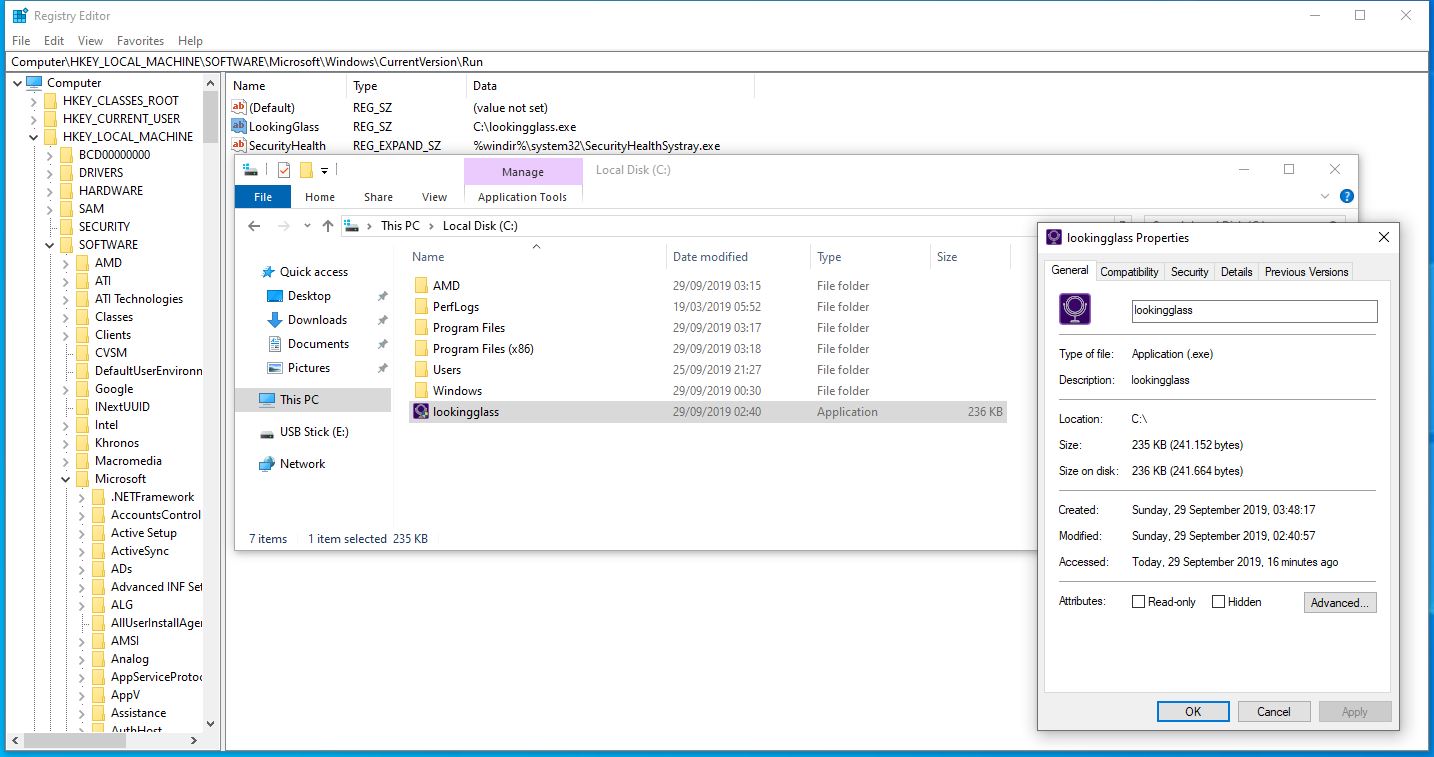
LG now needs admin to run, the registry method doesn’t work anymore. Instead use a scheduled task.
A few months ago I played with VFIO passthrough and got it working. The performance was good but not perfect. I’m ready to try again this time with Looking Glass.
I understand that Nvidia doesn’t want us to have nice things. Which card needs to be AMD to get it to work? The Windows side? Linux side? Both? My guess is the Windows guest only.
I can certainly just try and see but I’m trying to plan this project a little bit to prevent later frustration. I have a 1080ti and an RX 580 to play with. Trying to figure out if I need to replace the 1080ti with a 5700 XT.
Thanks,
Chris
Neither. Code 43 can be worked arround currently.
I am using an AS Rock Sapphire RX 590 card with passthrough with no problems. Disclaimer, I am not using Looking Glass.
No need for a 5700 XT.
I would use the 1080 Ti as the windows guest GPU and the 580 as the Linux host GPU, reasons:
- AMD is less hassle overall, drivers already in kernel etc
- You want the stronger card for the passthrough
- Reset bug (though not sure if it applies to your card)
Hope that helps!