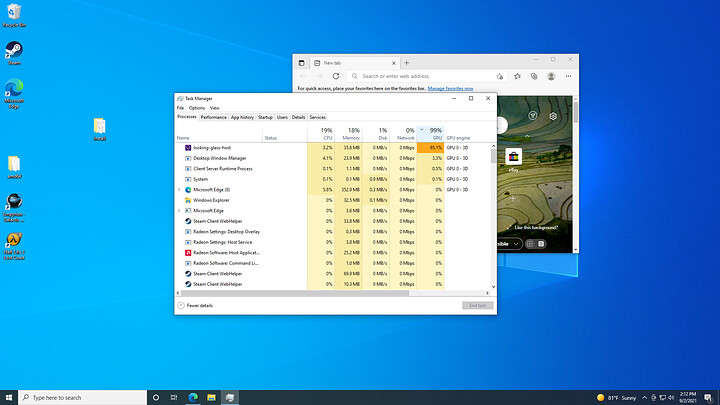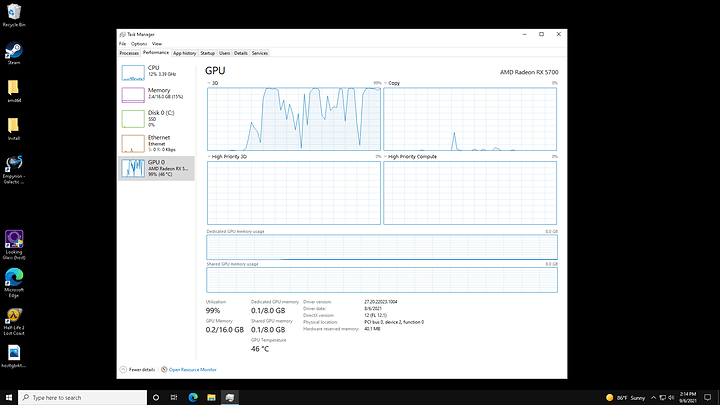when i have the looking glass host running in my windows 10 VM, the GPU performance is unsuable and the task manager shows that looking-glass-host is using 90+% of GPU at all times.
killing/disabling the looking-glass-host process immediately remedies this and i get performance i would expect from Navi10. starting up looking-glass-host immediately kills performance again.
my LG client shows an acceptable FPS but very low UPS.
is copying the output really such a demanding feat for Navi10?
Windows 10 19043
Looking-glass B4 release.
AMD Radeon software 21.8.1
qemu 1:3.1+dfsg-8+deb10u8
Are you sure you have passed through the GPU and disabled the virtual video device? This is not normal behaviour.
pretty sure the VM is configured right. here is its XML. i used virt-manager for most of the setup here.
PCIe slot 45 is my Navi10 card.
<domain type='kvm'>
<name>TESSA3</name>
<uuid>1f90e23f-b625-47b3-87bf-3d0df13e50e4</uuid>
<memory unit='KiB'>16777216</memory>
<currentMemory unit='KiB'>16777216</currentMemory>
<vcpu placement='static'>8</vcpu>
<cputune>
<vcpupin vcpu='0' cpuset='4'/>
<vcpupin vcpu='1' cpuset='20'/>
<vcpupin vcpu='2' cpuset='5'/>
<vcpupin vcpu='3' cpuset='21'/>
<vcpupin vcpu='4' cpuset='6'/>
<vcpupin vcpu='5' cpuset='22'/>
<vcpupin vcpu='6' cpuset='7'/>
<vcpupin vcpu='7' cpuset='23'/>
</cputune>
<os>
<type arch='x86_64' machine='pc-q35-3.1'>hvm</type>
<loader readonly='no' type='rom'>/usr/share/ovmf/OVMFTESSA3.fd</loader>
<bootmenu enable='yes'/>
</os>
<features>
<acpi/>
<apic/>
<hyperv>
<relaxed state='on'/>
<vapic state='on'/>
<spinlocks state='on' retries='8191'/>
</hyperv>
<vmport state='off'/>
</features>
<cpu mode='host-passthrough' check='partial'>
<topology sockets='1' cores='4' threads='2'/>
<feature policy='require' name='topoext'/>
</cpu>
<clock offset='localtime'>
<timer name='hpet' present='yes'/>
<timer name='hypervclock' present='yes'/>
</clock>
<on_poweroff>destroy</on_poweroff>
<on_reboot>restart</on_reboot>
<on_crash>destroy</on_crash>
<pm> <domain type='kvm'>
<name>TESSA3</name>
<uuid>1f90e23f-b625-47b3-87bf-3d0df13e50e4</uuid>
<memory unit='KiB'>16777216</memory>
<currentMemory unit='KiB'>16777216</currentMemory>
<vcpu placement='static'>8</vcpu>
<cputune>
<vcpupin vcpu='0' cpuset='4'/>
<vcpupin vcpu='1' cpuset='20'/>
<vcpupin vcpu='2' cpuset='5'/>
<vcpupin vcpu='3' cpuset='21'/>
<vcpupin vcpu='4' cpuset='6'/>
<vcpupin vcpu='5' cpuset='22'/>
<vcpupin vcpu='6' cpuset='7'/>
<vcpupin vcpu='7' cpuset='23'/>
</cputune>
<os>
<type arch='x86_64' machine='pc-q35-3.1'>hvm</type>
<loader readonly='no' type='rom'>/usr/share/ovmf/OVMFTESSA3.fd</loader>
<bootmenu enable='yes'/>
</os>
<features>
<acpi/>
<apic/>
<hyperv>
<relaxed state='on'/>
<vapic state='on'/>
<spinlocks state='on' retries='8191'/>
</hyperv>
<vmport state='off'/>
</features>
<cpu mode='host-passthrough' check='partial'>
<topology sockets='1' cores='4' threads='2'/>
<feature policy='require' name='topoext'/>
</cpu>
<clock offset='localtime'>
<timer name='hpet' present='yes'/>
<timer name='hypervclock' present='yes'/>
</clock>
<on_poweroff>destroy</on_poweroff>
<on_reboot>restart</on_reboot>
<on_crash>destroy</on_crash>
<pm>
<suspend-to-mem enabled='no'/>
<suspend-to-disk enabled='no'/>
</pm>
<devices>
<emulator>/usr/bin/qemu-system-x86_64</emulator>
<disk type='file' device='cdrom'>
<driver name='qemu' type='raw'/>
<target dev='sda' bus='sata'/>
<readonly/>
<boot order='2'/>
<address type='drive' controller='0' bus='0' target='0' unit='0'/>
</disk>
<disk type='file' device='cdrom'>
<driver name='qemu' type='raw'/>
<source file='/root/virtio-win.iso'/>
<target dev='sdb' bus='sata'/>
<readonly/>
<address type='drive' controller='0' bus='0' target='0' unit='1'/>
</disk>
<controller type='pci' index='0' model='pcie-root'/>
<controller type='pci' index='1' model='pcie-root-port'>
<model name='pcie-root-port'/>
<target chassis='1' port='0xf'/>
<address type='pci' domain='0x0000' bus='0x00' slot='0x01' function='0x7' multifunction='on'/>
</controller>
<controller type='pci' index='2' model='pcie-root-port'>
<model name='pcie-root-port'/>
<target chassis='2' port='0x9'/>
<address type='pci' domain='0x0000' bus='0x00' slot='0x01' function='0x1'/>
</controller>
<controller type='pci' index='3' model='pcie-root-port'>
<model name='pcie-root-port'/>
<target chassis='3' port='0xa'/>
<address type='pci' domain='0x0000' bus='0x00' slot='0x01' function='0x2'/>
</controller>
<controller type='pci' index='4' model='pcie-root-port'>
<model name='pcie-root-port'/>
<target chassis='4' port='0xb'/>
<address type='pci' domain='0x0000' bus='0x00' slot='0x01' function='0x3'/>
</controller>
<controller type='pci' index='5' model='pcie-root-port'>
<model name='pcie-root-port'/>
<target chassis='5' port='0xc'/>
<address type='pci' domain='0x0000' bus='0x00' slot='0x01' function='0x4'/>
</controller>
<controller type='pci' index='6' model='pcie-root-port'>
<model name='pcie-root-port'/>
<target chassis='6' port='0xd'/>
<address type='pci' domain='0x0000' bus='0x00' slot='0x01' function='0x5'/>
</controller>
<controller type='pci' index='7' model='pcie-root-port'>
<model name='pcie-root-port'/>
<target chassis='7' port='0xe'/>
<address type='pci' domain='0x0000' bus='0x00' slot='0x01' function='0x6'/>
</controller>
<controller type='pci' index='8' model='pcie-root-port'>
<model name='pcie-root-port'/>
<target chassis='8' port='0x8'/>
<address type='pci' domain='0x0000' bus='0x00' slot='0x01' function='0x0' multifunction='on'/>
</controller>
<controller type='pci' index='9' model='pcie-root-port'>
<model name='pcie-root-port'/>
<target chassis='9' port='0x1a'/>
<address type='pci' domain='0x0000' bus='0x00' slot='0x03' function='0x2'/>
</controller>
<controller type='pci' index='10' model='pcie-root-port'>
<model name='pcie-root-port'/>
<target chassis='10' port='0x18'/>
<address type='pci' domain='0x0000' bus='0x00' slot='0x03' function='0x0' multifunction='on'/>
</controller>
<controller type='pci' index='11' model='pcie-root-port'>
<model name='pcie-root-port'/>
<target chassis='11' port='0x19'/>
<address type='pci' domain='0x0000' bus='0x00' slot='0x03' function='0x1'/>
</controller>
<controller type='pci' index='12' model='pcie-root-port'>
<model name='pcie-root-port'/>
<target chassis='12' port='0x1b'/>
<address type='pci' domain='0x0000' bus='0x00' slot='0x03' function='0x3'/>
</controller>
<controller type='pci' index='13' model='pcie-to-pci-bridge'>
<model name='pcie-pci-bridge'/>
<address type='pci' domain='0x0000' bus='0x04' slot='0x00' function='0x0'/>
</controller>
<controller type='sata' index='0'>
<address type='pci' domain='0x0000' bus='0x00' slot='0x1f' function='0x2'/>
</controller>
<controller type='virtio-serial' index='0'>
<address type='pci' domain='0x0000' bus='0x0b' slot='0x00' function='0x0'/>
</controller>
<controller type='usb' index='0' model='qemu-xhci'>
<address type='pci' domain='0x0000' bus='0x03' slot='0x00' function='0x0'/>
</controller>
<input type='mouse' bus='ps2'/>
<input type='keyboard' bus='ps2'/>
<input type='keyboard' bus='virtio'>
<address type='pci' domain='0x0000' bus='0x07' slot='0x00' function='0x0'/>
</input>
<graphics type='spice' port='5901' autoport='no' listen='0.0.0.0'>
<listen type='address' address='0.0.0.0'/>
<image compression='off'/>
<gl enable='no'/>
</graphics>
<video>
<model type='vga' vram='16384' heads='1' primary='yes'/>
<address type='pci' domain='0x0000' bus='0x0d' slot='0x01' function='0x0'/>
</video>
<hostdev mode='subsystem' type='pci' managed='yes'>
<driver name='vfio'/>
<source>
<address domain='0x0000' bus='0x41' slot='0x00' function='0x0'/>
</source>
<boot order='1'/>
<address type='pci' domain='0x0000' bus='0x00' slot='0x08' function='0x0'/>
</hostdev>
<hostdev mode='subsystem' type='pci' managed='yes'>
<driver name='vfio'/>
<source>
<address domain='0x0000' bus='0x0c' slot='0x00' function='0x3'/>
</source>
<address type='pci' domain='0x0000' bus='0x02' slot='0x00' function='0x0'/>
</hostdev>
<hostdev mode='subsystem' type='pci' managed='yes'>
<driver name='vfio'/>
<source>
<address domain='0x0000' bus='0x0d' slot='0x00' function='0x3'/>
</source>
<address type='pci' domain='0x0000' bus='0x00' slot='0x05' function='0x0'/>
</hostdev>
<hostdev mode='subsystem' type='pci' managed='yes'>
<driver name='vfio'/>
<source>
<address domain='0x0000' bus='0x0a' slot='0x10' function='0x6'/>
</source>
<address type='pci' domain='0x0000' bus='0x01' slot='0x00' function='0x0'/>
</hostdev>
<hostdev mode='subsystem' type='pci' managed='yes'>
<driver name='vfio'/>
<source>
<address domain='0x0000' bus='0x45' slot='0x00' function='0x0'/>
</source>
<address type='pci' domain='0x0000' bus='0x00' slot='0x02' function='0x0' multifunction='on'/>
</hostdev>
<hostdev mode='subsystem' type='pci' managed='yes'>
<driver name='vfio'/>
<source>
<address domain='0x0000' bus='0x45' slot='0x00' function='0x1'/>
</source>
<address type='pci' domain='0x0000' bus='0x00' slot='0x02' function='0x1'/>
</hostdev>
<redirdev bus='usb' type='spicevmc'>
<address type='usb' bus='0' port='2'/>
</redirdev>
<redirdev bus='usb' type='spicevmc'>
<address type='usb' bus='0' port='3'/>
</redirdev>
<memballoon model='virtio'>
<address type='pci' domain='0x0000' bus='0x00' slot='0x07' function='0x0'/>
</memballoon>
<shmem name='looking-glass'>
<model type='ivshmem-plain'/>
<size unit='M'>32</size>
<address type='pci' domain='0x0000' bus='0x00' slot='0x04' function='0x0'/>
</shmem>
</devices>
</domain>
<suspend-to-mem enabled='no'/>
<suspend-to-disk enabled='no'/>
</pm>
<devices>
<emulator>/usr/bin/qemu-system-x86_64</emulator>
<disk type='file' device='cdrom'>
<driver name='qemu' type='raw'/>
<target dev='sda' bus='sata'/>
<readonly/>
<boot order='2'/>
<address type='drive' controller='0' bus='0' target='0' unit='0'/>
</disk>
<disk type='file' device='cdrom'>
<driver name='qemu' type='raw'/>
<source file='/root/virtio-win.iso'/>
<target dev='sdb' bus='sata'/>
<readonly/>
<address type='drive' controller='0' bus='0' target='0' unit='1'/>
</disk>
<controller type='pci' index='0' model='pcie-root'/>
<controller type='pci' index='1' model='pcie-root-port'>
<model name='pcie-root-port'/>
<target chassis='1' port='0xf'/>
<address type='pci' domain='0x0000' bus='0x00' slot='0x01' function='0x7' multifunction='on'/>
</controller>
<controller type='pci' index='2' model='pcie-root-port'>
<model name='pcie-root-port'/>
<target chassis='2' port='0x9'/>
<address type='pci' domain='0x0000' bus='0x00' slot='0x01' function='0x1'/>
</controller>
<controller type='pci' index='3' model='pcie-root-port'>
<model name='pcie-root-port'/>
<target chassis='3' port='0xa'/>
<address type='pci' domain='0x0000' bus='0x00' slot='0x01' function='0x2'/>
</controller>
<controller type='pci' index='4' model='pcie-root-port'>
<model name='pcie-root-port'/>
<target chassis='4' port='0xb'/>
<address type='pci' domain='0x0000' bus='0x00' slot='0x01' function='0x3'/>
</controller>
<controller type='pci' index='5' model='pcie-root-port'>
<model name='pcie-root-port'/>
<target chassis='5' port='0xc'/>
<address type='pci' domain='0x0000' bus='0x00' slot='0x01' function='0x4'/>
</controller>
<controller type='pci' index='6' model='pcie-root-port'>
<model name='pcie-root-port'/>
<target chassis='6' port='0xd'/>
<address type='pci' domain='0x0000' bus='0x00' slot='0x01' function='0x5'/>
</controller>
<controller type='pci' index='7' model='pcie-root-port'>
<model name='pcie-root-port'/>
<target chassis='7' port='0xe'/>
<address type='pci' domain='0x0000' bus='0x00' slot='0x01' function='0x6'/>
</controller>
<controller type='pci' index='8' model='pcie-root-port'>
<model name='pcie-root-port'/>
<target chassis='8' port='0x8'/>
<address type='pci' domain='0x0000' bus='0x00' slot='0x01' function='0x0' multifunction='on'/>
</controller>
<controller type='pci' index='9' model='pcie-root-port'>
<model name='pcie-root-port'/>
<target chassis='9' port='0x1a'/>
<address type='pci' domain='0x0000' bus='0x00' slot='0x03' function='0x2'/>
</controller>
<controller type='pci' index='10' model='pcie-root-port'>
<model name='pcie-root-port'/>
<target chassis='10' port='0x18'/>
<address type='pci' domain='0x0000' bus='0x00' slot='0x03' function='0x0' multifunction='on'/>
</controller>
<controller type='pci' index='11' model='pcie-root-port'>
<model name='pcie-root-port'/>
<target chassis='11' port='0x19'/>
<address type='pci' domain='0x0000' bus='0x00' slot='0x03' function='0x1'/>
</controller>
<controller type='pci' index='12' model='pcie-root-port'>
<model name='pcie-root-port'/>
<target chassis='12' port='0x1b'/>
<address type='pci' domain='0x0000' bus='0x00' slot='0x03' function='0x3'/>
</controller>
<controller type='pci' index='13' model='pcie-to-pci-bridge'>
<model name='pcie-pci-bridge'/>
<address type='pci' domain='0x0000' bus='0x04' slot='0x00' function='0x0'/>
</controller>
<controller type='sata' index='0'>
<address type='pci' domain='0x0000' bus='0x00' slot='0x1f' function='0x2'/>
</controller>
<controller type='virtio-serial' index='0'>
<address type='pci' domain='0x0000' bus='0x0b' slot='0x00' function='0x0'/>
</controller>
<controller type='usb' index='0' model='qemu-xhci'>
<address type='pci' domain='0x0000' bus='0x03' slot='0x00' function='0x0'/>
</controller>
<input type='mouse' bus='ps2'/>
<input type='keyboard' bus='ps2'/>
<input type='keyboard' bus='virtio'>
<address type='pci' domain='0x0000' bus='0x07' slot='0x00' function='0x0'/>
</input>
<graphics type='spice' port='5901' autoport='no' listen='0.0.0.0'>
<listen type='address' address='0.0.0.0'/>
<image compression='off'/>
<gl enable='no'/>
</graphics>
<video>
<model type='vga' vram='16384' heads='1' primary='yes'/>
<address type='pci' domain='0x0000' bus='0x0d' slot='0x01' function='0x0'/>
</video>
<hostdev mode='subsystem' type='pci' managed='yes'>
<driver name='vfio'/>
<source>
<address domain='0x0000' bus='0x41' slot='0x00' function='0x0'/>
</source>
<boot order='1'/>
<address type='pci' domain='0x0000' bus='0x00' slot='0x08' function='0x0'/>
</hostdev>
<hostdev mode='subsystem' type='pci' managed='yes'>
<driver name='vfio'/>
<source>
<address domain='0x0000' bus='0x0c' slot='0x00' function='0x3'/>
</source>
<address type='pci' domain='0x0000' bus='0x02' slot='0x00' function='0x0'/>
</hostdev>
<hostdev mode='subsystem' type='pci' managed='yes'>
<driver name='vfio'/>
<source>
<address domain='0x0000' bus='0x0d' slot='0x00' function='0x3'/>
</source>
<address type='pci' domain='0x0000' bus='0x00' slot='0x05' function='0x0'/>
</hostdev>
<hostdev mode='subsystem' type='pci' managed='yes'>
<driver name='vfio'/>
<source>
<address domain='0x0000' bus='0x0a' slot='0x10' function='0x6'/>
</source>
<address type='pci' domain='0x0000' bus='0x01' slot='0x00' function='0x0'/>
</hostdev>
<hostdev mode='subsystem' type='pci' managed='yes'>
<driver name='vfio'/>
<source>
<address domain='0x0000' bus='0x45' slot='0x00' function='0x0'/>
</source>
<address type='pci' domain='0x0000' bus='0x00' slot='0x02' function='0x0' multifunction='on'/>
</hostdev>
<hostdev mode='subsystem' type='pci' managed='yes'>
<driver name='vfio'/>
<source>
<address domain='0x0000' bus='0x45' slot='0x00' function='0x1'/>
</source>
<address type='pci' domain='0x0000' bus='0x00' slot='0x02' function='0x1'/>
</hostdev>
<redirdev bus='usb' type='spicevmc'>
<address type='usb' bus='0' port='2'/>
</redirdev>
<redirdev bus='usb' type='spicevmc'>
<address type='usb' bus='0' port='3'/>
</redirdev>
<memballoon model='virtio'>
<address type='pci' domain='0x0000' bus='0x00' slot='0x07' function='0x0'/>
</memballoon>
<shmem name='looking-glass'>
<model type='ivshmem-plain'/>
<size unit='M'>32</size>
<address type='pci' domain='0x0000' bus='0x00' slot='0x04' function='0x0'/>
</shmem>
</devices>
</domain>This is wrong. It is supposed to be:
<video>
<model type="none"/>
</video>
I had this happen to me everytime the Windows VM would start. Once I connected to the VM through looking glass. It instantly worked fine.
However, because my setup was a little broken I had to keep the video output set to qxl and just delete the spice server. If I removed it the VM would never boot into windows. (Researching said it was because I was using the 1440FX bios. But was too lazy to change it).
How I would deal with it, is always connect with looking glass and if I needed to use the windows vm directly from the passthrough graphics card, I would disable looking glass from starting on boot on the Windows 10 VM
just tried that, makes no change in the VM’s behavior.
it seems to make no difference weather or not the LG client is connected.
UPDATE: after reinstalling LG host, it now uses 0% GPU when the client is not running.
for me (still on B2 due to busy/lazy and it works well enough) looking-glass-host.exe bounces around between 0.5% and 1% but never exceeds 2% on my 8700K / GTX1080 @ 3440x1440 system so I think something is wrong with your setup.
CORRECTION: When the guest screen is heavily updating I see spikes up to 20%. Is anything running in the guest that’s causing updates?
eventually i plan to use this VM to play games. but at the moment, LG is making basic desktop usage a struggle.
this is basically a fresh Windows 10 installation with Steam and some drivers installed.
is looking glass not meant for gaming? why does it need so much of the GPU?
UPDATE: tried disabling the SPICE display after setting it to QXL, changed nothing.
doesnt look like the SPICE display is at all part of this problem.
Have you used the binary or compiled the client yourself?
i compiled the client myself. im not aware of a prebuild binary.
Sorry, my mistake. Did you compile the host application yourself or did you use the binary?
i used the binary, its the official release of beta 4. im not masochistic enough to try compiling a windows binary myself.
In your first post you uploaded a picture of the task manager. Can you please upload a picture of the performance tab?
you can clearly see when i closed the client and re-opened it. is there maybe a way to limit the framerate of the host?
i tried increasing my IVSHMEM file size to 64M, made no difference, reverted to 32.
switching to the bleeding-edge looking-glass both client and host seems to slightly improve performance, but not enough to make a difference.
@gnif any idea what i did wrong here? its not a hardware problem as Beta 2 diddnt have this issue.
Did you, by any chance, try to activate 10bit output at any point in time? I’m having the exact same problem with Navi10, on B4 stable, after I attempted that today. I have tried the following to no avail:
- Reverting the depth to 8.
- Uninstalling and reinstalling the host service (official binary).
- Reinstalling AMD drivers in the guest system.
I’ve been using looking-glass for years at this point without problems, so I don’t think it’s likely that some other part of my setup is to blame. I could only guess that the setting left a persistent change in the system state, somewhere between the card (firmware), the driver, or the looking-glass host (if it’s stateful in the first place), that prevents LG from working properly. The why, though, is completely beyond me. Hope someone who knows better could shed some light on the situation.
i have not tried to use 10-bit output at any point. however, i cannot say for certain that Windows 10 never automatically tried it.
At this point I would just try to setup the VM anew. I had a weird quirk a couple days ago that when I installed the virtio, spice guest tools and AMD drivers in a specific order my VM would be locked to 800x600 resolution. After getting frustrated I tried it the next day with a different routine and all went through without errors. Maybe you can join the looking glass Discord channel and ask people there. They might be more knowledgeable to such a specific problem. @gnif himself is reachable on there more than he is here and he is the highest instance in regards to looking glass. But other people might be able to help as well.
well, i dont have a discord, but i might try making an issue on github.