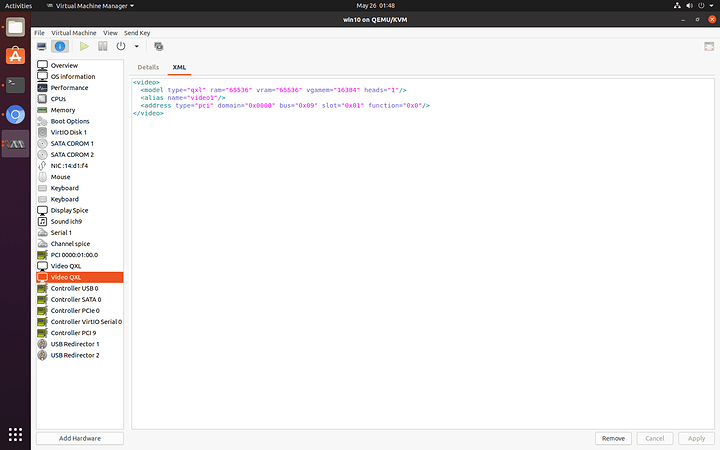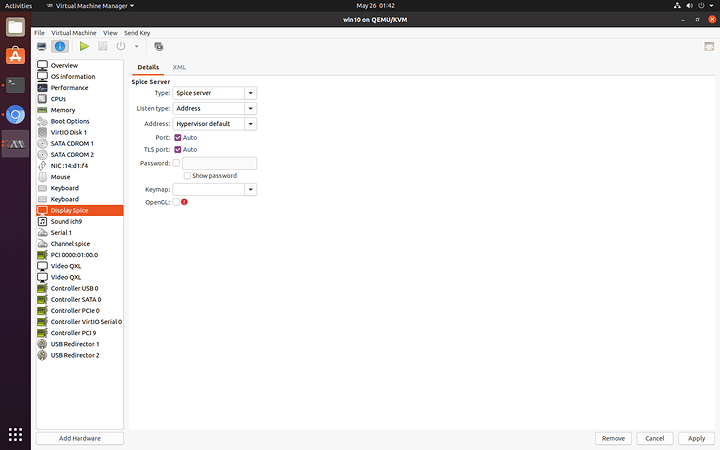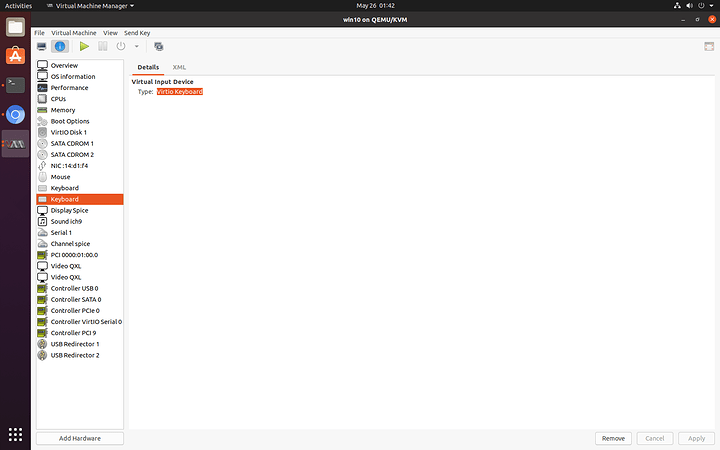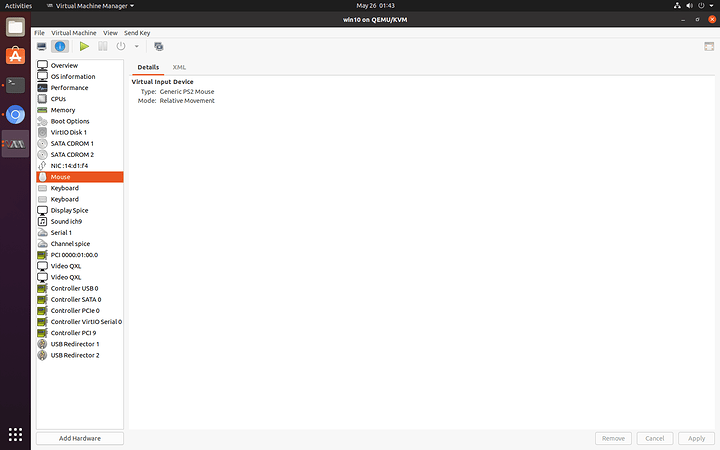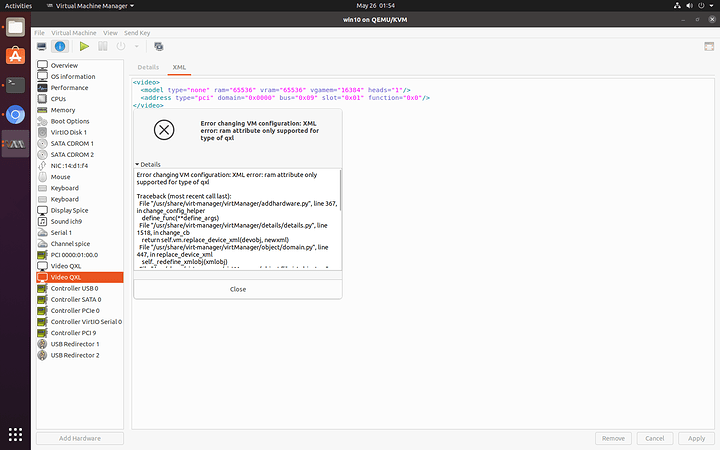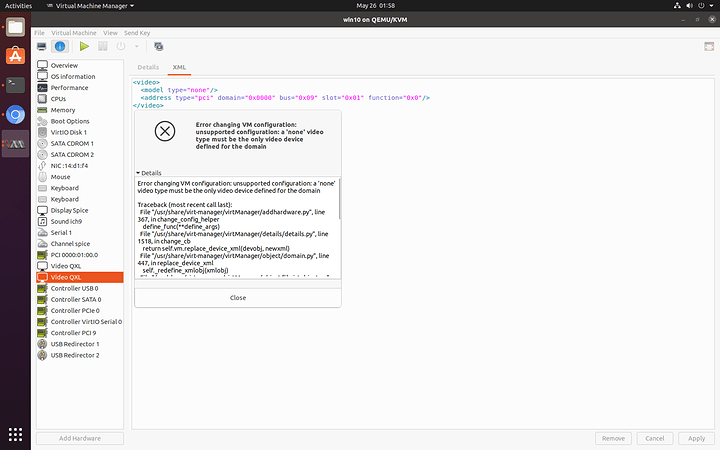just the hard drive needs to be virtio, the winISO and the virtio disk can be sata CD
Yes.
The hard drive gets virtio to give it much better r/w performance.
Sata is good enough for the installation, plus, there’s no virtio cd drive.
I don’t see any drives, where is the virtio driver on the virtio ISO?
I think I found it
yeah I just had to go one folder deeper
Yeah, the drivers are kinda logically laid out, but you need to go digging. 
How’s it coming along?
had trouble with core count, got it sorted, installing batman arkham knight so I have something to test with
Sweet. You won’t get good results until we get Looking Glass set up.
There’s an active PR for a windows installer, so everything’s set up properly for you, but until that’s fully built, it’s gonna be a big thing to get it working just right.
well its going to be downloading for a while anyway
as far as I can tell I’m right here
https://looking-glass.hostfission.com/wiki/Installation#libvirt_Configuration
Do I have to have 2 monitors?
Not exactly. Your tesla should be capable of producing a dummy output. I’m not really sure how that works. (might be a question for wendell)
The monitor is really only for the poor man (GeForce cards) solution.
Ahh well I’m done with it for tonight. I’m going to have nightmares tonight with cli commands flying at me
okay I’m at this part
https://looking-glass.hostfission.com/wiki/Installation#libvirt_Configuration
I virsh edit win10
pasted the stuff inside the devices
<shmem name='looking-glass'>
<model type='ivshmem-plain'/>
<size unit='M'>32</size>
</shmem>
confused on what to do next
Okay, let’s see.
No, you can run qemu direct by doing something like qemu and a bunch of flags I don’t remember.
but, not what we’re doing.
Okay, for the ivshmem thing, you need to put it in your xml. I don’t know if you can just paste it in through the gui, I usually do sudo virsh edit [vmname] and throw it in there.
But if it took the way you pasted it, more power to ya.
Did you follow the apparmor section as well?
You need to do that, or it won’t work properly.
Once that’s done, do this, as root:
touch /dev/shm/looking-glass
chown user:kvm /dev/shm/looking-glass
chmod 660 /dev/shm/looking-glass
Once that’s done, boot the VM, go to device manager, and follow the “installing the IVSHMEM Driver” section on that page.
Then, you should be good. You need to grab the exe file and configure a scheduled task, which is outlined in the “using the windows host application” section.
what’s app armor, is it preinstalled
kernal thing so thats like intergrated into the OS huh
it said if I’m using before libvirt 5.1 let me check which version I got
I don’t know how to check which version I have
I removed the tablet thing like it asked
I added a virtio KB, already had PS/2 mouse
this section I was unsure where to put the “none”
Add a QXL video device, but in the type field type `none` (on older libvirt versions just disable the device in Windows Device Manager)
Be sure that there is also a Spice Display configured (in addition to the video device)
Yes, it is. It’s a security component.
you can use virsh --version to tell you. or apt info llibvirt-daemon
A wording of this could be but in the field "type" set "none"
so it’d look like <model type="none"
Everything else looks pretty solid.
So, remove all the other parameters in the model definition, except “type”
I’m really not sure then.
It’s not happy with the none type.
OOOOHHHH
You’ve got two QXL video devices defined.
remove the other one, and you should be good.