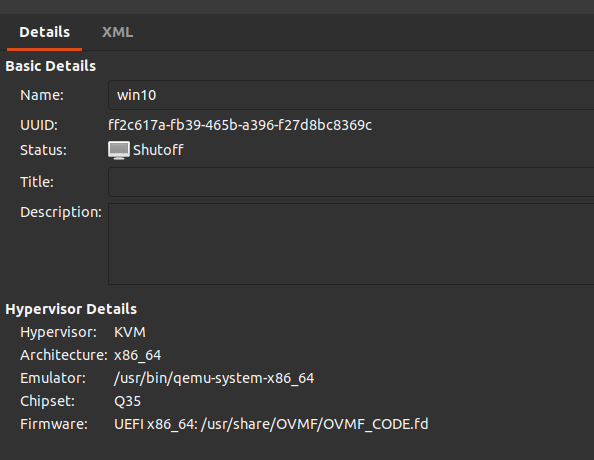Nope, that’s the right one.
The one on the line “subsystem” is the subsystem vendor. Different thing.
Uhhhh, try this: sudo update-initramfs -k all -u
rebuild the initial ram fs.
Nope, that’s the right one.
The one on the line “subsystem” is the subsystem vendor. Different thing.
Uhhhh, try this: sudo update-initramfs -k all -u
rebuild the initial ram fs.
hmm still
01:00.0 3D controller [0302]: NVIDIA Corporation GK110BGL [Tesla K40m] [10de:1023] (rev a1)
Subsystem: NVIDIA Corporation 12GB Computational Accelerator [10de:097e]
Kernel driver in use: nvidia
Kernel modules: nvidiafb, nouveau, nvidia_drm, nvidiadid you blacklist nvidia?
I added it in the bottom
GNU nano 4.8 /etc/modprobe.d/blacklist.conf
# these drivers are very simple, the HID drivers are usually preferred
blacklist usbmouse
blacklist usbkbd
# replaced by e100
blacklist eepro100
# replaced by tulip
blacklist de4x5
# causes no end of confusion by creating unexpected network interfaces
blacklist eth1394
# snd_intel8x0m can interfere with snd_intel8x0, doesn't seem to support much
# hardware on its own (Ubuntu bug #2011, #6810)
blacklist snd_intel8x0m
# Conflicts with dvb driver (which is better for handling this device)
blacklist snd_aw2
# replaced by p54pci
blacklist prism54
# replaced by b43 and ssb.
blacklist bcm43xx
# most apps now use garmin usb driver directly (Ubuntu: #114565)
blacklist garmin_gps
# replaced by asus-laptop (Ubuntu: #184721)
blacklist asus_acpi
# low-quality, just noise when being used for sound playback, causes
# hangs at desktop session start (Ubuntu: #246969)
blacklist snd_pcsp
# ugly and loud noise, getting on everyone's nerves; this should be done by a
# nice pulseaudio bing (Ubuntu: #77010)
blacklist pcspkr
# EDAC driver for amd76x clashes with the agp driver preventing the aperture
# from being initialised (Ubuntu: #297750). Blacklist so that the driver
# continues to build and is installable for the few cases where its
# really needed.
blacklist amd76x_edac
#VFIO blacklist
blacklist nvidia
blacklist nouveau
I added the hashtag in, that’s for comments that don’t affect anything right
do I also need to blacklist nvidiafb and nvidia_drm
maybe its got extra stuff since its a tesla vs a GTX
Might be. I would just blacklist all the modules that are listed as “possible”
Correct.
would I need to add in the brackets or the “(rev a1)”
Nope.
does it have an audio component? or are the tesla’s different on that side?
Didn’t see one. It’d be in group 7 with it.
Teslas don’t have outputs, last I checked.
doesn’t have any video outputs, the windows driver only installs Graphics driver, no audio component
I suppose no hdmi or dp would negate the need for audio
that says we need to edit the kernel again afterward or something?
Right, so on the older methods, we need to do this. Let’s give it a try, can’t hurt. 
so in /etc/default/grub, on that same line you added the amd_iommu=on flag, you need to add vfio-pci.ids=[yourids], then sudo grub-mkconfig -o /boot/grub/grub.cfg again and reboot.
HA that did it
01:00.0 3D controller [0302]: NVIDIA Corporation GK110BGL [Tesla K40m] [10de:1023] (rev a1)
Subsystem: NVIDIA Corporation 12GB Computational Accelerator [10de:097e]
Kernel driver in use: vfio-pci
Kernel modules: nvidiafb, nouveau, nvidia_drm, nvidiaShit, it’s been a while since I’ve had mixed manufacturer GPUs in my system.
Alright, now that we’re there, next steps: put the GPU in the VM.
For this, we go into virt-manager, open up the VM, hit the info tab (icon is an “i”), hit add hardware, “PCI Host Device” and choose the GPU.
okay now that’s done do I need to Remake the Windows VM?
No, you can just add the pci device to the existing vm.
Unless you haven’t built a VM with the virtio storage devices.
Should look something like this:
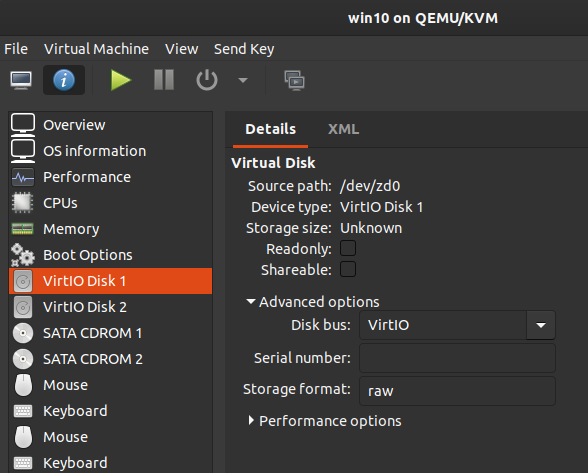
mine says sata
Okay, you’ll need to rebuild the VM then, and edit the vm rather than just continuing on.
you’ll also need UEFI: