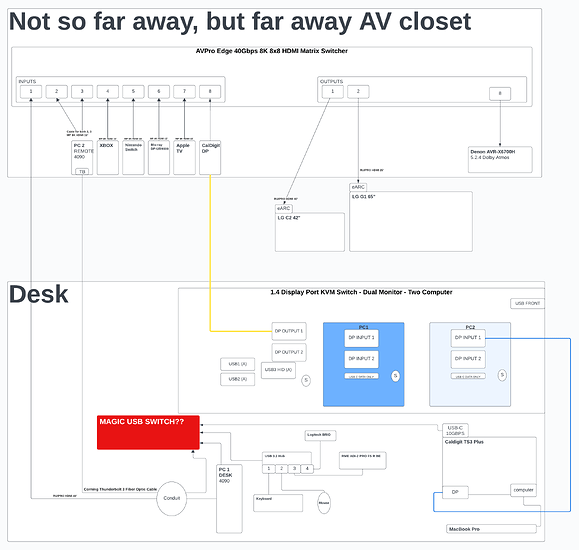Hi all!
I’m looking for some advice on how to finalize my setup.
TLDR Questions
- Does a 3 PC USB 3.2 10Gbps switch exist to enable goal #1 ? Thunderbolt?
- Based on the diagram, I’m looking for recommendations on how to best incorporate a MacBook Pro in to my AV / USB switching setup.
- How might I enable Home Assistant to interact and switch with hypothetical USB switch? (e.g. “the dream” network enabled TB switch that I can send a command over the network to switch between 1, 2, and 3).
Now we start…
I think the thing I’m looking for is a way to switch USB peripherals between 3 systems. The challenge is that one of those systems is 15m away through conduit. I should also note that all systems have Thunderbolt capabilities it seems (the mobos have TB4)
I am using a pretty sweet 8x8 video matrix switcher from AVPro Edge (ac-mx-88x) that I believe solves * all of my AV ** distribution woes *. I’m still struggling with some DP/HDMI stuff in order to get 4k120, RGB, Full output dynamic range, 12 bpc color depth output, HDR and Dolby Atmos but we’re getting there.
Goals
- Switch all USB peripherals on my desk: Keyboard, Logitech G Pro X Superlight, Logitech BRIO and DAC (RME ADI-2 Pro FS R Black Edition) to PC1, PC2 or laptop at anytime. To be clear: not independently switch.
- Optional: Network accessible switching mechanism to enable Home Assistant control+room dashboard
- Output PC1 or PC2 to either TV at 4k120, RGB, Full output dynamic range, 12 bpc color depth output, HDR and Dolby Atmos at any time
- MacBook to able to extend to either display through matrix switcher as well as have peripherals switched.
- Optional: USB
The last one is important as it lets me be on the go and also enable friends/family (that I like!) to use my setup and plug right in.
Equipment List
- PC 1 - 4090 [At desk, local] [Mobo]
- PC 2 - 4090 [Conduit to desk] [Mobo]
- PC 3 - Mac M1 Pro [At desk, local]
- LG G1 65" [Conduit to desk]
- LG C2 42" [At desk, local]
- AVPro Edge [ac-mx-88x][Conduit to desk]
- CalDigit TS3+ [Currently at desk]
- Have 15M Corning Thunderbolt 3 Fiber cable ran, but doesn’t have to be for the TS3+
- Other stuff: Xbox, Nintendo Switch, Blu-ray player, Apple TV
** Diagram **
This a not to scale rough draft. It doesn’t include everything. You’ll also notice that I have some devices that might not even be necessary to achieve my goals above. The L1T KVM is great, but the video matrix switcher can do a lot of what I need minus the USB switching.
/* I’ve had a number of issues getting old 3080s/3090s and now my 4090 HDMI out to work as desired. I discovered recently that my matrix switcher was 40Gbps and not 48Gbps, I had for some reason thought it was 48Gbps. Additionally I tried a Club3D CAC-1085 (and now 1088s in the mail) and was able to get 4k120, RGB, Full output dynamic range, 12 bpc color depth output, HDR and Dolby Atmos to “work” to either TV.
/** AV is deceiving here. I do have a DAC on my desk that I want to incorporate in to the USB switching that I’m looking to achieve.