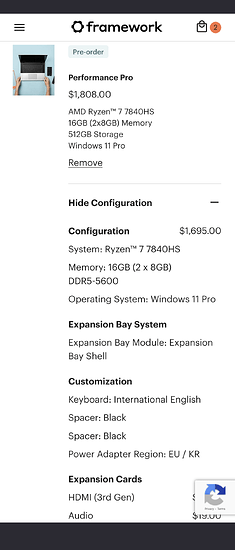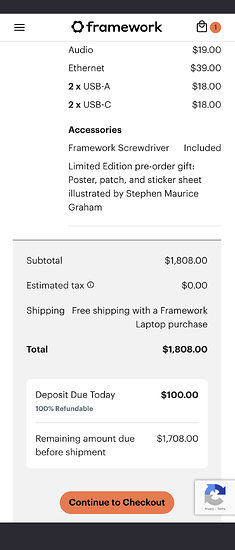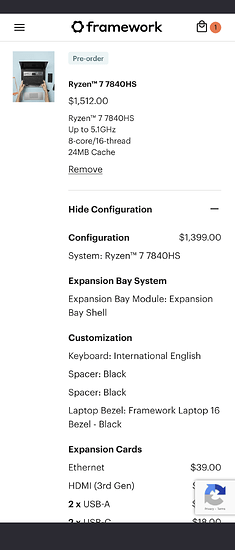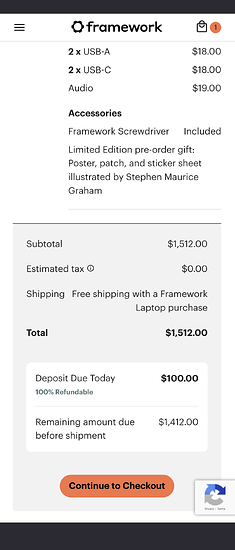Hello!
I’m looking for a laptop for office use, suitable for basic programming tasks in the price range of 1000-1300€ after taxes (I live in Hungary, which means that local prices can vary widely). I would rather spend more and future-proof for about 5 years rather than choosing the cheapest option.
I’m currently using an Asus Zenbook Pro 15 UX550V (i7-7700HQ, 16 Gb RAM - dual channel 2400 MHz, GTX 1050Ti, 1Tb SSD, 60Hz - touchscreen) for almost 5 years and I feel it’s time to upgrade at the start of my PhD studies.
Mac is not an option due to work environment and personal preferences. Battery life, keyboard, reliability, mobility are the most important features for me. I read a lot on the road (some international trips every year for weeks at a time), edit PDFs, create SVG graphics, type in LaTeX, use standard office applications, code, but the servers do the heavy lifting in simulations, so raw performance is not so important.
In terms of ports, I prefer if everything is available and I don’t have to carry a dongle, ideal expectations:
- HDMI (2.0+)
- 2xUSB-A
- 2xUSB-C
- 3.5mm Jack
- optional Ethernet.
I have no AMD vs Intel preferences, although USB 4.0 would be nice in the absence of ThunderBolt. Expandability is a plus, but the basic expectation is 512 Gb SSD, 16 Gb RAM (DDR5 maybe, but I’m not sure how much of an upgrade would that be?). I’m using this as a work machine, so gaming is not important + I have a dedicated desktop PC for that.
With a quick search I have found a few models to consider:
- Lenovo
-
ThinkPad E14 G5 Intel (i5-1335u, 16 Gb RAM - 3200 MHz, 512 Gb SSD, 1920x1200 - 16:10 - IPS - 45% NTSC - 60Hz - 300 nit, 57 Whr):
Colour fidelity is not critical in my work, but the display is a downgrade from my current one, although the 16:10 aspect ratio is attractive. Although I’m used to a 15" laptop display, I can sacrifice this on the altar of mobility (I connect to an external display at work anyway). The version with the AMD processor (Ryzen 7730u) has more limited options for port speeds, but even with the 13th generation Intel processor I’m a bit wary of battery life claims. -
ThinkPad E15 G4 (15 col version) didn’t get the update for the current CPU generation and it has only FHD display. L-series should be an upgrade over the E-series. Similar specs to E14 G5 but the display is worse at FHD 250 nit, and the additional IO (SD card reader, SmartCard reader) is not relevant for me. The supposed build quality and reliability difference makes this even an upgrade, as the specs aren’t any better?
-
Lenovo Yoga Pro 7 14 (Ryzen 7 7735HS, VGA: Radeon 680M, 16 Gb RAM - DDR5 6400, 512 Gb SSD, 2560x1600 - 350 nit - 100% sRGB - 90 Hz, 73 Whr): looks like an upgrade in every spec, but I have no experience with the Yoga series. I have no experience with their build quality or the longevity of those hinges. It feels weird that everything looks better on paper but the price is similar to the ThinkPads. What’s the catch?
- Dell
-
Latitude 5440/5540 (i5-1335u, 16 Gb RAM - 3200 MHz, FHD, 45% NTSC, 54 Whr):
I couldn’t find many reviews on this machine, but the 50xx series is rated as one of the more reliable ones. -
The Latitude 30xx series, Vostro, Inspirion models are supposed to be slightly cheaper in price and quality. Do you have any practical experience with this?
- Asus
-
Their ExpertBook series looks nice but the battery is not huge, and they haven’t updated from previous generation.
-
Zenbook Pro 15 (2023) is also an interesting option but I’m unsure about their OLED screen and they are hard to come by.
These are the manufacturers that I have some experience with so I have searched for their options in the first place, but I’m open to any suggestions. The popular Framework laptops are bloody expensive here so those are not an option for me unfortunately, however I love their modularity. Laptops which play nicely with Linux also get bonus points.
Suggestions, recommendations, experiences and advice are welcome! Thank you in advance!
P.S. as a newbie on the Forums I cannot use links to point you to some reviews on the models/specs, but I hope you can find them easily if you want to look them up.