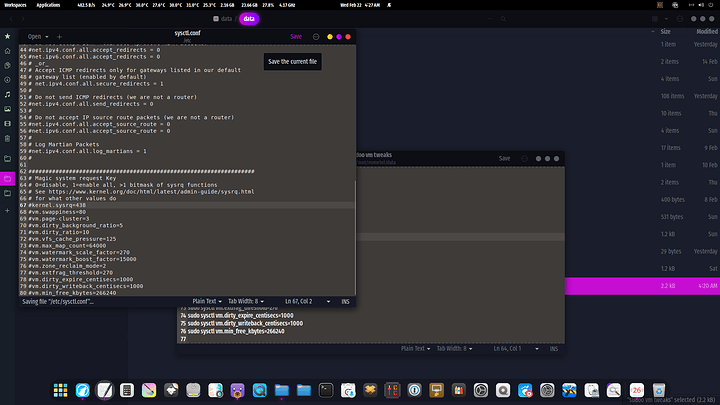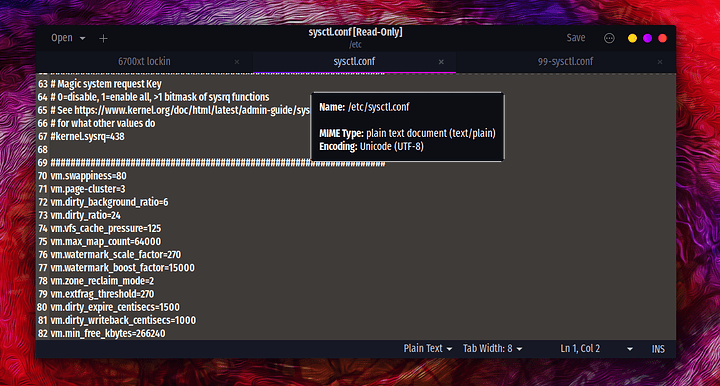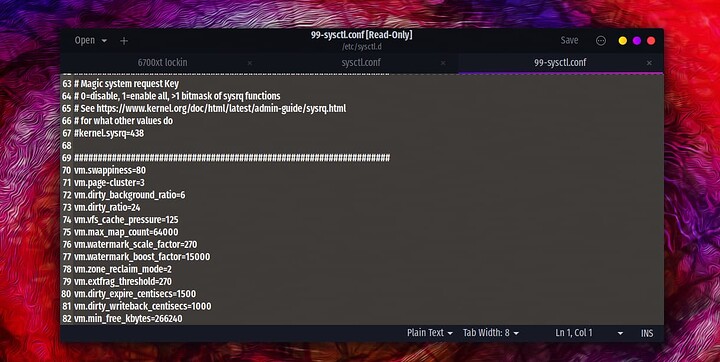how do i lock these settings in at boot or is ther a way to script or automate it
sudo sysctl vm.swappiness=100
sudo sysctl vm.page-cluster=3
sudo sysctl vm.dirty_background_ratio=6
sudo sysctl vm.dirty_ratio=9
sudo sysctl vm.vft_cache_pressure=125
sudo sysctl vm.max_map_count=64000
sudo sysctl vm.watermark_scale_factor=270
sudo sysctl vm.watermark_boost_factor=15000
sudo sysctl vm.zone_reclaim_mode=2
sudo sysctl vm.extfrag_threshold=270
these tweaks to my setup with zram enabled have made a noticeable boost in performance over the default
im running 22.04lts with 6.1.12-x64v3-xanmod1 an id like not to have to manually do them on every boot
also instead of the sudo sysctl vm.extfrag_threshold being set to 270 over the default 500
id like to set to -1 but system wont seem to allow can i get around that
These settings go in /etc/sysctl.conf
1 Like
iv seen that bit about adding to the /etc/sysctl.conf file but when i open it i freak out because i dont want to f it up by adding my changes in the wrong way or wrong spot in the file
so could you show me how it should look to correctly add them to it
or it as simple as just adding them straight at the bottom of the file in list form either with or without the sysctl header
an will adding the sysctl vm.extfrag_threshold ther allow me to set it to -1 over my current default 270
Just add the lines to the bottom of the file. They don’t go in any particular order. The format is:
property=value
Or using one of yours as a direct example:
vm.swappiness=100
i tried that an maybe i did it wrong as it didnt stick
is this right an or in the right file if not how should it look
Why do you have them all commented? The # symbol denotes a comment. Remove them from the values you set.
i really did understand thats what that did so i went back an edited to this
but still no lock in at boot what am i not doing right